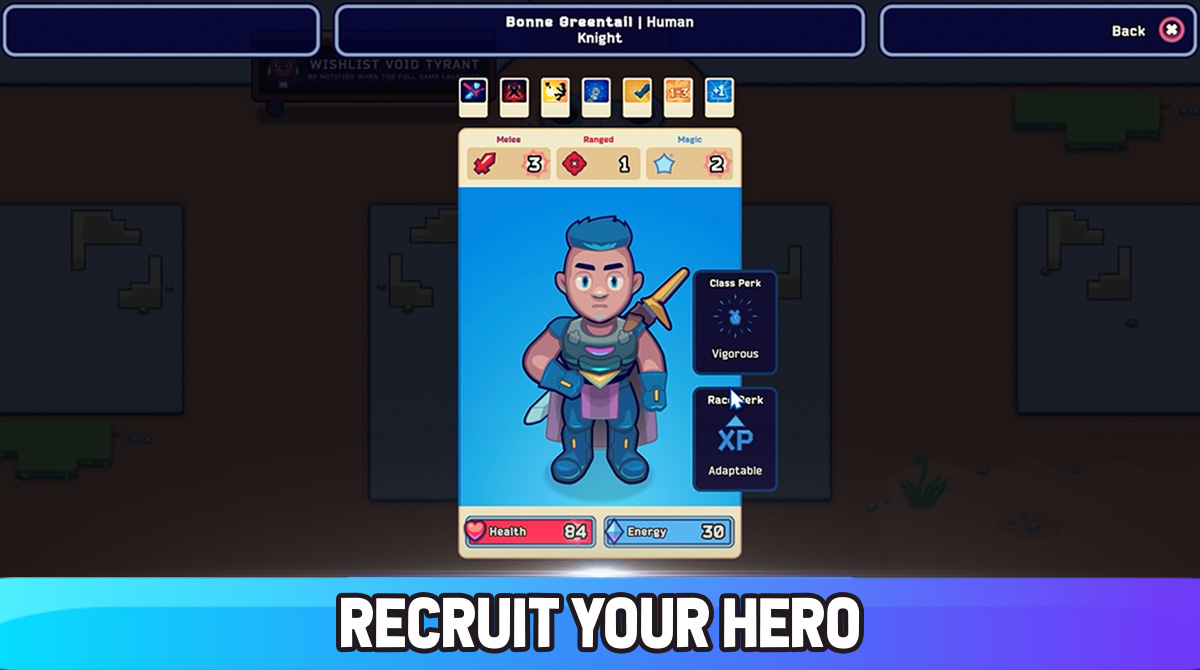Void Tyrant – Battle Aliens in a Card-Based Combat
EmulatorPC is 100% virus-free. If it's blocked by any anti-virus software, please report to support@EmulatorPC.com

Enjoy a fun and exciting action game in Void Tyrant where you’ll battle various aliens across the galaxy through card-based combat. You’re journeying to reclaim the Eye of Chronos and restore order in the universe. But your journey won’t be easy because you’ll deal with lots of enemies along the way. Deck building plays a vital role in the game, so make sure you’ll do it properly to ensure it won’t cause trouble in your game progress. Let’s discuss the gameplay of Void Tyrant in more detail to let you know what you will do when you play.
Enjoy a Unique Card-Based Combat System in Void Tyrant
Battling is what you will do a lot in Void Tyrant since you will encounter countless aliens on your journey. They will try to stop you from getting the Eye of Chronos and restoring order in the Universe. But instead of the typical battle, you’ll partake in a card battle instead. But the card battle in this action game is also unique. You won’t summon unit cards to attack or use attack cards to destroy enemies. Instead, you will battle to get close to a certain number.
It’s like playing Black Jack or Lucky 9 but you will still have attack cards to use in every battle. These cards provide added effects, bonus damage, and so on. The main gameplay will surely provide you with a unique but still fun card battle. This means winning will sometimes rely on your luck when it comes to drawing cards. It’s interesting and makes Void Tyrant more entertaining to play.
How Does the Card Battle System in Void Tyrant Works?
As mentioned above, Void Tyrant’s card-based battle system feels more like a game of Black Jack or Lucky 9. The main reason is you and your opponents will draw cards, and the goal is to reach the number 12 or as close to it as possible. You and your opponent will take turns drawing cards that contain the number 1 through 6. The numbers are added, and you can have as much as you need as long as it doesn’t exceed 12.
Once the card exceeds 12, you automatically lose the round in Void Tyrant. The one who wins the round will be the one to attack, and the number of times the winner attacks will depend on the difference between the two results. For example, you got an 11, and your opponent got an 8, this means you can attack three times. Your damage will also depend on your character’s development. There are also special cards to use that add bonuses or effects that can increase your damage. But these cards use energy, which is limited in every battle.
Best Card Game Features To Enjoy
- Enjoy the unique card-based combat system
- Collect various special cards that you can include in your deck
- Choose from 4 unique and powerful character classes
- Get an additional power boost from your town by upgrading it
- Use special cards to increase your damage
If you love playing combat card games, then check out Eredan Arena or Warhammer Combat Cards. Both also use cards for battle. But it’s played in the more traditional sense where you’ll have unit cards that will fight for you.





EmulatorPC, is developed and powered by a Patented Android Wrapping Technology, built for the PC environment, unlike other emulators in the market.
EmulatorPC encapsulates quality mobile Apps for PC use, providing its users with seamless experience without the hassle of running an emulator beforehand.
To start using this program, simply download any selected Apps Installer. It will then install both the game and the wrapper system into your system, and create a shortcut on your desktop. Controls have been pre-defined in the current version for the time being, control setting varies per game.
EmulatorPC is built for Windows 7 and up. It’s a great tool that brings PC users closer to enjoying quality seamless experience of their favorite Android games on a Desktop environment. Without the hassle of running another program before playing or installing their favorite Apps.
Our system now supported by 32 and 64 bit.
Minimum System Requirements
EmulatorPC may be installed on any computer that satisfies the criteria listed below:
Windows 7 or above
Intel or AMD
At least 2GB
5GB Free Disk Space
OpenGL 2.0+ support
Frequently Asked Questions
All Void Tyrant materials are copyrights of Armor Games. Our software is not developed by or affiliated with Armor Games.