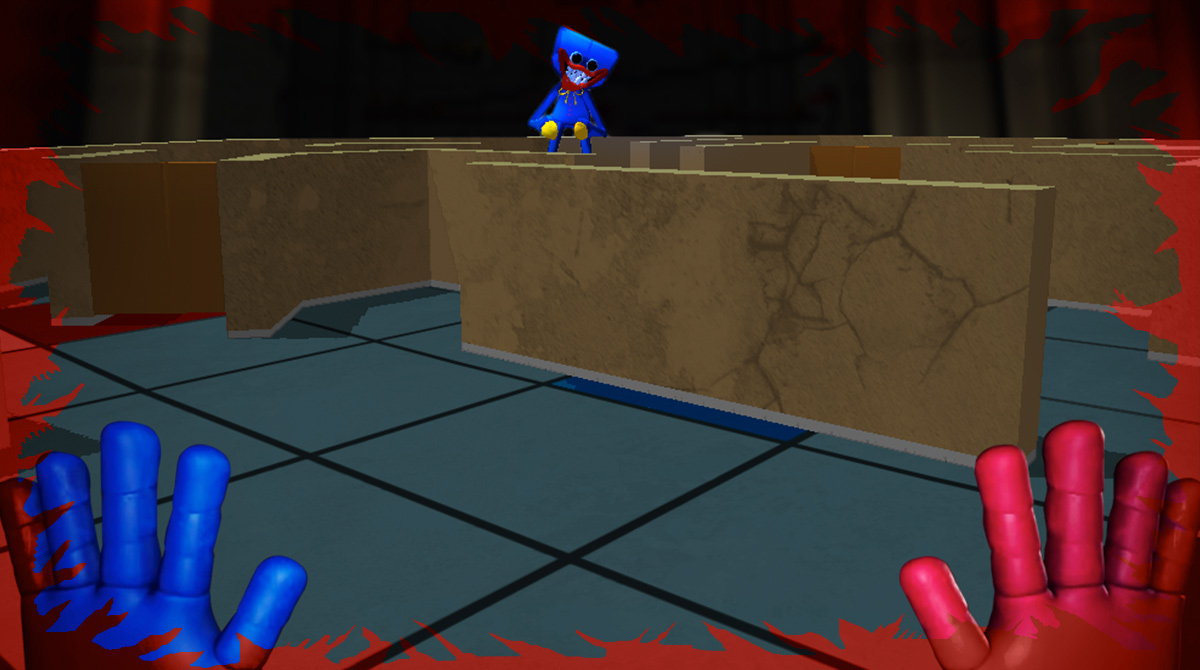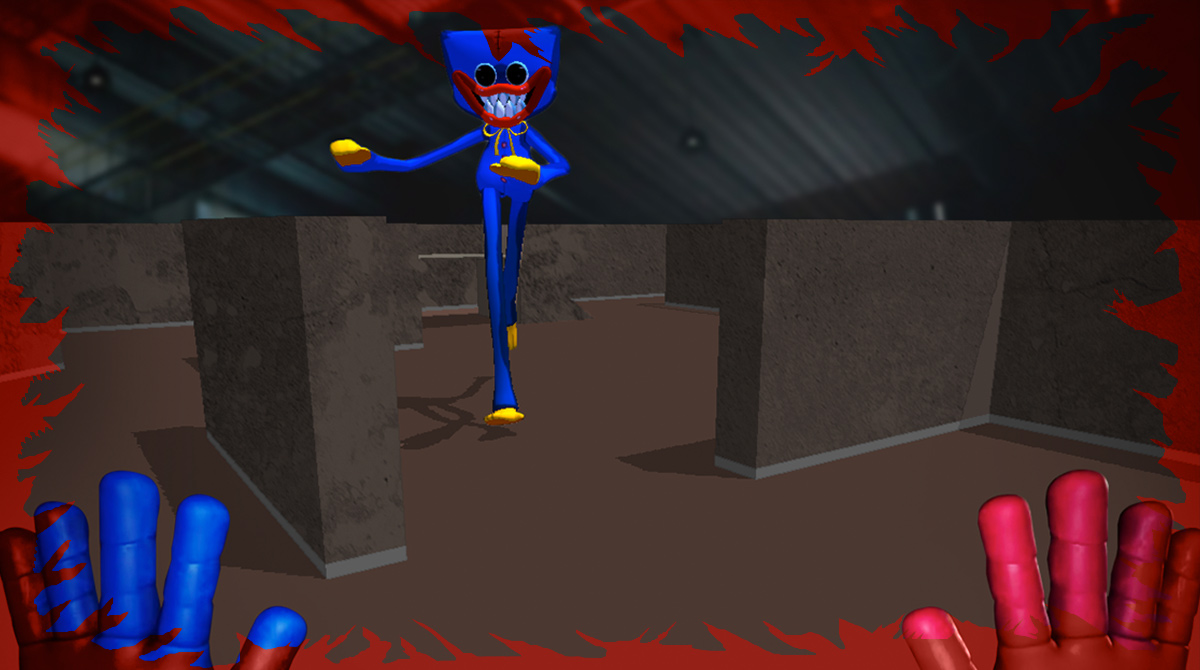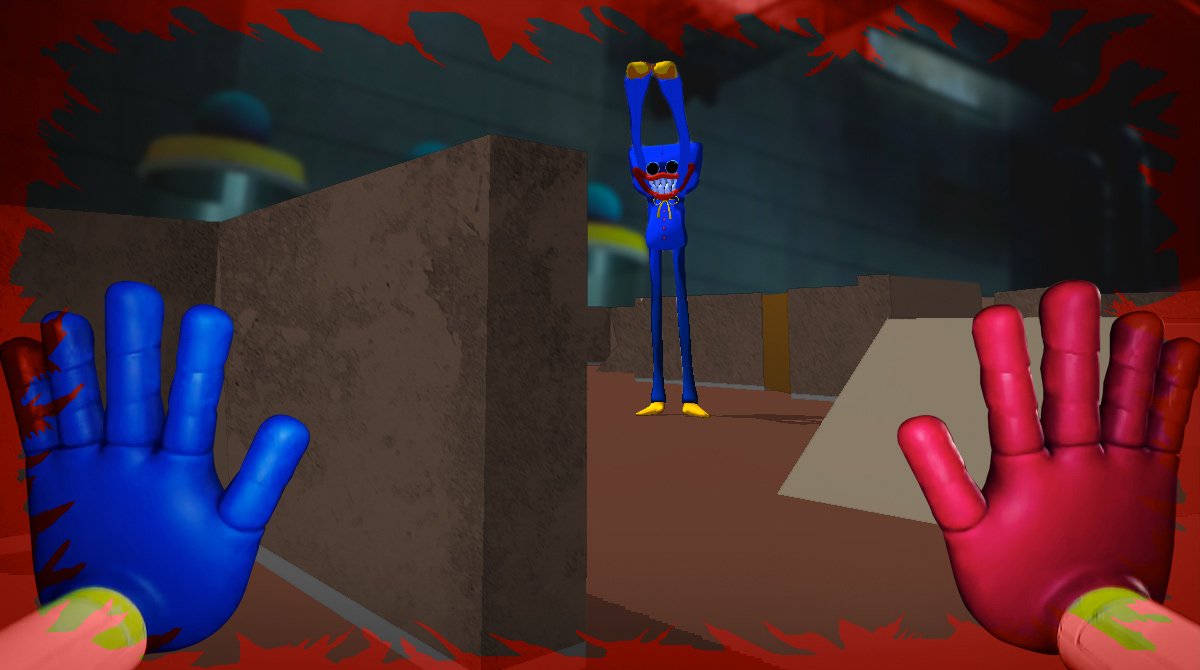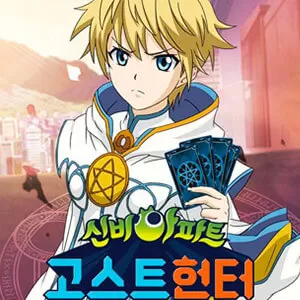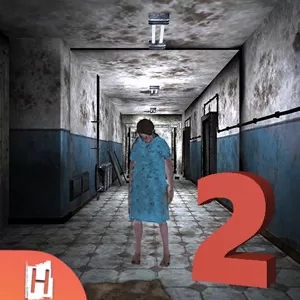Poppy Playtime - Free Action Casual Game
EmulatorPC is 100% virus-free. If it's blocked by any anti-virus software, please report to support@EmulatorPC.com

If you are one of the millions of fans of the Poppy Playtime Horror Game then you are in for a treat as Poppy Game: Hide and Seek Playtime makes its way to the PC. Now you will have a chance to play with the renowned characters from the horror title free and at the comfort of your computer. Immerse yourself in hours of fun and exciting hide-and-seek gaming experience with your friends and family today!
All About Poppy Playtime Horror Game
Poppy Game – It’s Playtime is a freemium action casual horror game developed and published by ZEGO Global for mobile in 2021. As the name suggests, this exciting game gets its inspiration from the iconic Poppy Horror Game for the PC. The twist is that this game follows the same mechanics as the hide and seek seen in the worldwide hit Squid Game. Players in Poppy Playtime will have a chance to play as a hider or seeker, either way, they will have the chance to face characters like Huggy Wuggy and Kissy Missy. The game features a diverse collection of hiding spots and other contraptions to make the experience more exciting.
Since its official launch, Poppy Game – It’s Playtime has managed to entice millions of players across the globe amassing 10 million installs in just three months. Now is your chance to get your very own copy of this unique game for your PC. If you want to experience the horror, download the game now for a better game experience on the bigger screen!
Learn How to Play Poppy Playtime
This hide and seek game will take you straight to the main title screen after you click the game’s thumbnail icon. Once you are on the main title screen, you need to choose if you want to be a hider or a seeker. The game will immediately begin after you select your role. Since this is a PC-optimized version, you can use the directional buttons on your keyboard. While there are some who use their mouse to play the game. You can still use the interface controls if you are using a touchscreen keyboard. The Poppy Game is much better than any other hide and seek games out there! Become the hider and avoid Huggy Wuggy, or become Huggy Wuggy and capture the hiders! Are you ready to survive or prevent the hiders from surviving?
Poppy Game – It’s Playtime Features:
- High-Definition 3D Graphics
- Easy-to-Learn Controls
- User-Friendly Interface and Mechanics
- Fun and Addicting Gameplay
- High-Performance Hide & Seek Movements
- Tons of Hiding Spots
Are you ready for another action-packed gameplay such as Poppy: Hide and Seek Playtime? Then make sure to check out EmulatorPC. Some games you might like are Hide ‘N Seek and NERF Epic Pranks!





EmulatorPC, is developed and powered by a Patented Android Wrapping Technology, built for the PC environment, unlike other emulators in the market.
EmulatorPC encapsulates quality mobile Apps for PC use, providing its users with seamless experience without the hassle of running an emulator beforehand.
To start using this program, simply download any selected Apps Installer. It will then install both the game and the wrapper system into your system, and create a shortcut on your desktop. Controls have been pre-defined in the current version for the time being, control setting varies per game.
EmulatorPC is built for Windows 7 and up. It’s a great tool that brings PC users closer to enjoying quality seamless experience of their favorite Android games on a Desktop environment. Without the hassle of running another program before playing or installing their favorite Apps.
Our system now supported by 32 and 64 bit.
Minimum System Requirements
EmulatorPC may be installed on any computer that satisfies the criteria listed below:
Windows 7 or above
Intel or AMD
At least 2GB
5GB Free Disk Space
OpenGL 2.0+ support
Frequently Asked Questions
All Poppy Game – It’s Playtime materials are copyrights of Zego Global Publishing. Our software is not developed by or affiliated with Zego Global Publishing.