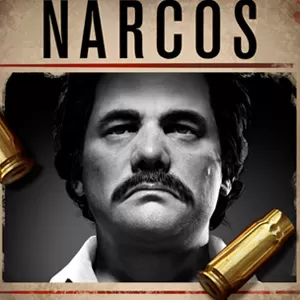World of War Machines - Experience Historical Battles & Dominate Europe
EmulatorPC is 100% virus-free. If it's blocked by any anti-virus software, please report to support@EmulatorPC.com

World of War Machines is an action-packed strategy game by Bigbreakgames that takes you back to the brink of World War II. As a commander, your task is to lead your troops to victory against the fascist leadership of Germany and secure world peace.
Master the Battlefield – New Operation Mode & Crafting System
The game features an updated operation mode that challenges you to lead a new battle to victory. To achieve victory, it’s crucial to carry out effective landings, employ air support to neutralize the adversary, execute smart maneuvers to rescue comrades, and fortify defenses against massive assaults.
To prepare for the upcoming war, you must construct, research, and craft equipment to build up your military might. In order to acquire necessary resources and valuable items, it’s imperative to overcome armored vehicle platoons and battlegroups.
Experience Historical Battles & Conquer Europe in World of War Machines
Experience historical battles and recruit officers to participate in World War II battles, including invasions and the Battle of Uranus. In addition, the game features various historical troops, including tanks, artillery, infantry, and aircraft, that are born of thorough historical research.
By leveraging the strengths and weaknesses of each unit, devise tactical maneuvers and employ strategic deployment to emerge victorious. The game presents an exciting test of skill as you aim to seize crucial positions across Europe, including Germany and the USSR, and launch attacks on enemy cities.
Finally, the game allows you to form alliances with commanders from all around the world to win the war and make history. Overall, World of War Machines is a thrilling strategy game that tests your tactical skills and challenges you to lead your troops to victory.
World of War Machines Game Features
- Crafting system to construct, research, and craft equipment to build up your military might
- Overcome armored vehicle platoons and battlegroups to acquire necessary resources and valuable items
- Experience historical battles and recruit officers to participate in World War II battles, including invasions and the Battle of Uranus
- Various historical troops including tanks, artillery, infantry, and aircraft born of thorough historical research
- Leverage strengths and weaknesses of each unit to devise tactical maneuvers and employ strategic deployment
- Seize crucial positions across Europe, including Germany and the USSR, and launch attacks on enemy cities
- Form alliances with commanders from all around the world to win the war and make history.
Get ready to experience the thrill of leading your troops to victory when you download War Machines! Join forces with commanders from all around the world and make history! So play the War of Machines game on PC now. Plus, check out similar strategy games here in EmulatorPC such as End Game – Union Multiplayer and Iron Order 1919.





EmulatorPC, is developed and powered by a Patented Android Wrapping Technology, built for the PC environment, unlike other emulators in the market.
EmulatorPC encapsulates quality mobile Apps for PC use, providing its users with seamless experience without the hassle of running an emulator beforehand.
To start using this program, simply download any selected Apps Installer. It will then install both the game and the wrapper system into your system, and create a shortcut on your desktop. Controls have been pre-defined in the current version for the time being, control setting varies per game.
EmulatorPC is built for Windows 7 and up. It’s a great tool that brings PC users closer to enjoying quality seamless experience of their favorite Android games on a Desktop environment. Without the hassle of running another program before playing or installing their favorite Apps.
Our system now supported by 32 and 64 bit.
Minimum System Requirements
EmulatorPC may be installed on any computer that satisfies the criteria listed below:
Windows 7 or above
Intel or AMD
At least 2GB
5GB Free Disk Space
OpenGL 2.0+ support
Frequently Asked Questions
All World of War Machines – WW2 materials are copyrights of Bigbreakgames. Our software is not developed by or affiliated with Bigbreakgames.