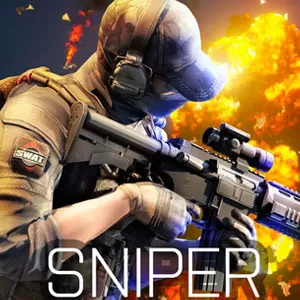How to Play Archery Master 3D on PC
EmulatorPC is 100% virus-free. If it's blocked by any anti-virus software, please report to support@EmulatorPC.com
Dreaming to become the next Archery Master? Be a virtual Archery Master in the popular archery simulation game, Archery Master 3D!
Archery Master 3D showcases a realistic archery experience that is sure to captivate you. With impressive 3D animations, stunning graphics and easy-to-use controls, you will be able to get the hang of shooting within minutes of playing.Earn coins for equipment upgrades and shoot your next high score! The levels get more and more challenging as you evolve to become a skilled arrow shooter. Participate in competitions and compete against players from around the world in real time! Make it up the leaderboard in the Olympic Archery championships. Take a deep breath, look at the target clearly and shoot at the bull’s eye!
Game Features:
- 4 scenic backgrounds: Pine Forest, Archery Field, Deadly Desert and Rain Forest
- Impressive 3D animations, stunning graphics to put simulation game to the next level.
- More than 20 archery equipment with different attributes.
- 100+ addictive levels in normal mode
- Competitive online mode where you play 1-on-1 with real players.




EmulatorPC, is developed and powered by a Patented Android Wrapping Technology, built for the PC environment, unlike other emulators in the market.
EmulatorPC encapsulates quality mobile Apps for PC use, providing its users with seamless experience without the hassle of running an emulator beforehand.
To start using this program, simply download any selected Apps Installer. It will then install both the game and the wrapper system into your system, and create a shortcut on your desktop. Controls have been pre-defined in the current version for the time being, control setting varies per game.
EmulatorPC is built for Windows 7 and up. It’s a great tool that brings PC users closer to enjoying quality seamless experience of their favorite Android games on a Desktop environment. Without the hassle of running another program before playing or installing their favorite Apps.
Our system now supported by 32 and 64 bit.
Minimum System Requirements
EmulatorPC may be installed on any computer that satisfies the criteria listed below:
Windows 7 or above
Intel or AMD
At least 2GB
5GB Free Disk Space
OpenGL 2.0+ support
Frequently Asked Questions
All Archery Master 3D materials are copyrights of TerranDroid. Our software is not developed by or affiliated with TerranDroid.