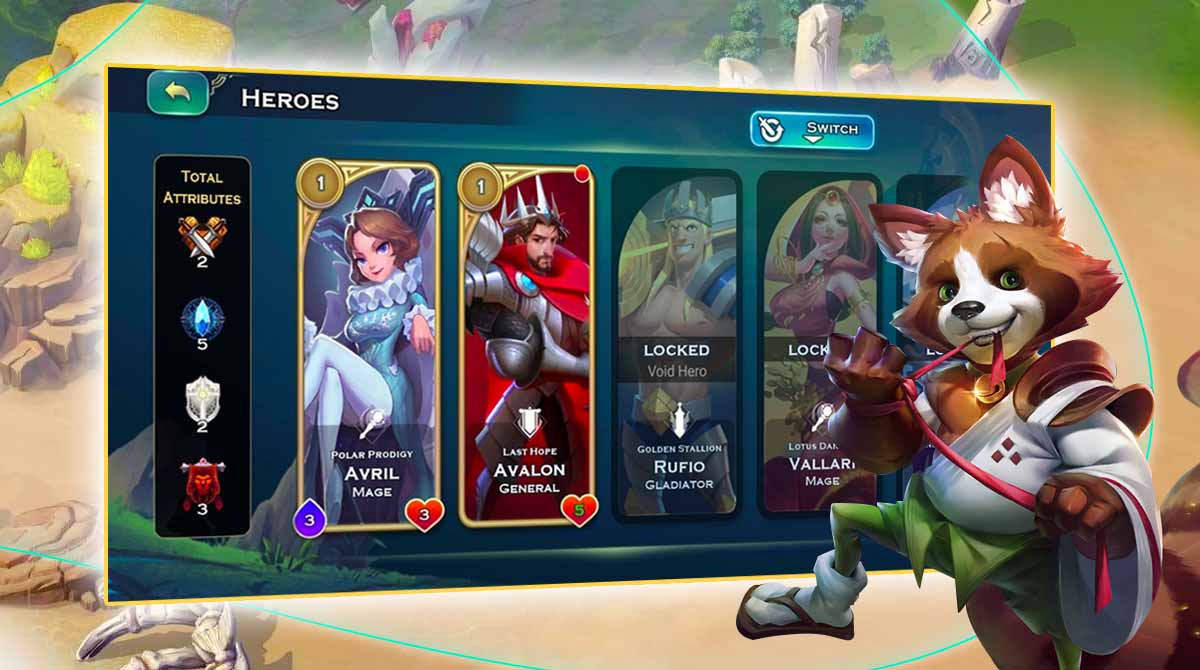Art of Conquest - Conquer the Ultimate Real-Time Strategy Game
EmulatorPC is 100% virus-free. If it's blocked by any anti-virus software, please report to support@EmulatorPC.com

Time to test your utmost tactics by playing Art of Conquest: Airships by Lilith Games Takes the Art of Conquest experience to new heights with a mix of real-time strategy, kingdom building, and mythical creatures, Airships offers a unique and thrilling gameplay experience that will keep you coming back for more.
Art of Conquest – Immerse in the Magical World With Your Heroes
Set out on a quest as a young warrior looking for adventure and fame as you play Art of Conquest on the PC. You must create and extend your kingdom by participating in epic real-time battles against other players and mythological animals as you explore the vast and beautiful world of the Art of Conquest.
You can switch between five unique races: Sylvani, Human, Dwarve, Lich, and Rakan. Each race has its own strengths and weaknesses, allowing players to customize their playstyle to fit their preferences.
Explore the magical world of Nore, Drake, and Sait freely, with diverse terrains and mystical creatures that will pique your curiosity. There are also exciting events that offer unique rewards, adding to the excitement of the game.
What sets Art of Conquest on PC apart is the ability to summon mighty airships. This will help you dominate the skies and take control of the battlefield. With an impressive array of customizable airships at your disposal, you can create a powerful and unstoppable army that will leave your enemies trembling in fear.
Strategically Manage Your Kingdom With Heroes
But be warned, success in the Art of Conquest: Airships requires more than just brute force. You must use your strategic skills to build and manage your kingdom efficiently. Also, it can help you recruit and train units, and research new technologies to stay ahead of your opponents.
The game features two beautiful and trendy art styles in Art of Conquest Lilith, including a new Anime style that provides a fresh visual experience. Players can switch between the original and new art styles with just one tap. No matter your preference, one of these art styles will suit your taste, whether you prefer a more realistic look or an Anime-inspired aesthetic.
With stunning graphics and immersive gameplay, Art of Conquest: Airships is the perfect title for gamers looking for a challenging and rewarding gaming experience. So why wait? Play this challenging strategy game on PC today and conquer the skies!
Art of Conquest: Airships Features To Anticipate
- A mix of real-time strategy, kingdom-building, and mythical creatures
- Explore a vast world, engage in epic battles against other players and beasts
- Choose from 5 races with unique strengths and weaknesses
- Summon airships to dominate skies and battlefield
- Build and manage kingdom efficiently, recruit and train units, research new tech
- Two beautiful and trendy art styles, switch with one tap
- Stunning graphics and immersive gameplay
Ready to conquer the skies and dominate the battlefield? Play Art of Conquest: Airships now on PC and experience the ultimate real-time strategy game!
Are you looking for more games like this? Check out EmulatorPC for similar strategy titles that will keep you engaged for hours. Don’t wait. Start playing now! You can check out Fort Conquer and Magic War Legends.





EmulatorPC, is developed and powered by a Patented Android Wrapping Technology, built for the PC environment, unlike other emulators in the market.
EmulatorPC encapsulates quality mobile Apps for PC use, providing its users with seamless experience without the hassle of running an emulator beforehand.
To start using this program, simply download any selected Apps Installer. It will then install both the game and the wrapper system into your system, and create a shortcut on your desktop. Controls have been pre-defined in the current version for the time being, control setting varies per game.
EmulatorPC is built for Windows 7 and up. It’s a great tool that brings PC users closer to enjoying quality seamless experience of their favorite Android games on a Desktop environment. Without the hassle of running another program before playing or installing their favorite Apps.
Our system now supported by 32 and 64 bit.
Minimum System Requirements
EmulatorPC may be installed on any computer that satisfies the criteria listed below:
Windows 7 or above
Intel or AMD
At least 2GB
5GB Free Disk Space
OpenGL 2.0+ support
Frequently Asked Questions
All Art of Conquest : Airships materials are copyrights of Lilith Games SG Pte. Ltd.. Our software is not developed by or affiliated with Lilith Games SG Pte. Ltd..