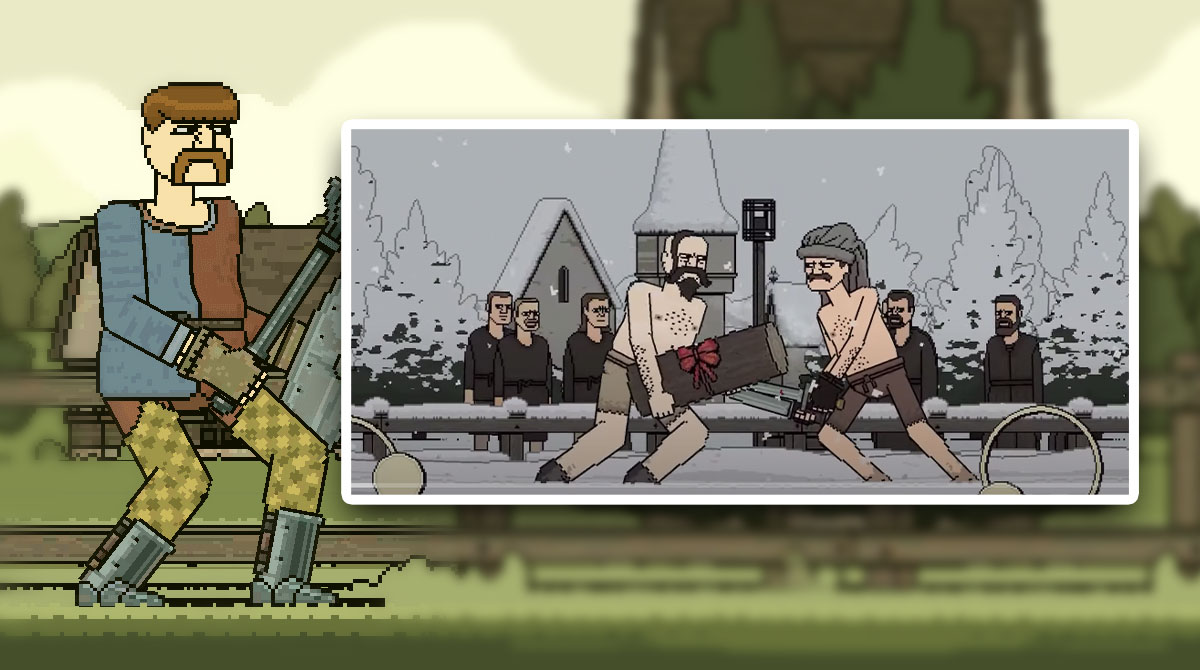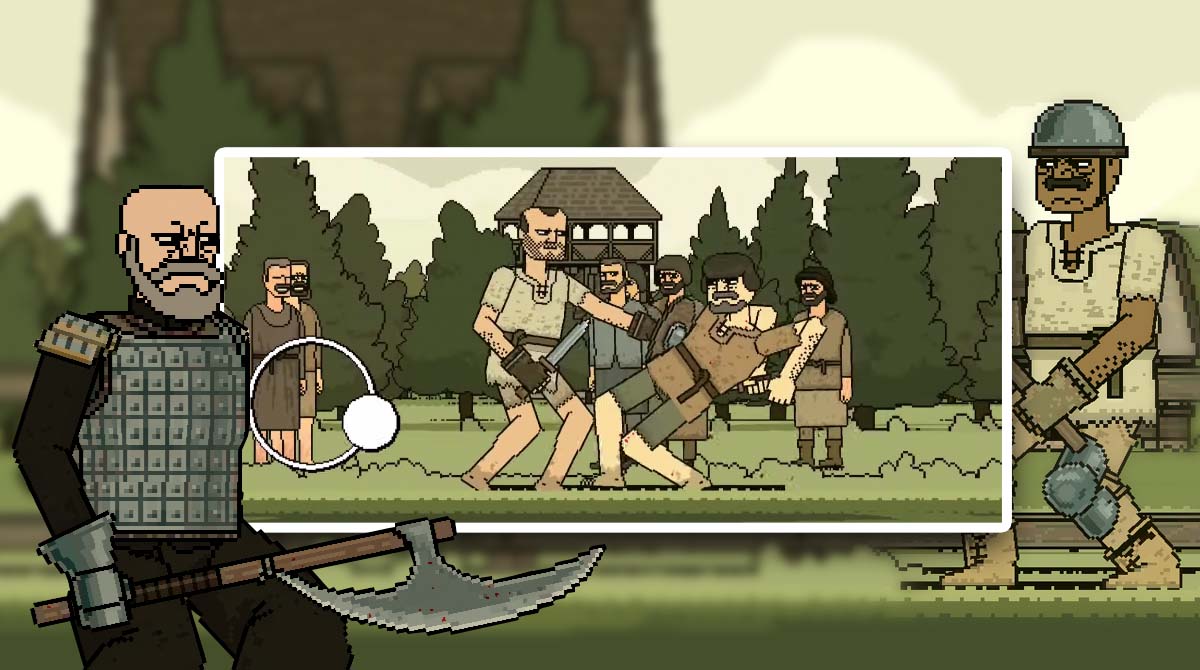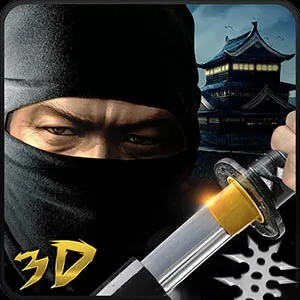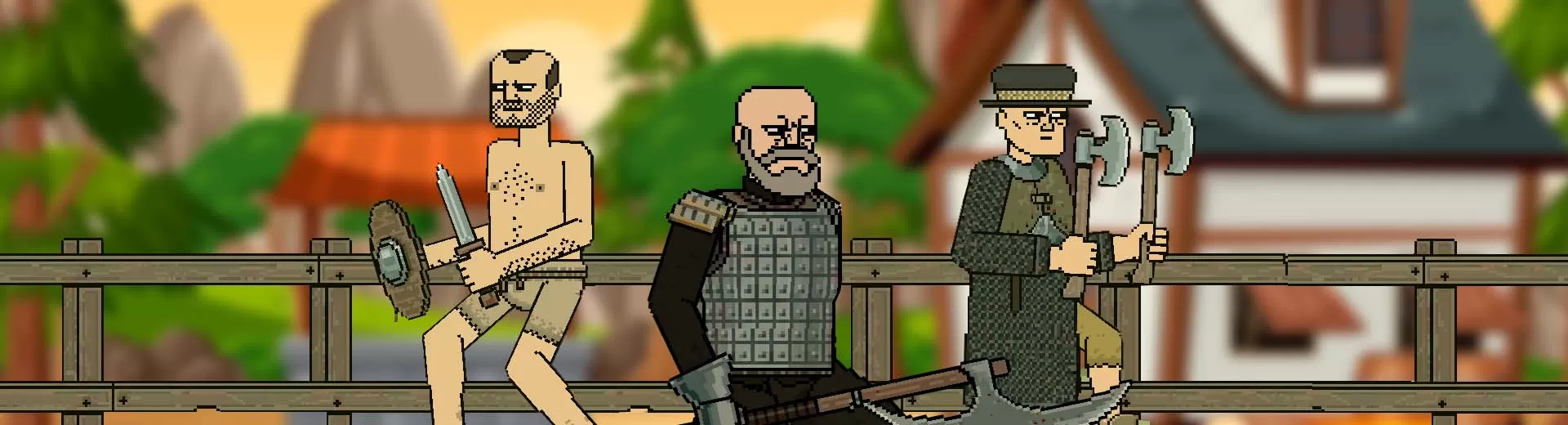
Bloody Bastards Game – A Medieval 2D Fighting Game
EmulatorPC is 100% virus-free. If it's blocked by any anti-virus software, please report to support@EmulatorPC.com

Bloody Bastards is surely a fantastic mobile game to have on your computer. If you’re already tired of traditional fighting games and want to change up your gameplay, then this is the game for you. Use the simple touch controls and interactions to jump into the entertaining and addictive in-game combat whenever you like.
Medieval Fighting at its Finest
Take on the infinite battles against the legendary combatants of the medieval kingdoms in Bloody Bastards’ gory and humorous clashes. Grab your swords, maces, hammers, daggers, and other weapons. Enter the never-ending combat with many fighters from various medieval countries. Enjoy the game’s distinct ragdoll physics and entertaining mechanics at all times.
Pick up your best weapons and participate in the game’s numerous thrilling middle-age combats. What makes Bloody Bastards exciting are its distinctive rag-doll mechanics, captivating visuals, and entertaining character interactions.
Take your time and use your styles to explore the entertaining and frantic 2D fighting challenges. With a variety of levels and tasks, take on never-ending difficulties. Unlock the entertaining and captivating game types with unique gameplay and objectives.
Dominate the Competition in Bloody Bastards
The Bloody Bastards gameplay is simple. There are only two warriors who must confront one another in gruesome and surreal conflicts. Each warrior has a unique armament, such as a blade, a Sabre, or a mallet, so be prepared for carnage.
To play this game, simply click the left or right side of the monitor to move your character in either direction. To attack your opponent, you should move your character’s arm by touching the screen’s edges. In other words, the gameplay is similar to that of previous games with the exception that it prioritizes combat.
The Bloody Bastards game offers three distinct game types to pick from. The first feature resembles a story mode in which you fight challenging enemies. The second mode is called a wave battle where you keep fighting enemies until you have killed them all. Whereas, the multiplayer mode in the third choice enables you to fight other players.
As usual, this highly immersive game begins with you having a set of modest arsenals and weapons. At first, you will only get a blade and a conventional wooden shield. But when you win battles and earn money, you can buy a new set of arsenals such as swords, axes, daggers, mallets, and other weapons.
Bloody Bastards Amazing Game Features:
- Skill-based ragdoll fighting gameplay
- Hundreds of gears to collect
- Various types of enemies to defeat
- Seamless multiplayer
- Different game modes to play
If you are a fan of competitive action games then you should check out War Tortoise 2 and Mobile Legends for PC. For more free and fun games, don’t hesitate to browse the category tab on this page!




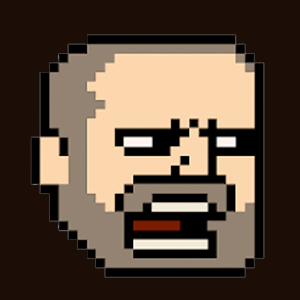
EmulatorPC, is developed and powered by a Patented Android Wrapping Technology, built for the PC environment, unlike other emulators in the market.
EmulatorPC encapsulates quality mobile Apps for PC use, providing its users with seamless experience without the hassle of running an emulator beforehand.
To start using this program, simply download any selected Apps Installer. It will then install both the game and the wrapper system into your system, and create a shortcut on your desktop. Controls have been pre-defined in the current version for the time being, control setting varies per game.
EmulatorPC is built for Windows 7 and up. It’s a great tool that brings PC users closer to enjoying quality seamless experience of their favorite Android games on a Desktop environment. Without the hassle of running another program before playing or installing their favorite Apps.
Our system now supported by 32 and 64 bit.
Minimum System Requirements
EmulatorPC may be installed on any computer that satisfies the criteria listed below:
Windows 7 or above
Intel or AMD
At least 2GB
5GB Free Disk Space
OpenGL 2.0+ support
Frequently Asked Questions
All Bloody Bastards materials are copyrights of Tibith. Our software is not developed by or affiliated with Tibith.