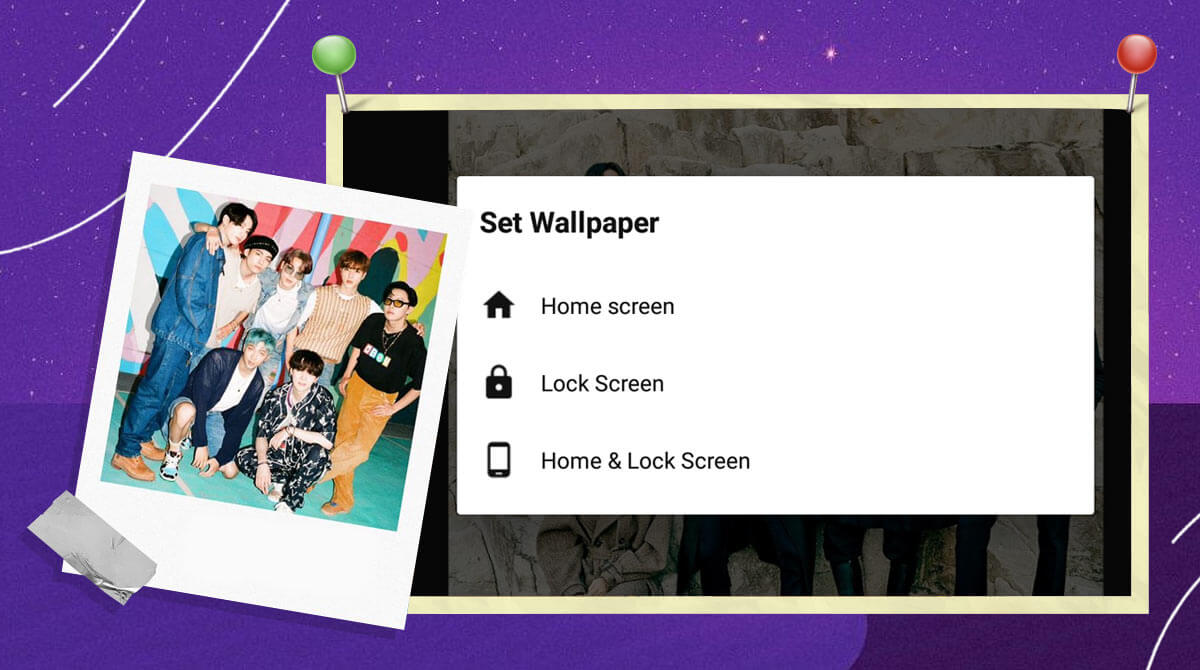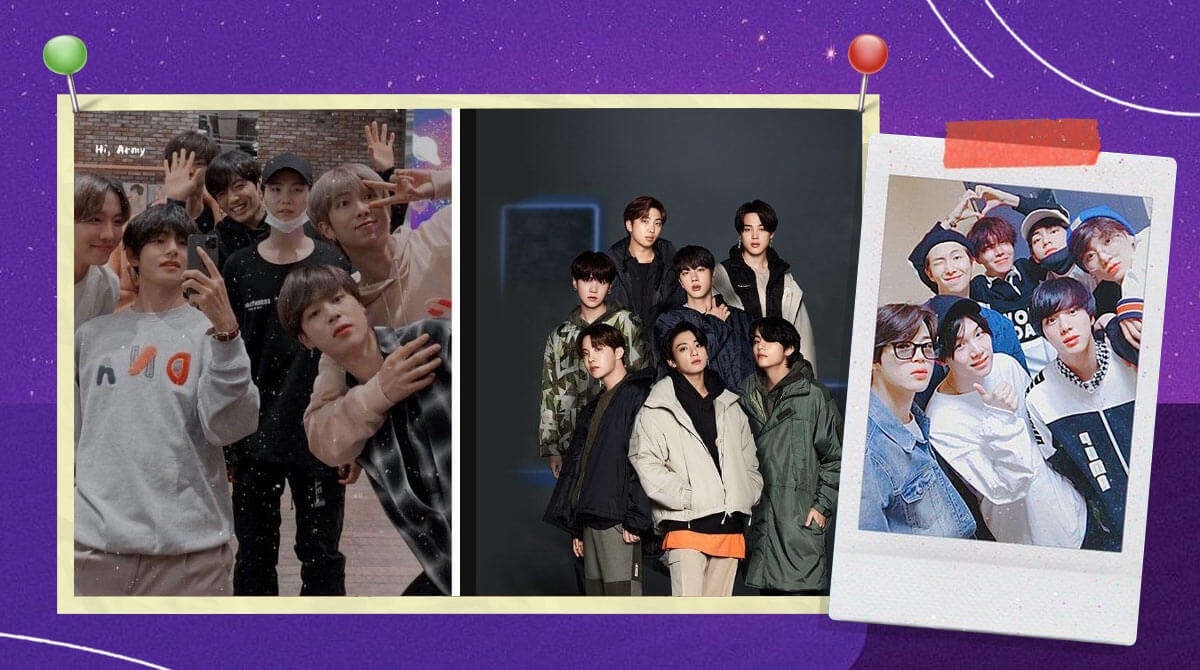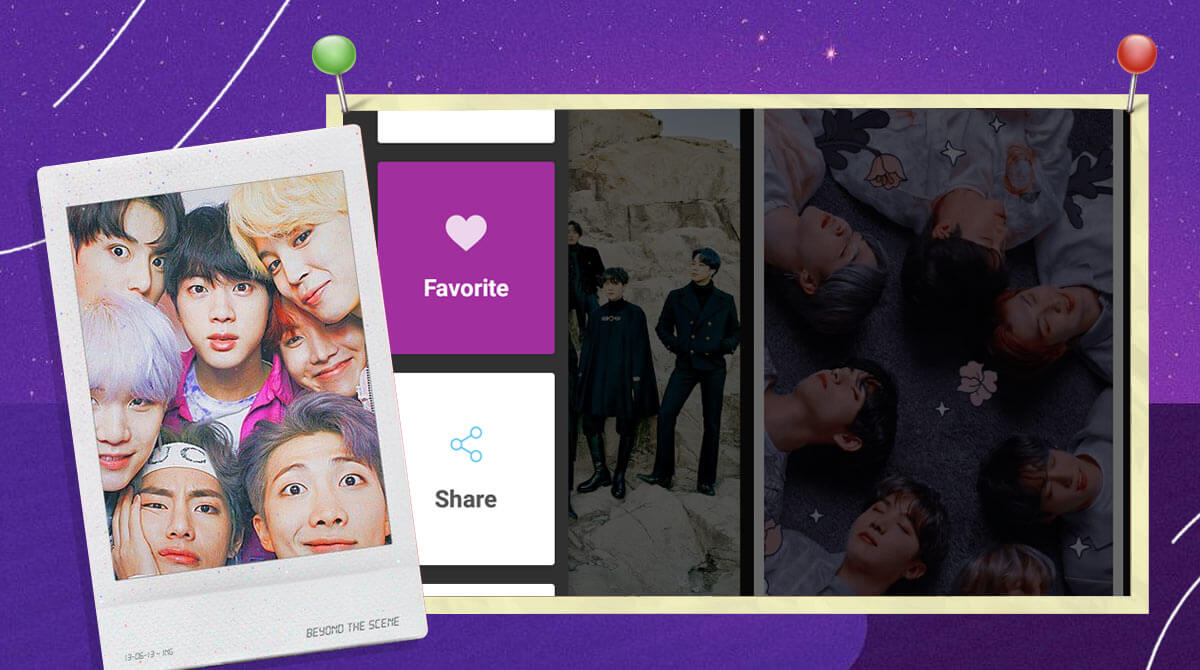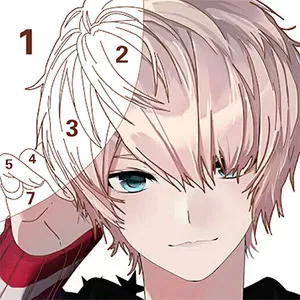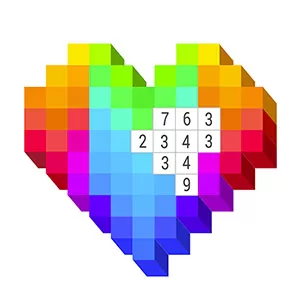BTS wallpaper HD 2021 - Grab Free Wallpapers of Your Favorite Boy Band
EmulatorPC is 100% virus-free. If it's blocked by any anti-virus software, please report to support@EmulatorPC.com

There’s no denying that BTS is one of the most popular boy bands in the world today. They have millions of fans worldwide always ready to show their support and adoration to each BTS member. BTS Army, as they’re called, is always ready to prove its support to the popular group. One way to do that is through the BTS wallpapers that you can save on your devices or computers. One desktop app that provides great wallpapers is the BTS wallpaper HD 2021. It’s an art & design tool published by XyzMedia.
The tool features many different BTS wallpapers that you can download for free and show how much of an Army you are.
Showcase being a Army with Your BTS wallpaper HD 2021 Hot Choice
How do you know a person is in the Army without talking to them? Well, it’s through the BTS items they might have. For most Armys, the most visible BTS memorabilia are the wallpapers on their gadgets. They’re the easiest to acquire and they’re usually available for free as well. It’s what BTS wallpaper HD 2021 is offering.
A way for people to show their support and admiration for their favorite K-Pop and the members that they stan. The desktop app provides different kinds of wallpapers, from the entire BTS group wallpaper to the wallpapers of individual members. You can find a BTS Jungkook wallpaper HD 2021 or other members like J-Hope, V, etc.
There’s even a section for the BT21 Fanart, which is neat. Everything you’ll need to show your adoration for the boy band can be found in BTS wallpaper HD 2021.
How Does the BTS wallpaper HD 2021 Work?
After downloading BTS wallpaper HD 2021, you will instantly be greeted with the wallpapers available. You can also see the different categories of wallpapers the desktop app has to offer. To download, just click on the wallpaper you want, and click on the Save button. After that, you can use the wallpaper however you want.
You can also choose to crop the wallpaper or add them to your favorites, so you’ll have an easier time finding them later on. If you don’t like still images, the desktop app also features GIFs or Live wallpapers. You can also download them and add them to your collection. It’s that simple. You can see that with this tool, you’ll have all the wallpapers and GIFs you’ll need.
Incredible BTS Wallpapers Desktop App Features
- Many different BTS wallpapers and GIFs
- Wallpapers of individual BTS members are also available
- Enjoy the BT21 Fanart wallpaper
- Crop wallpapers before downloading or sharing them
If you’re a big fan of BTS, you can also try playing BTS Universe Story. It’s an interactive virtual novel that features a popular group. If you’re looking for another Arts & Design tool, you can try Sketchbook, where you can try your drawing skills. These two desktop apps are a great addition on your PC that you can get here in EmulatorPC.





EmulatorPC, is developed and powered by a Patented Android Wrapping Technology, built for the PC environment, unlike other emulators in the market.
EmulatorPC encapsulates quality mobile Apps for PC use, providing its users with seamless experience without the hassle of running an emulator beforehand.
To start using this program, simply download any selected Apps Installer. It will then install both the game and the wrapper system into your system, and create a shortcut on your desktop. Controls have been pre-defined in the current version for the time being, control setting varies per game.
EmulatorPC is built for Windows 7 and up. It’s a great tool that brings PC users closer to enjoying quality seamless experience of their favorite Android games on a Desktop environment. Without the hassle of running another program before playing or installing their favorite Apps.
Our system now supported by 32 and 64 bit.
Minimum System Requirements
EmulatorPC may be installed on any computer that satisfies the criteria listed below:
Windows 7 or above
Intel or AMD
At least 2GB
5GB Free Disk Space
OpenGL 2.0+ support
Frequently Asked Questions
All BTS wallpaper HD 2021 materials are copyrights of XyzMedia. Our software is not developed by or affiliated with XyzMedia.