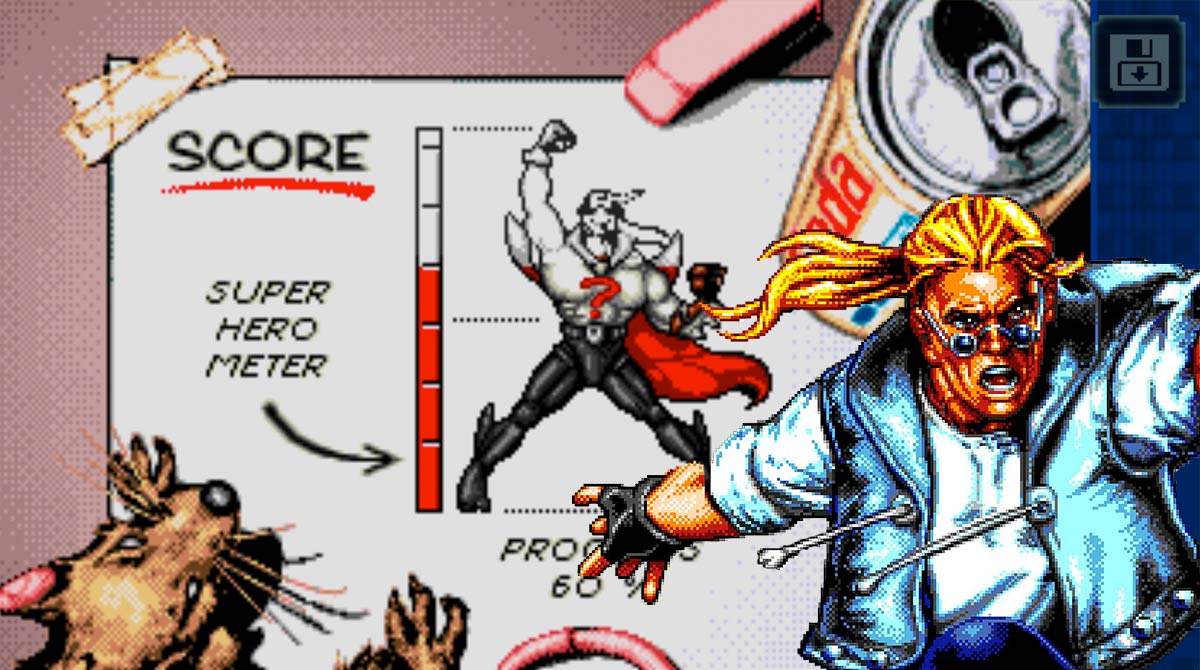Comix Zone – Enjoy the Classic Beat ‘Em Up Arcade Game
EmulatorPC is 100% virus-free. If it's blocked by any anti-virus software, please report to support@EmulatorPC.com

Games have come a long way. It’s not that hard to find fantastic modern games today. This doesn’t mean, though, that classic games should be forgotten. There are still many fun and exciting classic games that you can play today. One example is Comix Zone, a classic beat ‘em up arcade published by SEGA. In this game, you will enter a comic book, and you must fight your way through various enemies to find your way out. It’s a simple yet very fun game to play and worth trying out. Let’s discuss Comix Zone in more detail, so you’ll see why you need to try playing this game.
Beat Up Enemies As You Try To Escape the Comic Book
In Comix Zone, you play as Sketch Turner, a comic book artist who possesses street knowledge and some ability to fight. Well, both those things will be needed as you suddenly find yourself trapped inside a comic book that you created. That’s right, all of the characters that Sketch has drawn will be your enemies. You’ll need to fight your way through all of them to escape from the comic book.
Since this is a classic arcade beat ‘em up, the gameplay will be side-scrolling. You’ll go from comic book panel to comic book panel, beating up enemies along the way and picking up items. It’s a fun and interesting game that brings you back to many classic arcade games. You will surely enjoy playing Comix Zone, despite its classic gameplay. Let’s now discuss how you’ll play Comix Zone in the next section.
How To Play the Action Arcade Game
Playing Comix Zone is like playing classic arcade games. There will be a short prologue to get you started with the story, but you can choose to skip it and proceed to the action part. Controls are somewhat straightforward. There’s the movement button on the left, and the right contains the action buttons. A, B, and C buttons represent the punch, jump, and block, respectively.
Above the A, B, and C are the X, Y, and Z buttons. The X uses the thrown weapon, the Y the bomb, and the Z to drink a potion. These items can be picked up along the way and you just press the down movement button to pick them up. That’s it. You just do a bit of dodging, jumping, and blocking during fights in Comix Zone. Just be wary of your health, so you won’t die and repeat from the start.
Action Game Key Features:
- Battle enemies panel by panel like in comic books
- Use power-ups and intense fighting moves to overwhelm enemies
- Pick up knives and bombs to help you with multiple enemies at once
- Look for hidden items using the pet Rat, Roadkill
- Simple controls and straightforward gameplay
Do you enjoy playing this kind of action game? Then check out these other beat ‘em up games like Beat Street or Clash Gang for more action-packed fighting. You may also browse other game titles here on EmulatorPC!





EmulatorPC, is developed and powered by a Patented Android Wrapping Technology, built for the PC environment, unlike other emulators in the market.
EmulatorPC encapsulates quality mobile Apps for PC use, providing its users with seamless experience without the hassle of running an emulator beforehand.
To start using this program, simply download any selected Apps Installer. It will then install both the game and the wrapper system into your system, and create a shortcut on your desktop. Controls have been pre-defined in the current version for the time being, control setting varies per game.
EmulatorPC is built for Windows 7 and up. It’s a great tool that brings PC users closer to enjoying quality seamless experience of their favorite Android games on a Desktop environment. Without the hassle of running another program before playing or installing their favorite Apps.
Our system now supported by 32 and 64 bit.
Minimum System Requirements
EmulatorPC may be installed on any computer that satisfies the criteria listed below:
Windows 7 or above
Intel or AMD
At least 2GB
5GB Free Disk Space
OpenGL 2.0+ support
Frequently Asked Questions
All Comix Zone Classic materials are copyrights of SEGA. Our software is not developed by or affiliated with SEGA.