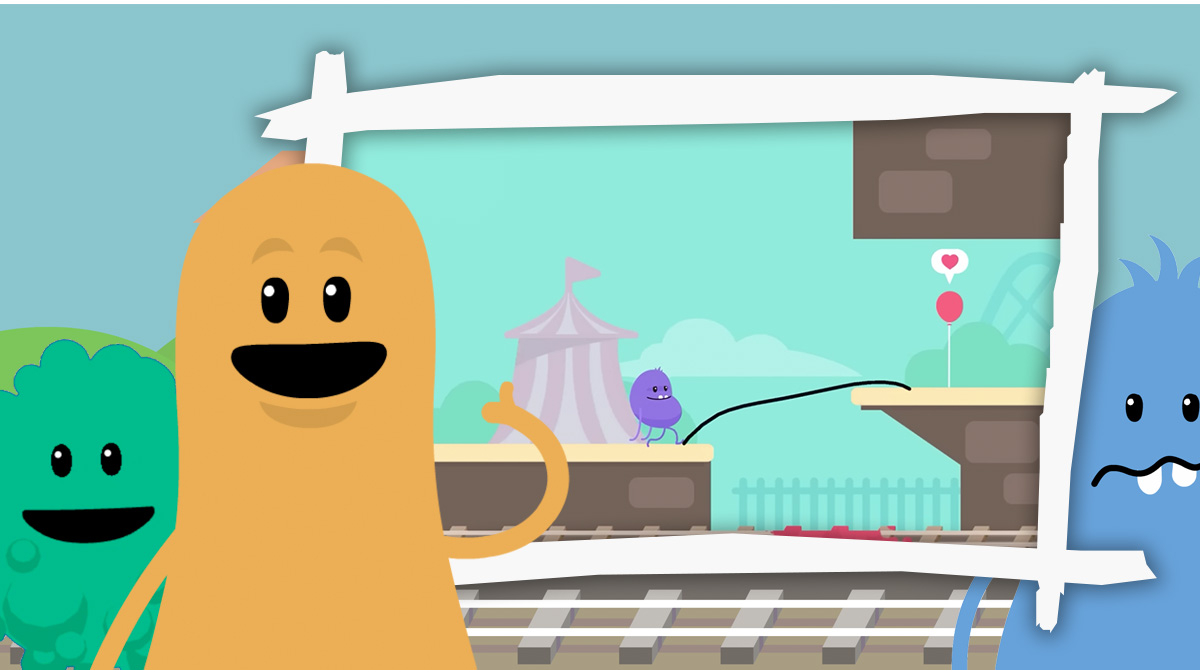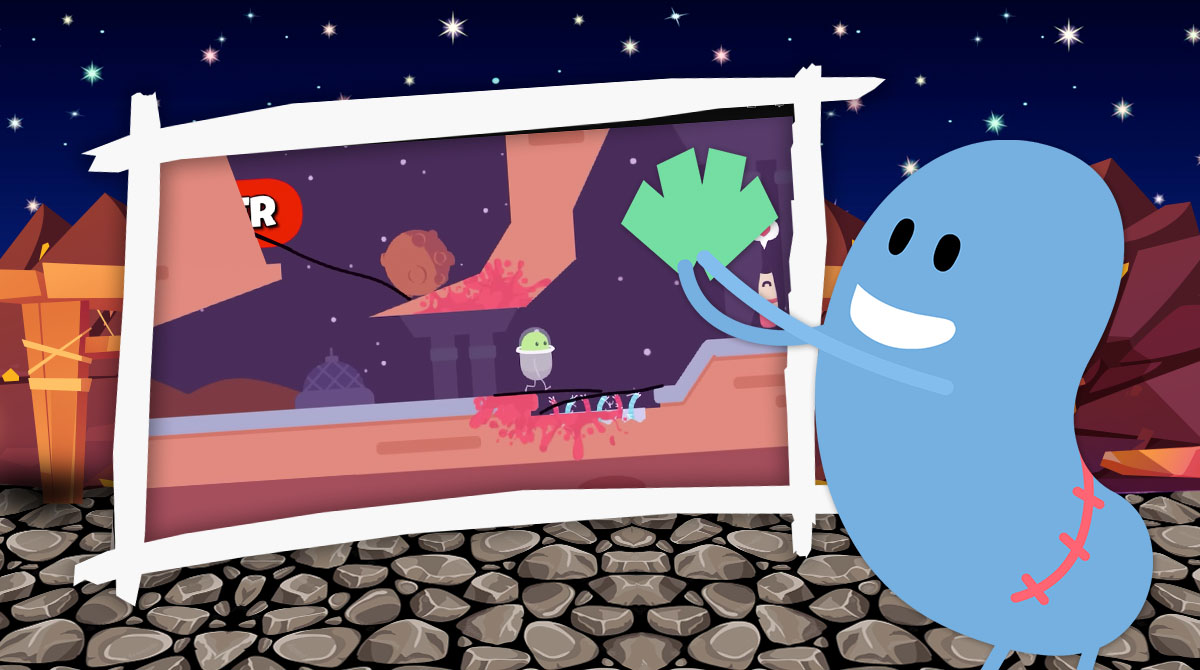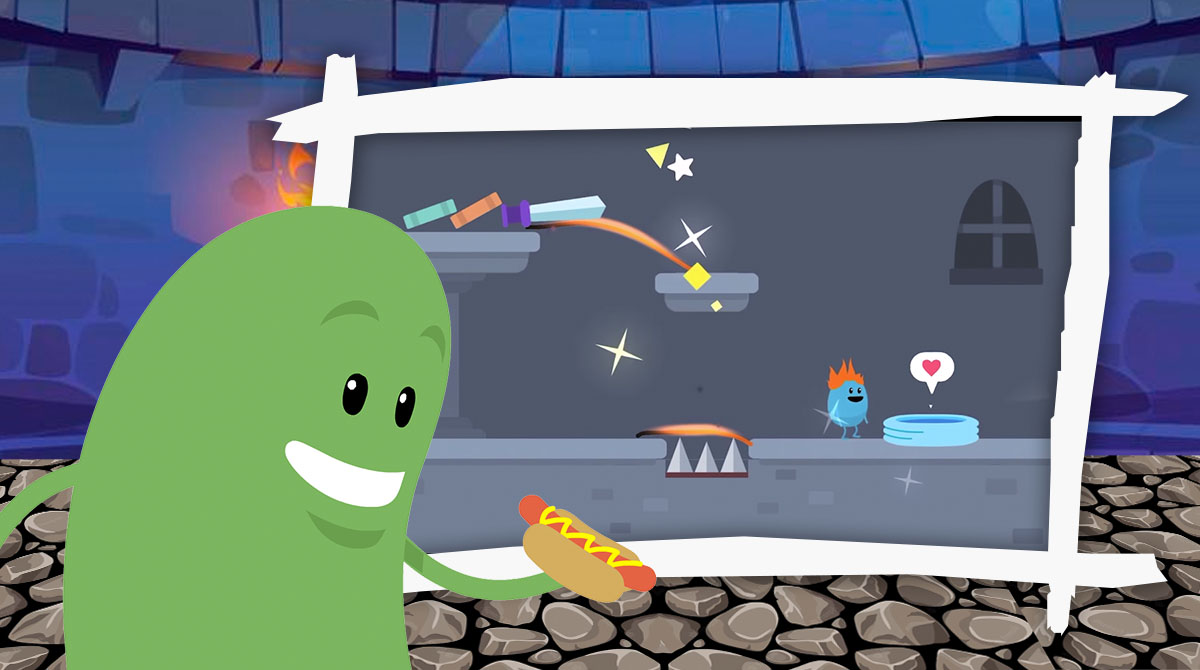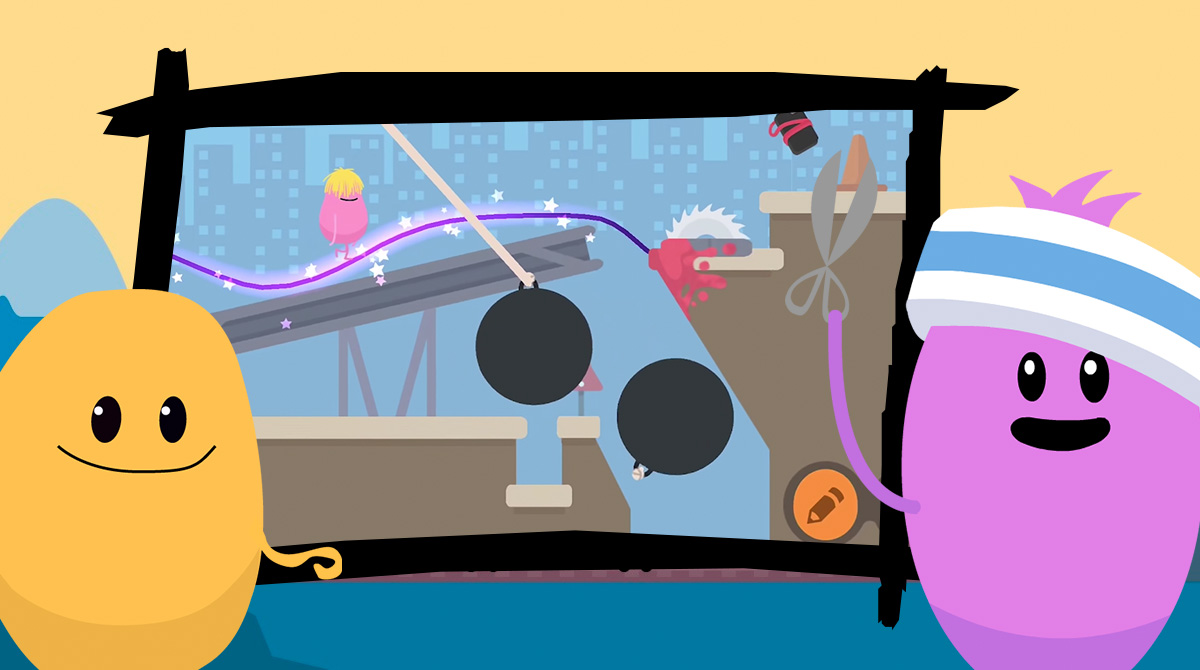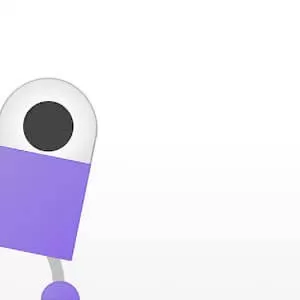Dumb Ways to Draw - Be Creative & Successfully Save All the Beans
EmulatorPC is 100% virus-free. If it's blocked by any anti-virus software, please report to support@EmulatorPC.com

Dumb Ways to Draw is a unique and exciting drawing puzzle game from PlaySide Studios Ltd, based on the popular world of Dumb Ways to Die. The game revolves around drawing lines with your pencil to save the Beans from dangerous situations.
Dumb Ways to Draw – Have Fun Saving the Beans
In the Dumb Ways to Draw game, you’ll be challenged with various puzzles that require you to draw dumb ways to die, using your creativity and ingenuity to rescue the Beans. With each level, you’ll encounter new and exciting scenarios that will keep you entertained and engaged.
As you progress through the levels of Ways to Draw, you’ll encounter a variety of scenarios that will challenge your problem-solving abilities. You might have to draw a bridge to help a Bean cross a river or create a staircase to help them reach a higher platform. The endless possibilities are endless, and the game offers an incredible amount of variety to entertain you.
Enjoy Playing With Realistic Physics
One of the best things about Dumb Ways to Draw is realistic physics. Every line you draw interacts with the world realistically, making the game feel immersive and engaging. You’ll have to think carefully about the angles and shapes you draw to ensure the Beans are safe.
The game also features many humorous moments, splats, and funny death scenes. Don’t worry if you fail a level; the game encourages you to experiment and try again until you find the dumb ways to draw that work.
And if more is needed, the game is localized in multiple languages, so players worldwide can enjoy the fun. With plenty of shiny pencils to collect and exciting puzzles to solve, Dumb Ways to Draw is a game that will keep you entertained for hours. So grab your pencil, get creative, and start drawing your way to success!
Challenging Dumbs Ways to Draw Game Features
-
- Based on the world of Dumb Ways To Die
- Draw dumb ways to die to save the Beans
- Realistic physics engine for immersive gameplay
- Varied scenarios and puzzles to challenge your problem-solving skills
- Humorous moments with splats and funny death scenes
- Available in multiple languages
- Collect shiny pencils to help you save the Beans
Are you ready for a new adventure in the world of Dumb Ways To Die? Then don’t wait any longer! Play Dumb Ways to Draw on your PC and experience the thrill of saving Beans using your creativity and ingenuity.
And if you’re a fan of drawing puzzle games, check out EmulatorPC for more exciting titles to challenge your problem-solving skills. With various games, you’ll never run out of puzzles to solve and dumb ways to draw.
So what are you waiting for? Play this game, or try others! You can alternatively try to Draw the Road and Draw Bricks.


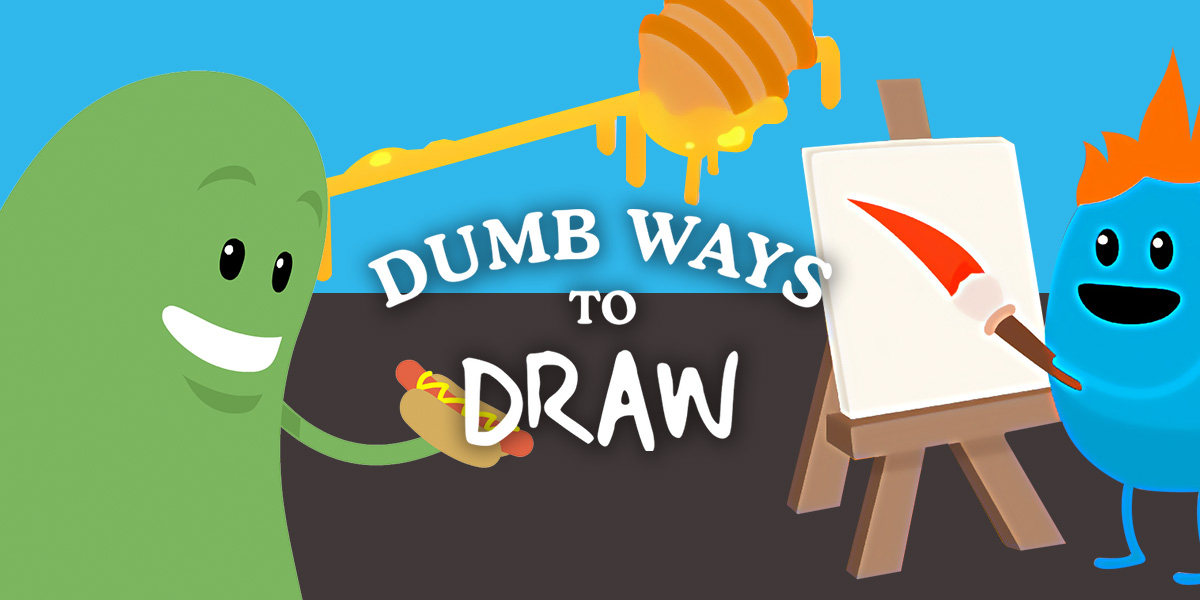


EmulatorPC, is developed and powered by a Patented Android Wrapping Technology, built for the PC environment, unlike other emulators in the market.
EmulatorPC encapsulates quality mobile Apps for PC use, providing its users with seamless experience without the hassle of running an emulator beforehand.
To start using this program, simply download any selected Apps Installer. It will then install both the game and the wrapper system into your system, and create a shortcut on your desktop. Controls have been pre-defined in the current version for the time being, control setting varies per game.
EmulatorPC is built for Windows 7 and up. It’s a great tool that brings PC users closer to enjoying quality seamless experience of their favorite Android games on a Desktop environment. Without the hassle of running another program before playing or installing their favorite Apps.
Our system now supported by 32 and 64 bit.
Minimum System Requirements
EmulatorPC may be installed on any computer that satisfies the criteria listed below:
Windows 7 or above
Intel or AMD
At least 2GB
5GB Free Disk Space
OpenGL 2.0+ support
Frequently Asked Questions
All Dumb Ways To Draw materials are copyrights of PlaySide Studios Ltd. Our software is not developed by or affiliated with PlaySide Studios Ltd.