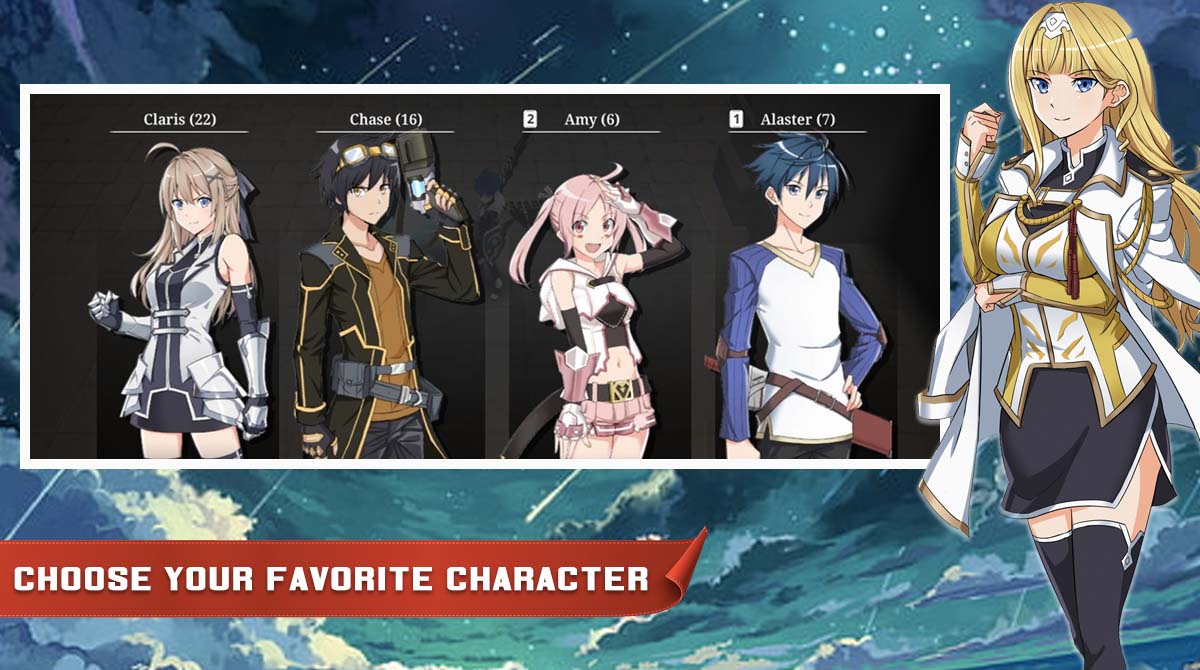Epic Conquest 2 - Your Journey Surpassing Challenges Across Lands
EmulatorPC is 100% virus-free. If it's blocked by any anti-virus software, please report to support@EmulatorPC.com

Embark on an exciting adventure across lands with your promising character in Epic Conquest 2. In this casual adventure role-playing game, you’ll immerse yourself in various adventures across new lands with your chosen character.
Published by Gaco Games, Epic Conquest 2 is an amazing game perfect for players who love challenging adventures. With its unique features, breathtaking graphics, and controls, no wonder you’ll find yourself playing this game for hours.
Epic Conquest 2 – Surpass Challenges With Your Character
In the Epic Conquest 2 walkthrough, you’ll be taking an exciting adventure in a new world filled with challenges and difficulties to solve. But before you immerse yourself in the game, you must first choose your character and let it find all the necessary resources and treasures to be more powerful. It will be your task to travel across lands and discover more. You can freely choose which location you wish to explore first.
As you traverse these lands, there will be challenges that you need to overcome. It would be best if you fought against loads of monsters and enemies. To annihilate them effectively, you can combine your hero’s eight skills and eight masteries. You can create its build by strategically distributing the attributes of your hero’s skills that match your playstyle.
Epic Conquest 2 Walkthrough – Collect Useful Items
Every victory in Epic Conquest 2 will allow you to collect valuable items you can exchange to achieve your resources. Each item you’ve obtained will give you a chance to earn gold, silver, a mascot, and even an upgrade for your character.
You can use some of the items to craft or upgrade your equipment to surpass more difficult challenges. Aside from these items, you can also opt for some costumes for your character to change its appearance and boost its power as well.
So, are you ready to embark on your astonishing journey with your powerful character and collect loads of valuable treasures? Download and play Epic Conquest 2 online game on your PC now!
Compelling Casual Game Features You Shouldn’t Miss
- A fun yet challenging casual adventure role-playing game
- Breathtaking graphics and intuitive controls
- Explore various lands with your chosen character
- Surpass hundreds of challenges
- Collect useful items
- Craft and enhance your hero’s equipment
- Unlock some costumes
Are you ready for more exciting casual games? Check out titles like Stormbound: Kingdom Wars and Survival Hunter Games 2 on your PC. You can download more related games for free here in EmulatorPC.





EmulatorPC, is developed and powered by a Patented Android Wrapping Technology, built for the PC environment, unlike other emulators in the market.
EmulatorPC encapsulates quality mobile Apps for PC use, providing its users with seamless experience without the hassle of running an emulator beforehand.
To start using this program, simply download any selected Apps Installer. It will then install both the game and the wrapper system into your system, and create a shortcut on your desktop. Controls have been pre-defined in the current version for the time being, control setting varies per game.
EmulatorPC is built for Windows 7 and up. It’s a great tool that brings PC users closer to enjoying quality seamless experience of their favorite Android games on a Desktop environment. Without the hassle of running another program before playing or installing their favorite Apps.
Our system now supported by 32 and 64 bit.
Minimum System Requirements
EmulatorPC may be installed on any computer that satisfies the criteria listed below:
Windows 7 or above
Intel or AMD
At least 2GB
5GB Free Disk Space
OpenGL 2.0+ support
Frequently Asked Questions
All Epic Conquest 2 materials are copyrights of Gaco Games. Our software is not developed by or affiliated with Gaco Games.