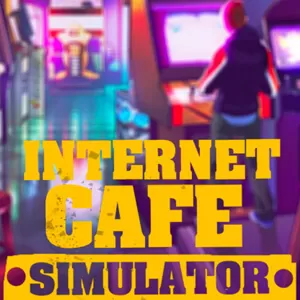Fireworks Simulator 3D - Realistic Fireworks With Explosion Effect
EmulatorPC is 100% virus-free. If it's blocked by any anti-virus software, please report to support@EmulatorPC.com

Have you ever wondered how people make those incredibly unique fireworks displays? Set aside your admiration and start unleashing your creative skills, as you’ll be the one who will make these realistic fireworks in Fireworks Simulator 3D.
Published by AmarJSB, Fireworks Simulator 3D is an exciting sim game that will enable you to create your very own beautiful and unique fireworks display. With its captivating graphics and easy controls, you’ll surely feel satisfied once your fireworks creations are displayed.
Fireworks Simulator 3D – Create The Most Unique Fireworks Display
Creating realistic fireworks is only a suitable job for some. But, in Fireworks Simulator 3D, you can easily create your very own fireworks display in the comfort of your home. With its realistic 3D graphics, fireworks effects, and explosion effects, you’ll feel like you’re watching a unique fireworks display live.
To play Fireworks Simulator 3D, you’ll be set in a vast and substantial airy street-like space, and you’ll be playing in first-person perspective. On the right side of the game screen, you’ll find some command symbols that enable you to do some operations. While on the left side, you’ll see the control options on how your character will move.
Make More Realistic Fireworks in this Simulation Game
As you play this game, you can creatively create different realistic fireworks based on your preferences. There are loads of fireworks available. So you can choose what type to use for your creation. You can also use some fireworks effects and an explosion effect to make your creation more breathtaking.
If you wish to explore the Fireworks Simulator 3D, you can choose to combine some different kinds of fireworks available. You can freely select the colors you want and form arbitrary shapes like squares, circles, and more. You can also experiment and try the complex tools available in the simulation game if you wish.
Exciting Fireworks Simulator 3D Features You Shouldn’t Miss
- A fun and engaging simulation game
- 3D realistic graphics and intuitive controls
- Access different types of fireworks
- Utilize some fireworks effects and the explosion effects
- Fireworks vary in terms of color and shapes
Are you fascinated by the interesting gameplay of this simulation game? Extend your fun playing time by playing more engaging free sim games here in EmulatorPC. For your quick options, you can play Blockbuild Craft a Dream World and Almighty: idle clicker game on your PC, free of charge.





EmulatorPC, is developed and powered by a Patented Android Wrapping Technology, built for the PC environment, unlike other emulators in the market.
EmulatorPC encapsulates quality mobile Apps for PC use, providing its users with seamless experience without the hassle of running an emulator beforehand.
To start using this program, simply download any selected Apps Installer. It will then install both the game and the wrapper system into your system, and create a shortcut on your desktop. Controls have been pre-defined in the current version for the time being, control setting varies per game.
EmulatorPC is built for Windows 7 and up. It’s a great tool that brings PC users closer to enjoying quality seamless experience of their favorite Android games on a Desktop environment. Without the hassle of running another program before playing or installing their favorite Apps.
Our system now supported by 32 and 64 bit.
Minimum System Requirements
EmulatorPC may be installed on any computer that satisfies the criteria listed below:
Windows 7 or above
Intel or AMD
At least 2GB
5GB Free Disk Space
OpenGL 2.0+ support
Frequently Asked Questions
All Fireworks Simulator 3D materials are copyrights of AmarJSB. Our software is not developed by or affiliated with AmarJSB.