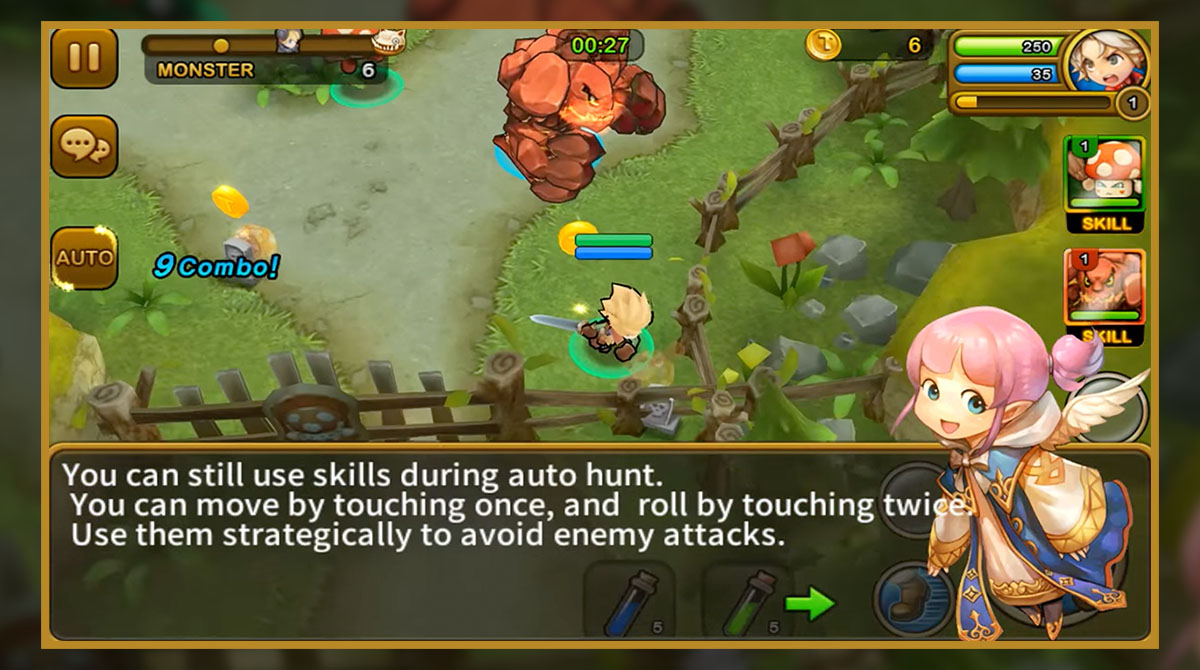Guardian Hunter - Get The Best Hunter Experience
EmulatorPC is 100% virus-free. If it's blocked by any anti-virus software, please report to support@EmulatorPC.com

Trollgames Games brings you Guardian Hunter: SuperBrawl RPG for the PC. Your mission is to capture and transform all the creatures in Bellia into Guardians. You can choose to play the game casually or rapidly. The game also encourages you to partake in the “super brawl” as a guardian hunter. So if you think you can dominate the world of guardians as a hunter, then now is the time to prove it.
Your Guardian Hunter Adventure Begins Now!
Guardian Hunter, a dungeon crawler videogame by Trollgames, allows you to recruit strong guardians. The guardians will follow you while you explore dungeons and engage in combat with the various foes you come across. This game is fantastic and thrilling to play because of the engaging gameplay. There are more than 90 Guardians to acquire, all of which are awesome and powerful.
Once you begin Guardian Hunter, you’ll immediately feel at ease upgrading the Hunter and battling against Underworld Invaders to bring peace to Bellia. Guardian Hunter’s roster of Guardians and features continually expands through regular updates. The best part is that the developers pay close attention to the feedback from the users and provide the features they desire.
Become the Ultimate Guardian Hunter!
Like most online RPGs, Guardian Hunter: SuperBrawlRPG begins with a combat tutorial to keep you going into the game. As usual, you should pay attention to the basic controls and mechanics to make your level ascension easier. Following the combat, the main tutorial will teach you the basics of choosing a hunter and how to utilize the rest of the game’s features.
The game also features a Guild War to determine the best alliance. An elite group of Hunters and guardians merged into an incredible action force lets you work together as a team and battle as a group. If you prefer playing solo, one of the abilities you should master is the Roll Skill. The aforementioned skill will give you more damage to the target. Using the Roll skill paired with other abilities can be made simpler for you.
Strike once to lock your character toward the enemy, and then utilize the Roll skill to prepare a back attack when you’re done rolling. The Roll skill can be utilized for more than just planning stealth assaults. If you choose to roll, you can go around obstacles and get additional areas for movement. The best aspect of this technique is it allows you to use it as frequently as you like because of its short cool-down period.
Download This Game For Features
- Action-packed gameplay
- A massive roster of guardians to collect
- Participate in Guild War
- Numerous dungeons and areas to explore
- Real-time, seamless multiplayer gameplay
If you enjoy playing action role-playing games just like the one on this page, then you should try playing Tiny Fantasy and Dungeon Quest.





EmulatorPC, is developed and powered by a Patented Android Wrapping Technology, built for the PC environment, unlike other emulators in the market.
EmulatorPC encapsulates quality mobile Apps for PC use, providing its users with seamless experience without the hassle of running an emulator beforehand.
To start using this program, simply download any selected Apps Installer. It will then install both the game and the wrapper system into your system, and create a shortcut on your desktop. Controls have been pre-defined in the current version for the time being, control setting varies per game.
EmulatorPC is built for Windows 7 and up. It’s a great tool that brings PC users closer to enjoying quality seamless experience of their favorite Android games on a Desktop environment. Without the hassle of running another program before playing or installing their favorite Apps.
Our system now supported by 32 and 64 bit.
Minimum System Requirements
EmulatorPC may be installed on any computer that satisfies the criteria listed below:
Windows 7 or above
Intel or AMD
At least 2GB
5GB Free Disk Space
OpenGL 2.0+ support
Frequently Asked Questions
All Guardian Hunter: SuperBrawlRPG [Online] materials are copyrights of Trollgames. Our software is not developed by or affiliated with Trollgames.