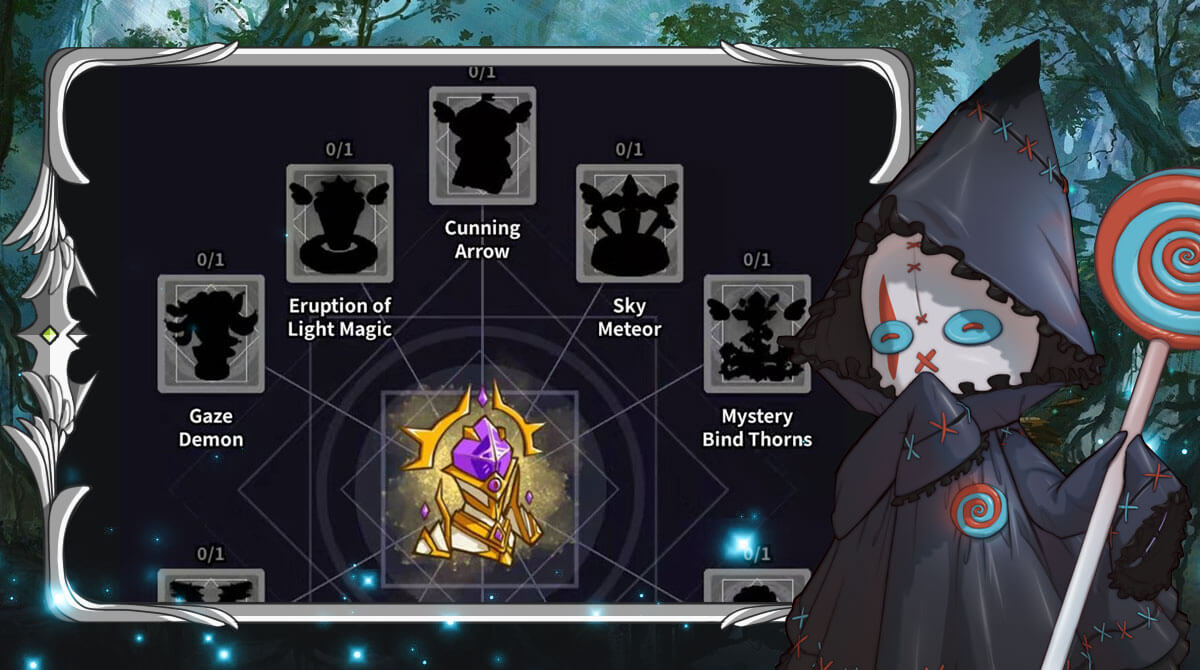Idle Defense: Dark Forest - Wizard Powers & Turrets To Kill Monsters
EmulatorPC is 100% virus-free. If it's blocked by any anti-virus software, please report to support@EmulatorPC.com

A simple but enjoyable idle game you can play is Idle Defense: Dark Forest by Loongcheer Game. It’s a strategy tower game where you play as a wizard who got kicked out of wizard school. But instead of being able to mope, you find yourself as the last hope of stopping monsters who broke the ancestral seal. You must use the turret engineering your father left and your basic knowledge of elemental skills to protect the crystal.
See how long you can last surviving the wave of enemies attacking. Learn more about the gameplay of Idle Defense: Dark Forest to know how it works and what you need to do.
Use Turret Engineering to Build Defensive Towers
Though your father left the defense of the world to you, he did leave behind a turret engineering plan. The plan in Idle Defense: Dark Forest is designed to allow you to build turrets you can use to defend the crystal. You will have different types of turrets available, each one providing different ammunition. There is arrow magic, poison, stones, and so on. These turrets will help you eliminate the waves and waves of enemies coming.
Just make sure you properly and constantly upgrade your towers to further enhance their power. You should also evolve towers to unlock other types of towers in the Idle Defense: Dark Forest. Aside from turrets, you will also have access to wizard spells that you can develop. The spells will come in handy, especially against boss monsters who have more durability than regular minions.
How to Defend the Crystal in Idle Defense: Dark Forest
The gameplay of Idle Defense: Dark Forest is not that hard to learn. There’s a tutorial early on to help you get started properly. It’s just like any other tower defense game where you just build towers and put them in spaces that you can. You’ll have limited space in the beginning, but you get more as you progress. The turret you put down can be upgraded to increase its damage. Just remember that upgrade cost increases as you upgrade.
One difference Idle Defense: Dark Forest online has with other tower defense games is that it uses a gacha system for acquiring towers. You’ll earn keys that you can use to open chests and these chests will contain towers. It’s how you can evolve towers or obtain new ones to use. You will also have spells to use to help take down enemies faster. You will start with one and you can learn new ones as you progress.
Idle Defense Game Features
- Idle gameplay where you just focus on upgrading and evolving towers
- Different towers to acquire and use in defending the crystal
- Various spells are available to help kill monsters
- Obtain rewards and keys to open chests
- 10+ researches complete
If you’re a fan of strategy games, check out Infinitode 2 or The Tower. Both are endless tower defense games that you will have fun playing. These and more are available here in EmulatorPC.





EmulatorPC, is developed and powered by a Patented Android Wrapping Technology, built for the PC environment, unlike other emulators in the market.
EmulatorPC encapsulates quality mobile Apps for PC use, providing its users with seamless experience without the hassle of running an emulator beforehand.
To start using this program, simply download any selected Apps Installer. It will then install both the game and the wrapper system into your system, and create a shortcut on your desktop. Controls have been pre-defined in the current version for the time being, control setting varies per game.
EmulatorPC is built for Windows 7 and up. It’s a great tool that brings PC users closer to enjoying quality seamless experience of their favorite Android games on a Desktop environment. Without the hassle of running another program before playing or installing their favorite Apps.
Our system now supported by 32 and 64 bit.
Minimum System Requirements
EmulatorPC may be installed on any computer that satisfies the criteria listed below:
Windows 7 or above
Intel or AMD
At least 2GB
5GB Free Disk Space
OpenGL 2.0+ support
Frequently Asked Questions
All Idle Defense: Dark Forest materials are copyrights of Loongcheer Game. Our software is not developed by or affiliated with Loongcheer Game.