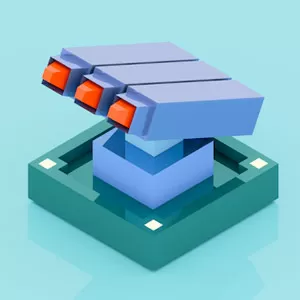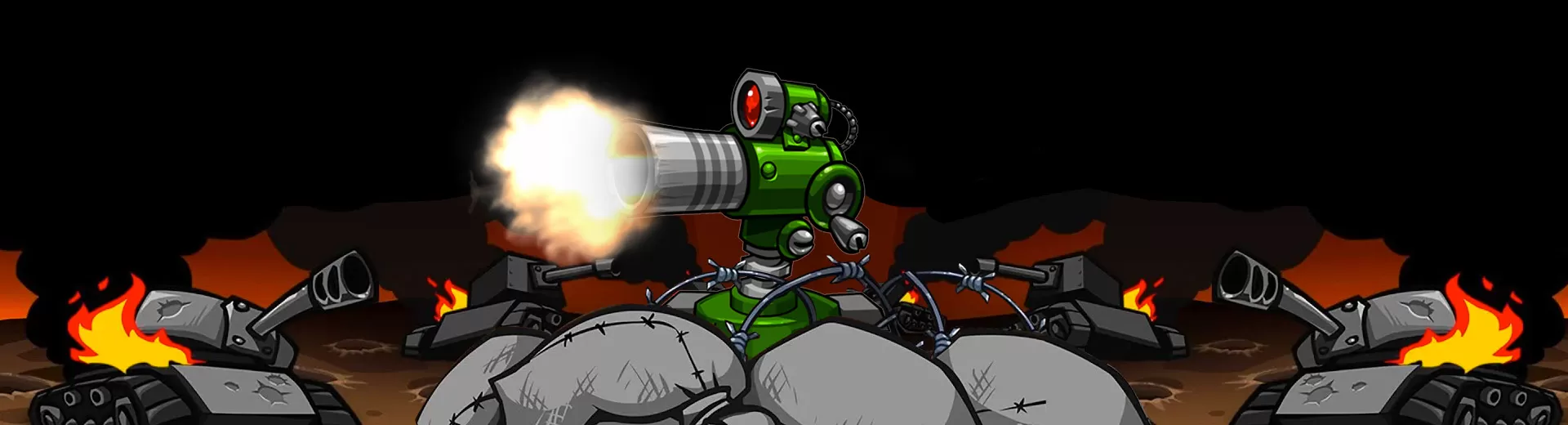
Tactical War: Tower Defense Game – Defend Against Waves of Attackers
EmulatorPC is 100% virus-free. If it's blocked by any anti-virus software, please report to support@EmulatorPC.com

When it comes to strategy games, tower defense is one of the most fun and exciting strategy games that you can play. It’s a game where your strategic mind will be tested as you try to defend your base from enemies. To do that, you’ll have to properly place your defensive towers so enemies can’t get to your base. One of the best tower defense games you can play is Tactical War: Tower Defense.
Tactical War is an action strategy game that’s published by Binary Punch. It’s a typical tower defense game where you get to defend your base from waves of enemies. Here, you get to complete various levels, and each level is challenging. Continue reading as we discuss how the gameplay of this strategy game works.
Defending Your Base Against Attackers in This Strategy Game
Like with many strategy games out there, there will be a tutorial in the beginning. It will be done on the first level, where you learn about placing towers, upgrading them, and then using special attacks. You’ll also learn about destroying trees and other objects near your tower. You’ll do this to create a space and earn more resources in the process. Keep in mind that when your tower is destroying objects, it won’t attack enemies.
Like with any strategy game, you can only place towers or upgrade them if you have enough resources. You earn these resources whenever you kill enemies or destroy objects. Once you complete the level, you earn some cash, which you can use for upgrades. Tap the hangar to upgrade the defensive towers that you have. There, you can increase the damage output, range, or unlock more in-battle upgrades.
You’ll start the game with only two towers, as well as two special abilities. To unlock more, you need to purchase them at the hangar. However, upgrading and unlocking a new tower and ability is expensive So, you’ll need to play more to earn more resources. You get a rating after completing a level, with three stars being the highest rating. You get that when you complete the level without taking damage or if the damage is very minimal. Moreover, getting a high rating will result in more resources earned.
Ultimately, Tactical War: Tower Defense is a fun game but can be a bit challenging. You have to balance between destroying objects and killing enemies to earn more money to put down a tower or upgrade them. You will see that you’ll need to upgrade and put down more towers, especially as you encounter tougher enemies.
Fun Features of This Tower Defense Game
- More than 50 challenging levels to complete
- Upgrade your towers or unlock new ones to use
- Destroy surrounding areas in the battle to earn more resources
If you’re looking for other strategy games to play, check out Tower Defense King or Kingdom Wars. They’re both awesome tower defense games that you’ll love playing.





EmulatorPC, is developed and powered by a Patented Android Wrapping Technology, built for the PC environment, unlike other emulators in the market.
EmulatorPC encapsulates quality mobile Apps for PC use, providing its users with seamless experience without the hassle of running an emulator beforehand.
To start using this program, simply download any selected Apps Installer. It will then install both the game and the wrapper system into your system, and create a shortcut on your desktop. Controls have been pre-defined in the current version for the time being, control setting varies per game.
EmulatorPC is built for Windows 7 and up. It’s a great tool that brings PC users closer to enjoying quality seamless experience of their favorite Android games on a Desktop environment. Without the hassle of running another program before playing or installing their favorite Apps.
Our system now supported by 32 and 64 bit.
Minimum System Requirements
EmulatorPC may be installed on any computer that satisfies the criteria listed below:
Windows 7 or above
Intel or AMD
At least 2GB
5GB Free Disk Space
OpenGL 2.0+ support
Frequently Asked Questions
All Tactical War: Tower Defense Game materials are copyrights of Binary Punch. Our software is not developed by or affiliated with Binary Punch.