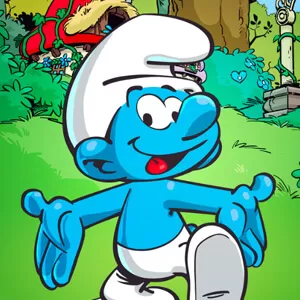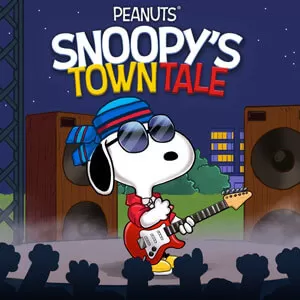Life of Mellow - Play this Farming & Survival Simulation Game
EmulatorPC is 100% virus-free. If it's blocked by any anti-virus software, please report to support@EmulatorPC.com

If you love simulation games that allow you to build settlements, you should opt to play Life of Mellow on PC by MondayOFF. The game brings a virtual farming experience with interesting survival elements you will surely enjoy. You will immerse yourself in the serenity of rural living as you traverse a vast virtual landscape. Embark on creating the settlement you prefer and give it a boost to adapt to changing seasons.
Experience the Farming Simulation in Life of Mellow
Life of Mellow for PC is an immersive farming simulation game that brings you survival elements to experience with. It offers a unique and immersive experience that transports you to a beautifully depicted rural environment. There, you complete the journey by interacting with adorable and cutely designed characters. The game immerses you right away into a wonderful environment with luscious green surroundings, lovely flowers, and chattering birds. The four seasons have their own distinct atmosphere and difficulties to explore.
As you advance, you must adapt and revise your methods to survive in the changing environment. One of the game’s standout features is its crafting and building system. It enables you to build different buildings and equipment to support the growth of their community. To make useful things and structures, you will need to acquire resources like wood and stone and refine them. Find better structures and equipment to govern your village more effectively.
Improvise the Lives of Settlers Through Crafting
In Life of Mellow, you should take care of your settlers’ needs. So make sure they have all they need to survive. It entails giving them access to food, housing, and other necessities. Your settlers’ health and wellness must also be observed. Without proper care, they run the risk of falling ill. Worse, they will die and will only degrade your community’s performance. Consider proper measures to develop your community and explore more alternatives to try. Manage resources well to pivot and persist.
You can give your people assignments like gathering materials, crafting tools, and building structures to keep them busy. You’ll need to control the population as your village expands and make sure everyone is contributing in some way. Also, some resources and activities might only be accessible at particular times of the year. Because of this, you’ll need to be aware of the changing seasons and make plans appropriately. Life of Mellow’s dramatic seasonal variations is among its most amazing features. The stunning settings of the game undergo a great deal of change throughout the year.
Life on Mellow Game Features to Immerse Into
- Accomplish several activities in the village of Mellow
- Challenge your survival skills through interactive obstacles
- Realistic seasonal changes that elevate the gameplay
- Manage your community by attending to settlers’ needs
- Give your people tasks such as crafting tools and building structures
- Control the population as your village grows
- Adapt to circumstances because of changing seasons
Download and play Life of Mellow on PC to start managing and orchestrating your own community. To download more simulation games here in EmulatorPC, check out BlockBuild Craft a Dream World and Lokicraft.





EmulatorPC, is developed and powered by a Patented Android Wrapping Technology, built for the PC environment, unlike other emulators in the market.
EmulatorPC encapsulates quality mobile Apps for PC use, providing its users with seamless experience without the hassle of running an emulator beforehand.
To start using this program, simply download any selected Apps Installer. It will then install both the game and the wrapper system into your system, and create a shortcut on your desktop. Controls have been pre-defined in the current version for the time being, control setting varies per game.
EmulatorPC is built for Windows 7 and up. It’s a great tool that brings PC users closer to enjoying quality seamless experience of their favorite Android games on a Desktop environment. Without the hassle of running another program before playing or installing their favorite Apps.
Our system now supported by 32 and 64 bit.
Minimum System Requirements
EmulatorPC may be installed on any computer that satisfies the criteria listed below:
Windows 7 or above
Intel or AMD
At least 2GB
5GB Free Disk Space
OpenGL 2.0+ support
Frequently Asked Questions
All Life of Mellow materials are copyrights of MondayOFF. Our software is not developed by or affiliated with MondayOFF.