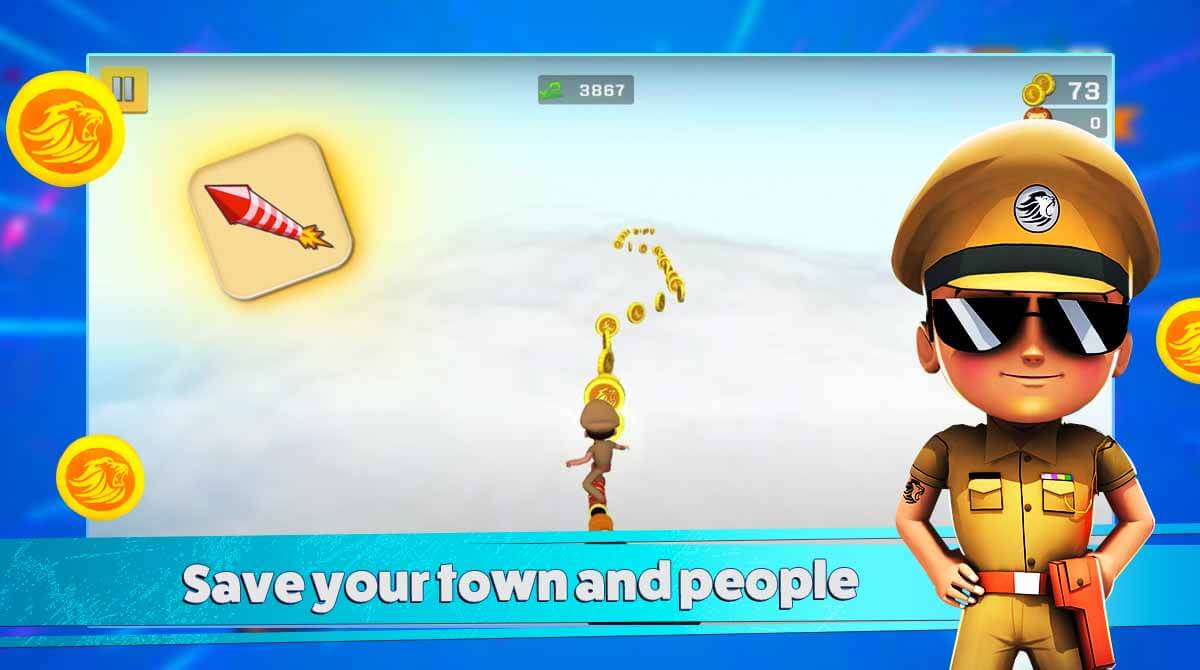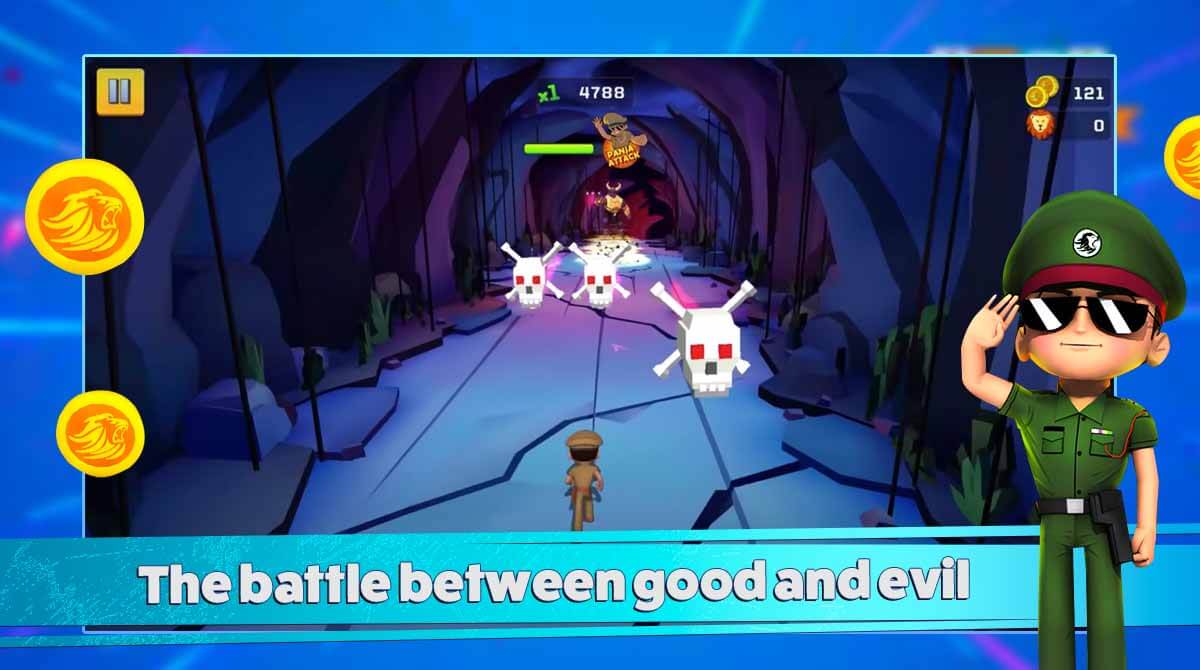Little Singham - India's Youngest Supercop Adventures Await!
EmulatorPC is 100% virus-free. If it's blocked by any anti-virus software, please report to support@EmulatorPC.com

Get ready for an action-packed adventure like never before as you step into the shoes of India’s youngest Super Cop in the thrilling Little Singham game by Zapak. Little Singham is not your ordinary hero. He’s strong, intelligent, and incredibly smart, and he’s on a mission to protect the vibrant Mirchi Nagar from the clutches of the formidable demon, Kaal. In this epic battle between good and evil, only Little Singham has what it takes to save his town and its people from Kaal’s devious plans.
Little Singham – Play Your Avatar in Mirchi Nagar
As you dive into the Little Singham, you’ll have the chance to play with four different avatars of our hero: Police, Army, Navy, and Air Force. But this adventure goes beyond Mirchi Nagar. Get ready to run through the exotic streets of Bhutan and Tashangarh as you embark on a quest to stop Kaal’s reign of terror.
As you download Little Singham, Your job is to look around the new Convention Center and find as many coins as possible. Slide, jump, and dodge to avoid the obstacles that come your way. Watch out for Kallu and Ballu as they try to halt your progress, but use your wits to stay out of their reach and continue your quest to capture Kaal.
Do you want to win in Little Singham? You can improve your XP multiplier by participating in daily challenges, getting extra rewards, or going on different missions. Collect Singham Tokens along the way to revive when needed, and gather trinity gems to unlock fantastic rewards. But the excitement doesn’t stop there – test your luck with the Spin Wheel to earn Free Spins and Lucky Rewards. Little Singham’s adventures are full of surprises!
Utilize & Upgrade Power-Ups
Take your run to the next level with Headstarts and Mega Headstarts on Bikes and Cars. Glide through Mirchi Nagar in style with Hoverboards equipped with special Power Ups. In the rough cave, fight Kaal in epic Boss Fights and use Little Singham’s great Panja Attack to show him who’s in charge.
Look for Magnets that can help you collect nearby coins effortlessly, and seize the Bulletproof Jacket to make obstacle evasion a breeze. If you need an extra boost, equip the Power Boots to narrow the distance between you and Kaal. And don’t forget to grab the Rockets on your path – they’ll make collecting coins a breeze. Use the coins you gained by working hard to improve your power-ups so you can fight Kaal for even longer.
So, are you ready to show the worth of the Super Cop? Download Little Singham now!
Exciting Little Singham Game Features
-
- Explore the busy Mirchi Nagar by jumping, sliding, and dodging obstacles
- Get coins, collect rewards, and finish tasks.
- Headstart and mega-headstart can be done with bikes and cars.
- Use hoverboards with special power-ups to get free rides.
- Use the special Panja Attack when Kaal faces bosses.
- The spin wheel lets you get free spins and win lucky prizes.
- Take on the daily task to get more rewards.
- Use fun power-ups to get the best score and beat your friends.
Get ready to unleash your inner hero! Play the game now and join Little Singham in his epic battle against Kaal. Check out our website for more exciting action games to keep you on the edge of your seat. Are you ready for the challenge? The action is waiting. You can also play Grandpa and Granny Home Escape and Lep’s World.





EmulatorPC, is developed and powered by a Patented Android Wrapping Technology, built for the PC environment, unlike other emulators in the market.
EmulatorPC encapsulates quality mobile Apps for PC use, providing its users with seamless experience without the hassle of running an emulator beforehand.
To start using this program, simply download any selected Apps Installer. It will then install both the game and the wrapper system into your system, and create a shortcut on your desktop. Controls have been pre-defined in the current version for the time being, control setting varies per game.
EmulatorPC is built for Windows 7 and up. It’s a great tool that brings PC users closer to enjoying quality seamless experience of their favorite Android games on a Desktop environment. Without the hassle of running another program before playing or installing their favorite Apps.
Our system now supported by 32 and 64 bit.
Minimum System Requirements
EmulatorPC may be installed on any computer that satisfies the criteria listed below:
Windows 7 or above
Intel or AMD
At least 2GB
5GB Free Disk Space
OpenGL 2.0+ support
Frequently Asked Questions
All Little Singham materials are copyrights of Zapak. Our software is not developed by or affiliated with Zapak.