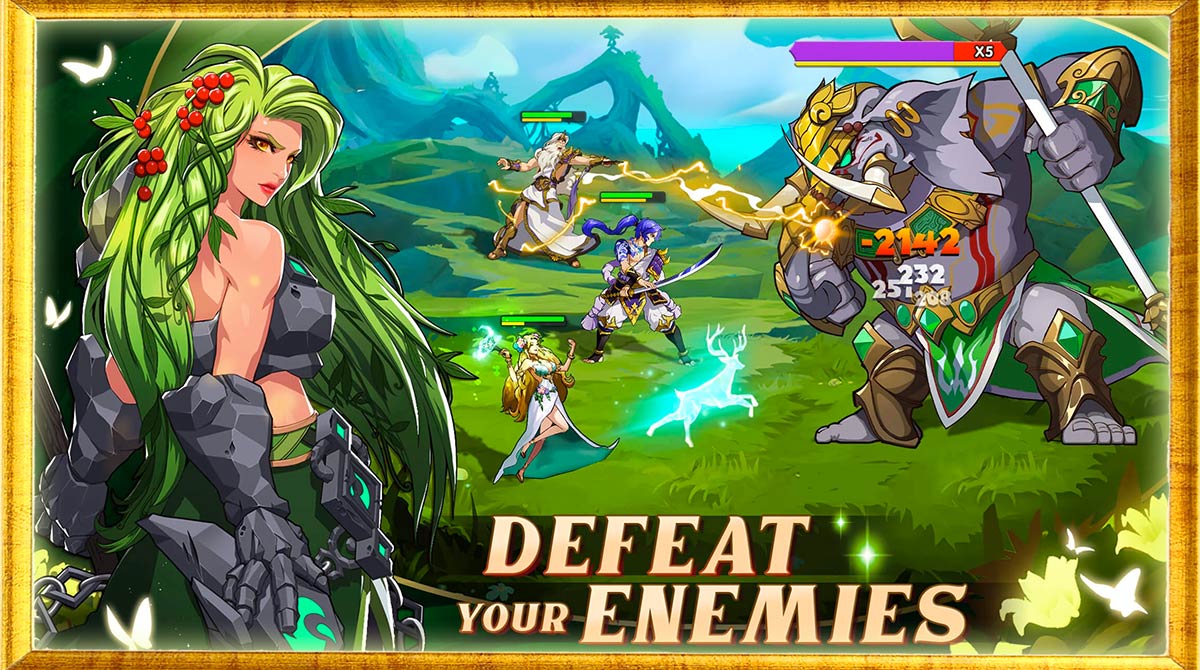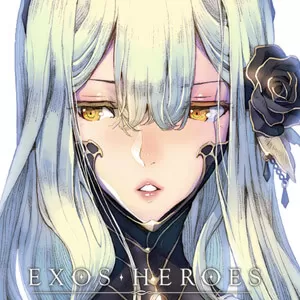Mythic Heroes PC – Form A Team Of Gods & Heroes To Use In Battle
EmulatorPC is 100% virus-free. If it's blocked by any anti-virus software, please report to support@EmulatorPC.com

Role-Playing Games are always exciting to play because of what they bring to the table. Games like Epic Seven or Bistro Heroes are always popular among many people. Another RPG that you can try playing is Mythic Heroes: Idle RPG. It’s an adventure RPG published by IGG.COM. In this game, you play the role of a summoner who’s going to battle dark forces that threaten the world. But you won’t do this on your own. You will summon powerful and unique gods and heroes and form a powerful team.
How To Play Mythic Heroes
Like with many role-playing games out there, Mythic Heroes: Idle RPG will also have a tutorial in the beginning. The tutorial will teach you the basics of the gameplay, as well as something about the story. But unlike most RPGs, this game won’t have any cinematic in the beginning. The tutorial part will be the story’s prologue. There, you will learn about the battle sequence, leveling up characters, and equipping gear.
When it comes to the battle, your gods and heroes will attack automatically. So, you won’t really be doing anything. You can have a bit of control if you want, by not putting the entire battle in auto. By doing this, you will have control over when to use the ultimate skill of the characters. Your character’s icon will have a gauge below their health and when it’s full you can use the ultimate. Just tap them and your character will use the skill.
Set Up Strategic Formations
When it comes to forming a team, you can use a maximum of five heroes or gods. You’ll have 2 formations and the first one is having 2 characters at the front and 3 at the back. The second formation is placing 3 characters at the front and 2 at the back. The formation you will use will be determined by the characters you have.
If you’re going to use more ranged and support heroes, then you’ll use the formation with 3 characters at the back. It’s also worth noting that this is an idle game, which means your characters will constantly be in battle and earn you rewards. The battle doesn’t affect the storyline, it just gives you rewards, even when you’re offline.
Mythic Heroes Game Features
- Hands-free auto-battle
- Numerous familiar gods and heroes to summon and use
- Connect with other players to form a guild or join an existing one
- 10 unique continents to explore, each has epic narratives perfectly intertwined in an RPG drama with thousands of years of history
- Choose your legend and plan your own adventure
Ready to fight? Download Mythic Heroes on your PC now!





EmulatorPC, is developed and powered by a Patented Android Wrapping Technology, built for the PC environment, unlike other emulators in the market.
EmulatorPC encapsulates quality mobile Apps for PC use, providing its users with seamless experience without the hassle of running an emulator beforehand.
To start using this program, simply download any selected Apps Installer. It will then install both the game and the wrapper system into your system, and create a shortcut on your desktop. Controls have been pre-defined in the current version for the time being, control setting varies per game.
EmulatorPC is built for Windows 7 and up. It’s a great tool that brings PC users closer to enjoying quality seamless experience of their favorite Android games on a Desktop environment. Without the hassle of running another program before playing or installing their favorite Apps.
Our system now supported by 32 and 64 bit.
Minimum System Requirements
EmulatorPC may be installed on any computer that satisfies the criteria listed below:
Windows 7 or above
Intel or AMD
At least 2GB
5GB Free Disk Space
OpenGL 2.0+ support
Frequently Asked Questions
All Mythic Heroes: Idle RPG materials are copyrights of IGG.COM. Our software is not developed by or affiliated with IGG.COM.