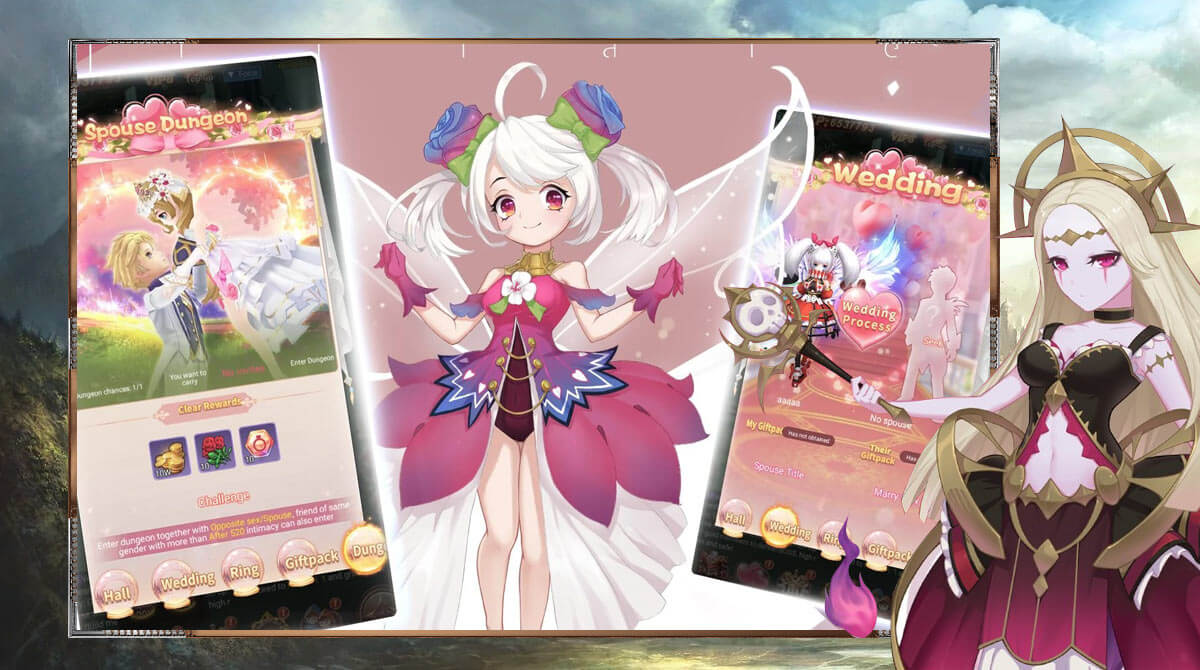Elf Tales PC - Epic Action MMORPG - Protect the Peace of the Planet
EmulatorPC is 100% virus-free. If it's blocked by any anti-virus software, please report to support@EmulatorPC.com

Get ready for a new adventure as the acclaimed MMORPG, Elf Tales game makes its way to PC. Explore a mystical fantasy-themed world with your family and friends today You can engage in explosive battles and fun social interactions with other players across the globe. Dominate the game by climbing into the global rankings and building an invincible guild with your allies. Show off your strategic skills and prove that you have the potential to become the best commander in Elf Tales on PC.
Vanquish the Invading Demons in Style
Elf Tales is a freemium MMORPG developed and published by EYOUGAMES (USS) for mobile in 2020. This fantasy-themed game takes the player to a once peaceful world invaded by demons from another dimension. Players are tasked to protect what remains of the planet and vanquish the demon horde. To accomplish this task, players must embark on an epic journey across the scarred world to develop their skills and collect powerful items.
Elf Tales, from a third-person perspective, looks like your typical MMORPG title. Nevertheless, there is more to this game than meets the eye. One of the game’s notable features is the companion or partner system embedded within its core. This unique system allows players not only to interact with other players but to build a family as well. Players can even activate a baby for attribute boosting and a battle companion afterward.
On top of those awesome features are the stunning graphics, awesome BGM, fluid animation, and brilliant effects. All of these make the Elf Tales gameplay even more immersive. So, now is your chance to join the growing online community of this game. Download the game now on your PC for free!.
Show Off Your Unique Gaming Style in Elf Tales Game
Playing Elf Tales on PC is as easy as pie. Once done downloading the game, Elf Tales will take you first to the main title page where you will find server information and the “Enter Game” button. After clicking the “Enter Game” button, you will then see the character selection page where you will have the option to choose between a warrior and an archer. If you are new to this type of game, the Archer is a ranged character, while the warrior is more of a close to a mid-range character in combat.
Once you confirm your chosen character, the game will treat you to a short introduction in a comic-inspired presentation format. The game will then take you straight to your first battle tutorial. Elf Tales is all about building partnerships and alliances. So, if you want your character to become powerful, we highly recommend that you connect with other players within the game.
MMORPG Game Features
- Seamless online multiplayer gameplay
- A solid social structure where you can play with other players online
- A plethora of missions to explore and fulfill
- A unique partner system: build your own family in the game
- Tons of collectible items
Are you looking for other role-playing games like Elf Tales? Feel free to check out the open-world MMORPG Astral Fable or Yoko Taro’s dark fantasy role-playing game SinoAlice.




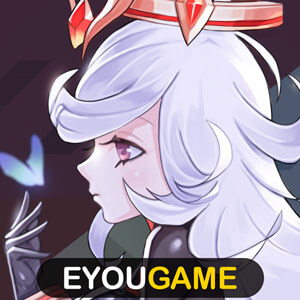
EmulatorPC, is developed and powered by a Patented Android Wrapping Technology, built for the PC environment, unlike other emulators in the market.
EmulatorPC encapsulates quality mobile Apps for PC use, providing its users with seamless experience without the hassle of running an emulator beforehand.
To start using this program, simply download any selected Apps Installer. It will then install both the game and the wrapper system into your system, and create a shortcut on your desktop. Controls have been pre-defined in the current version for the time being, control setting varies per game.
EmulatorPC is built for Windows 7 and up. It’s a great tool that brings PC users closer to enjoying quality seamless experience of their favorite Android games on a Desktop environment. Without the hassle of running another program before playing or installing their favorite Apps.
Our system now supported by 32 and 64 bit.
Minimum System Requirements
EmulatorPC may be installed on any computer that satisfies the criteria listed below:
Windows 7 or above
Intel or AMD
At least 2GB
5GB Free Disk Space
OpenGL 2.0+ support
Frequently Asked Questions
All Elf Tales materials are copyrights of EYOUGAME(USS). Our software is not developed by or affiliated with EYOUGAME(USS).