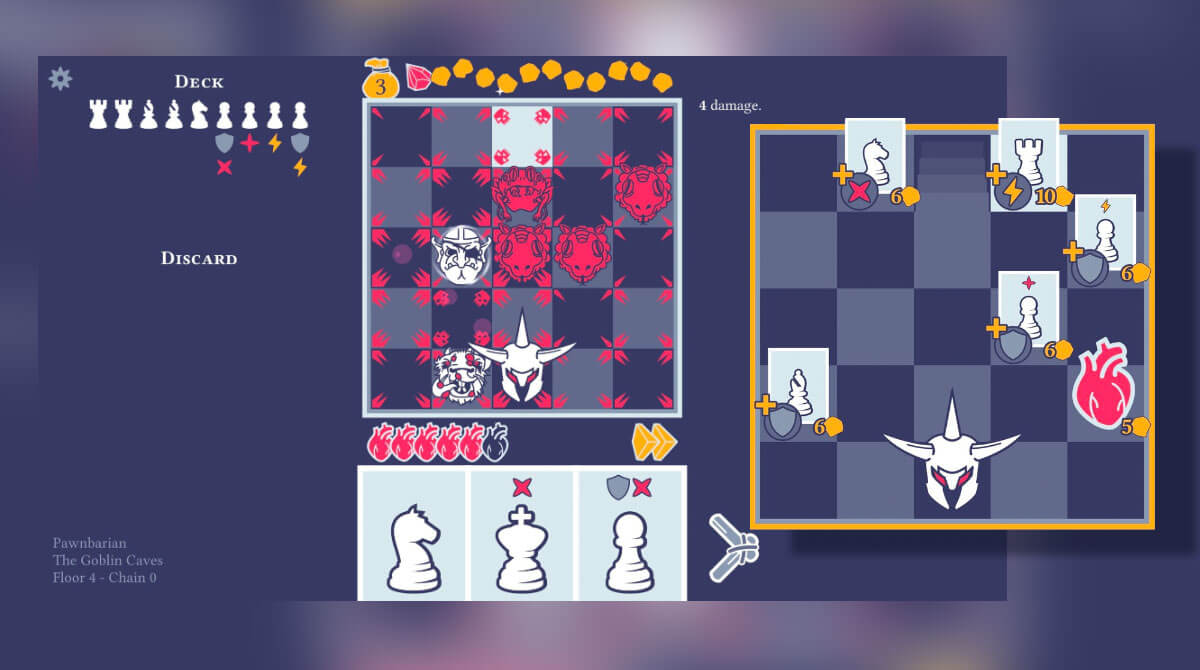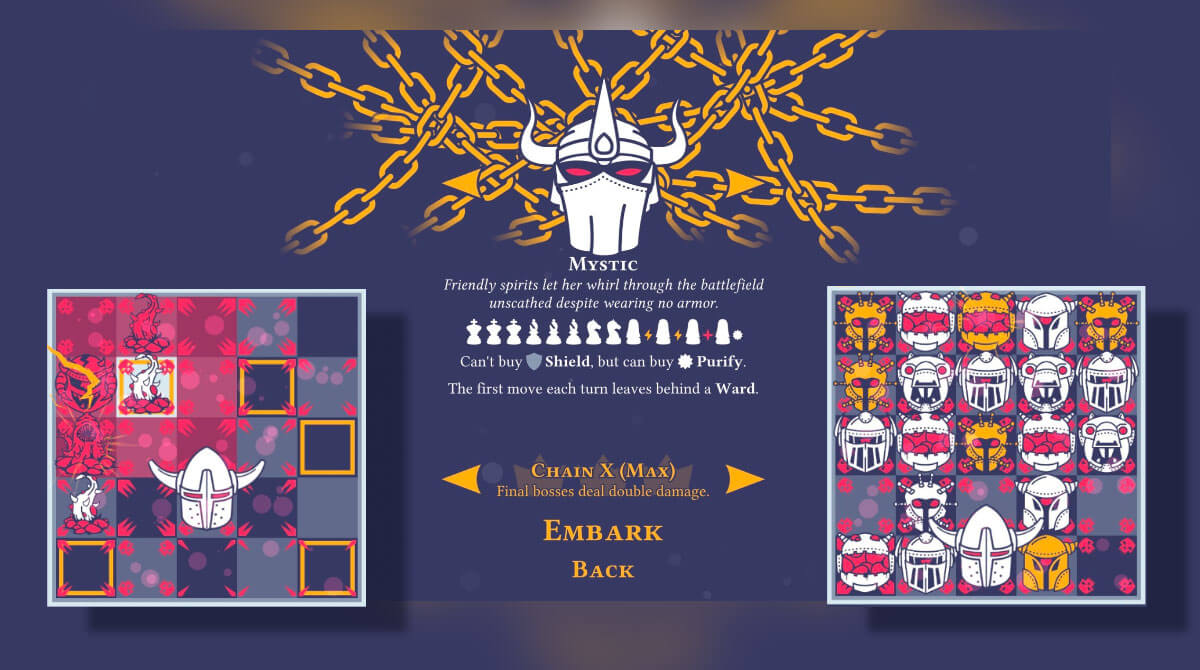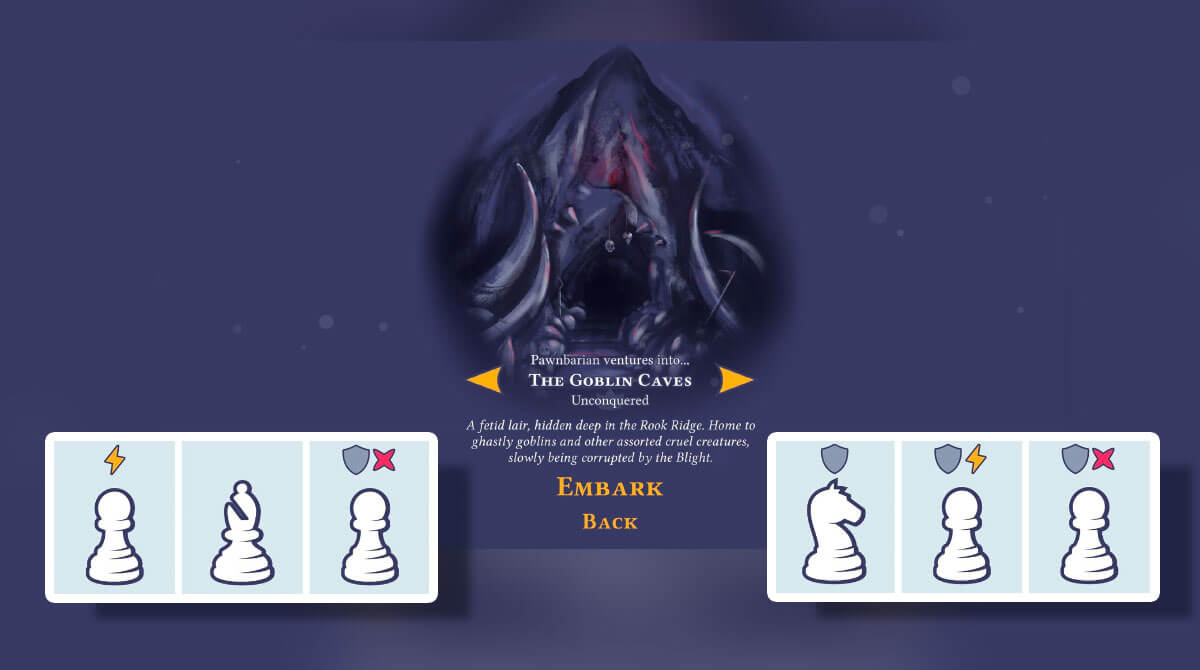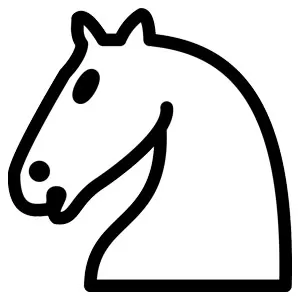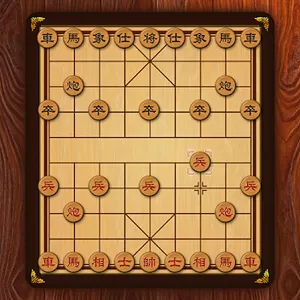Pawnbarian – A Unique Chess with Turn-Based Puzzle Roguelike Gameplay
EmulatorPC is 100% virus-free. If it's blocked by any anti-virus software, please report to support@EmulatorPC.com

Do you enjoy playing chess? Well, you might find this game interesting to play. It’s titled Pawnbarian: A Puzzle Roguelike, a turn-based puzzle board game that is inspired by chess and features elements of a roguelike. It’s a game where you’ll control a hero and battle various enemies on a dungeon board. What’s interesting is that your hero can only move like a chess piece. It’s an awesome and exciting game that you’ll enjoy, whether you’re a fan of chess or not. Let’s talk more about the gameplay of Pawnbarian to know how the game works and how you’ll play it.
Crawl Dungeons in the Turn-based Puzzle Roguelike Game
Pawnbarian: A Puzzle Roguelike is just like a typical roguelike game where your goal is to crawl dungeons and defeat enemies. But unlike most roguelike games, your dungeons here are dungeon boards. The game is also a turn-based roguelike game, which means you and your enemies take turns moving and attacking. What’s interesting here is that your hero can only move like chess pieces on the board. This is also how you’ll attack enemies.
The kind of move or attack you can make will also depend on the chess cards you’ll have on hand. The game features a deck of chess pieces that you assemble. And you move based on the chess piece card you have in your hand. Some chess piece cards will also contain special symbols, which signify an effect when you use that card. You also have to deal with the unique abilities that enemies have in Pawnbarian. Just remember, the goal is to kill all enemies before they kill you.
Playing the Roguelike Chess Game of Pawnbarian
The gameplay of Pawnbarian A Puzzle Roguelike may seem confusing at first. But once you get the hang of it, you’ll start to understand how the game is played. Your first dungeon is a tutorial dungeon with two floors and it’s where you can learn the basics of the gameplay. At first, you will only have two moves available to use per turn and three cards to choose from. Note that you don’t use a move when there’s a lighting symbol on your card.
There are also cards with a cross, which provides splash damage, or a shield, which absorbs a point of damage. Your heroes have hearts, which represent the damage you can receive. At the end of each floor, you can acquire a heart, as well as add symbols to your deck of chess pieces. Just remember that you can’t acquire all of them. You’ll have limited nuggets to use for acquiring hearts or symbols. The goal in each run is to kill all enemies. And it gets tougher as you progress on each floor.
Enemies in Pawnbarian also have abilities. Some of them can dodge once while others can hit you from a distance. You need to use the right cards to ensure you can chase enemies while also minimizing the damage they can do to you. To experience an exciting game, download Pawnbarian today!
Game Features Available in Pawnbarian
- Enjoy the turn-based roguelike chess game
- Assemble a good deck of chess pieces to use
- Defeat different enemies with special abilities
- Many different dungeons and floors for you to complete
- A unique and fun puzzle roguelike game
If you love playing this puzzle board game, another awesome game you can try is Game of Generals. It’s a turn-based game where you try to capture your opponent’s flag. If you want a roguelike game, check out Dead Shell. There are plenty of exciting games here on EmulatorPC, be sure to check the category tab!





EmulatorPC, is developed and powered by a Patented Android Wrapping Technology, built for the PC environment, unlike other emulators in the market.
EmulatorPC encapsulates quality mobile Apps for PC use, providing its users with seamless experience without the hassle of running an emulator beforehand.
To start using this program, simply download any selected Apps Installer. It will then install both the game and the wrapper system into your system, and create a shortcut on your desktop. Controls have been pre-defined in the current version for the time being, control setting varies per game.
EmulatorPC is built for Windows 7 and up. It’s a great tool that brings PC users closer to enjoying quality seamless experience of their favorite Android games on a Desktop environment. Without the hassle of running another program before playing or installing their favorite Apps.
Our system now supported by 32 and 64 bit.
Minimum System Requirements
EmulatorPC may be installed on any computer that satisfies the criteria listed below:
Windows 7 or above
Intel or AMD
At least 2GB
5GB Free Disk Space
OpenGL 2.0+ support
Frequently Asked Questions
All Pawnbarian: a Puzzle Roguelike materials are copyrights of j4nw. Our software is not developed by or affiliated with j4nw.