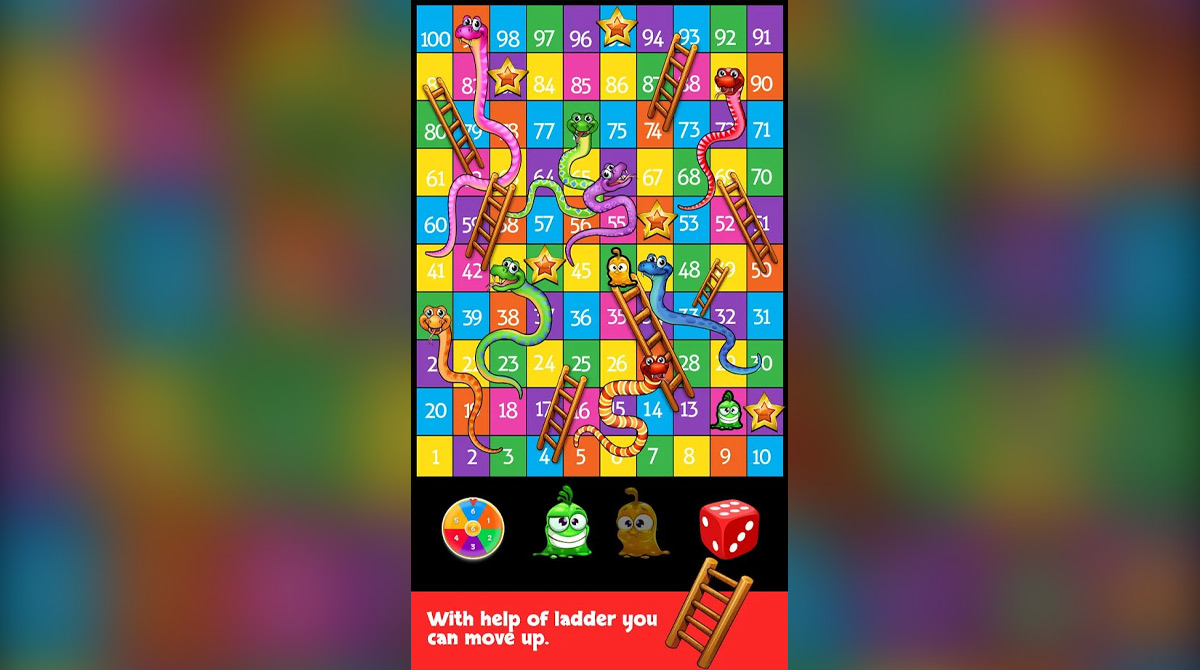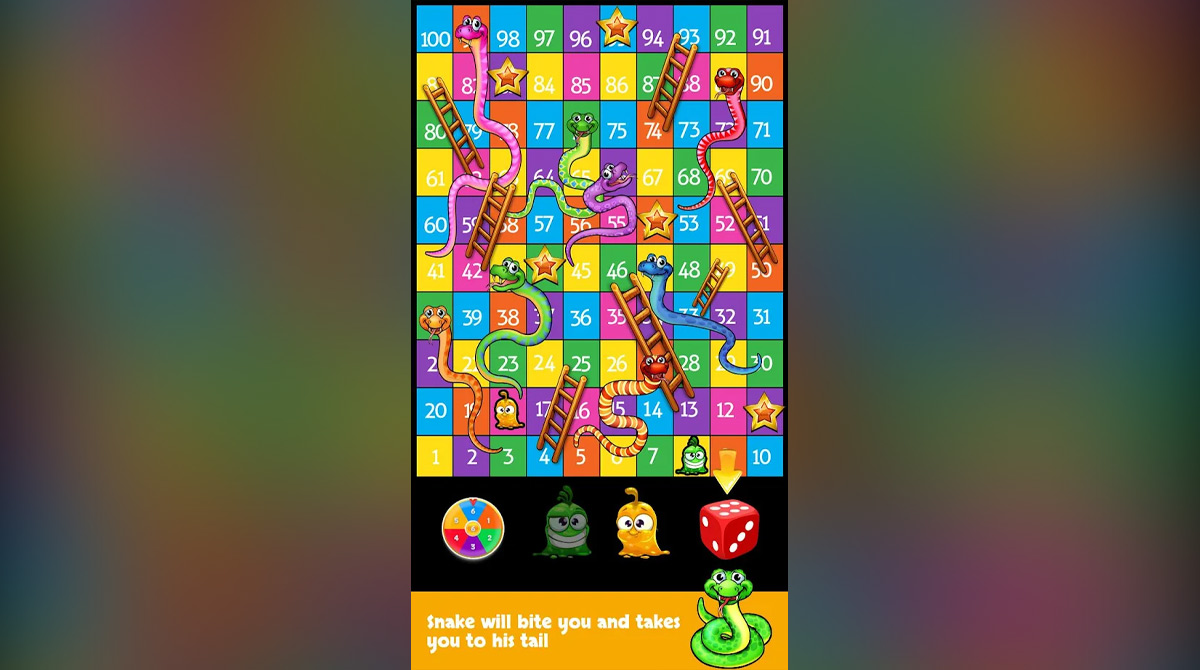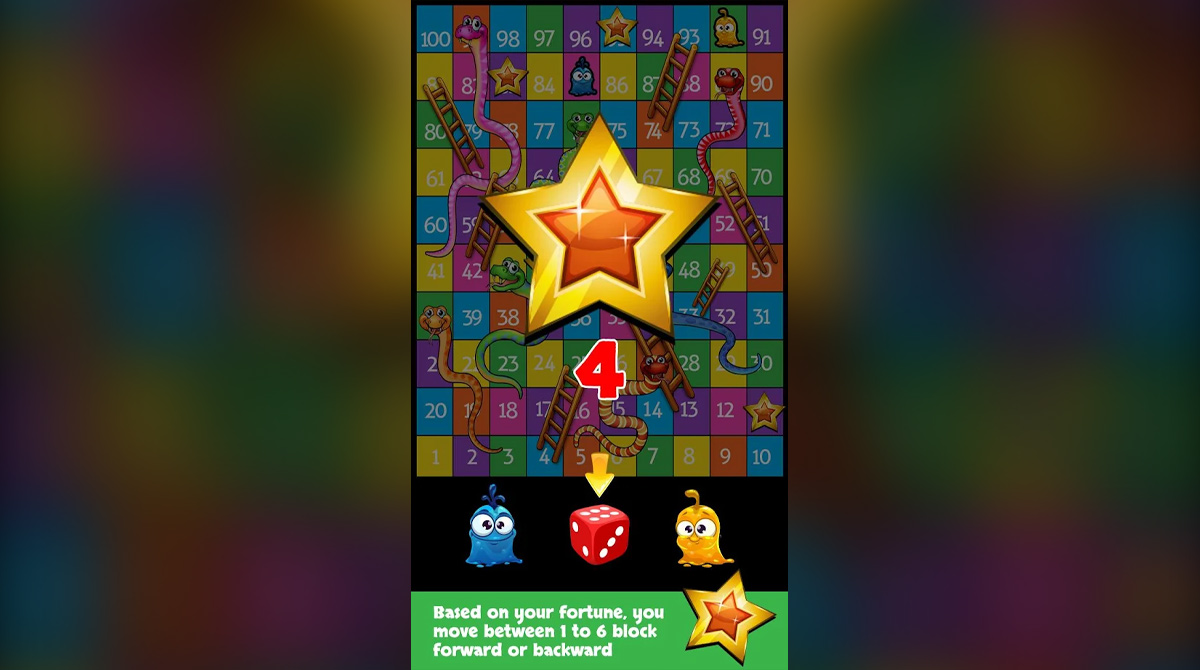Snakes And Ladders Master - Experience a Fun Board Game Adventure
EmulatorPC is 100% virus-free. If it's blocked by any anti-virus software, please report to support@EmulatorPC.com
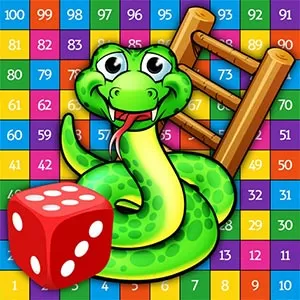
Board games have always fascinated players around the world. Whether you do it for a pastime or for sport, the fun is always there. If you want to play a board game that describes total fun, then you should try Snakes and Ladders Master. This board game takes you on an immersive journey inside the board. If you want to learn this amazing board game, continue reading for a guide.
Snakes And Ladders Master – Immersive Board Journey
Published by OGames Studio, Snakes and Ladders Master is an exciting board game. If you are familiar with a board game in your pastimes, this is familiar to you. The board game is all about embarking on your character on the journey. This journey takes place on a board that has challenges in it. The steps of your character are determined by a dice that shows the random number one to six. This will be elaborated more later in the gameplay.
The board game offers you a journey in 100 steps with challenges. These challenges get you to start again in a specific number on the board. How to avoid these challenges will be discussed later in the gameplay. If you are excited to learn more so you can play this exciting game, let’s dive into the gameplay specifics.
PC Version Gameplay
In its PC version, Snakes and Ladders Master offers you a gameplay experience similar to the real game. Your overall goal is to land your character on the finishing step of the board which is the 100th step. This will work by using a dice that has the usual number of one to six in it. The verdict rest after you roll the dice and the specific number shows up. Based on that number, you will move your character on the board. This would be easy to reach the final step fast.
However, there are obstacles you need to avoid. This is when you land at the number where the snake head is present. Assuming that it eats your character, the snake brings it to its starting point located in its tail. This is where you start again. To cover the wasted steps because of the snake head, there are also stairs that can help you.
You can use them to do a shortcut to higher numbers on the board. Similarly, you can also do this process if you just know the sleight-of-hand in rolling dice virtually.
Fascinating Game Features to Know
- An exciting and fun board game
- Adorable characters that represent you in the journey
- Succeed in steps if you reach the 100th step in the board
- Terrifying obstacles that slow down your progress
- Compete with another player
Now that you already know this board game, it’s time to play Snakes and Ladders Master today. If you’re looking for board games to play, find them here in EmulatorPC. You can also try Bingo Aloha – Vegas Bingo Story and Ludo Star for related games.


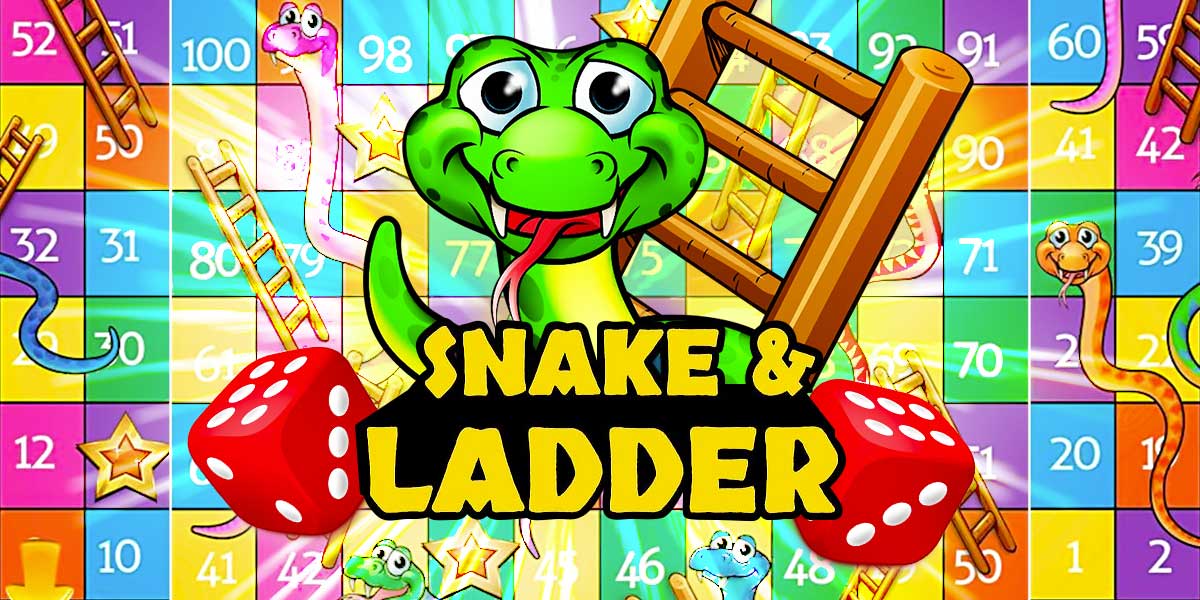

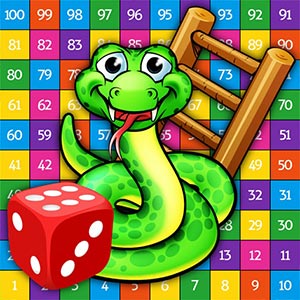
EmulatorPC, is developed and powered by a Patented Android Wrapping Technology, built for the PC environment, unlike other emulators in the market.
EmulatorPC encapsulates quality mobile Apps for PC use, providing its users with seamless experience without the hassle of running an emulator beforehand.
To start using this program, simply download any selected Apps Installer. It will then install both the game and the wrapper system into your system, and create a shortcut on your desktop. Controls have been pre-defined in the current version for the time being, control setting varies per game.
EmulatorPC is built for Windows 7 and up. It’s a great tool that brings PC users closer to enjoying quality seamless experience of their favorite Android games on a Desktop environment. Without the hassle of running another program before playing or installing their favorite Apps.
Our system now supported by 32 and 64 bit.
Minimum System Requirements
EmulatorPC may be installed on any computer that satisfies the criteria listed below:
Windows 7 or above
Intel or AMD
At least 2GB
5GB Free Disk Space
OpenGL 2.0+ support
Frequently Asked Questions
All Snakes And Ladders Master materials are copyrights of OGames Studio. Our software is not developed by or affiliated with OGames Studio.