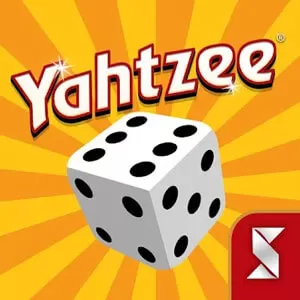Enter the Realm of Dice Dreams - Build Your Kingdom & Rule the Dice
EmulatorPC is 100% virus-free. If it's blocked by any anti-virus software, please report to support@EmulatorPC.com

Welcome to the world of Dice Dreams™️, an exciting multiplayer game where you get to build your own kingdom, attack other players, and roll the dice to determine your fate. With its action-packed gameplay and engaging storyline, Dice Dreams game has become a favorite among players around the world. Join your Facebook friends and embark on an adventurous journey to become the king of the hyper magical dice board.
With features such as stealing from your friends’ boards, building your kingdom, and attacking your enemies, Dice Dreams for PC offers an experience like no other. Are you prepared to assist Bob and his companions in their mission to reclaim their title as the rulers of Dice Dreams? Download the game today and find out if you have what it takes to become the master of the dice!
Roll the Dice & Build Your Kingdom in Dice Dreams
To play Dice Dreams Online well, it’s important to make use of its various game features. Firstly, invite your Facebook friends to join the game so you can play together and compete against each other. As you begin the game, start by reconstructing your destroyed castle and improving it by raiding other kingdoms or by rolling the dice to earn coins. Remember to keep upgrading your kingdom to unlock more features and earn more dice rolls.
When rolling the dice, aim for the jackpot of three coins to get a significant amount of coins. You can also earn coins by attacking other kingdoms, which can be done by selecting the building you want to attack. To defend your kingdom, store up to three shields by rolling the shield icon on the dice.
Another exciting feature is stealing from your friends’ boards, so don’t be afraid to attack and raid their kingdoms for resources. Customize your kingdom with buildings and decorations, and test your luck by letting the dice roll determine your success. With these tips, you can play Dice Dreams well and become the master of the dice board.
Build Your Kingdom & Conquer Your Friends in Dice Dreams
- Join a global community and play with friends for free
- Roll the dice, earn gold coins and gems to build your kingdom and rise to the top
- Attack other kingdoms and steal their coins and resources
- Invite your friends on Facebook and enjoy the adventure together
- Create a unique kingdom with personalized buildings and decorations.
- Roll the dice and aim for the jackpot of three coins to get a significant amount of coins
- Store up to three shields to defend your kingdom from attacks
- Steal from your friends’ boards by attacking and raiding their kingdoms for resources
- Test your luck and let the dice roll determine your success
Ready to roll the dice and embark on an epic adventure? Download and play Dice Dreams for free and join millions of players worldwide in building your kingdom, attacking other kingdoms, and becoming the ultimate Dice King! And if you love board games, be sure to check out other exciting titles like Dicey Elementalist and Game of Dice. Let’s get rolling!





EmulatorPC, is developed and powered by a Patented Android Wrapping Technology, built for the PC environment, unlike other emulators in the market.
EmulatorPC encapsulates quality mobile Apps for PC use, providing its users with seamless experience without the hassle of running an emulator beforehand.
To start using this program, simply download any selected Apps Installer. It will then install both the game and the wrapper system into your system, and create a shortcut on your desktop. Controls have been pre-defined in the current version for the time being, control setting varies per game.
EmulatorPC is built for Windows 7 and up. It’s a great tool that brings PC users closer to enjoying quality seamless experience of their favorite Android games on a Desktop environment. Without the hassle of running another program before playing or installing their favorite Apps.
Our system now supported by 32 and 64 bit.
Minimum System Requirements
EmulatorPC may be installed on any computer that satisfies the criteria listed below:
Windows 7 or above
Intel or AMD
At least 2GB
5GB Free Disk Space
OpenGL 2.0+ support
Frequently Asked Questions
All Dice Dreams™️ materials are copyrights of SuperPlay. Our software is not developed by or affiliated with SuperPlay.