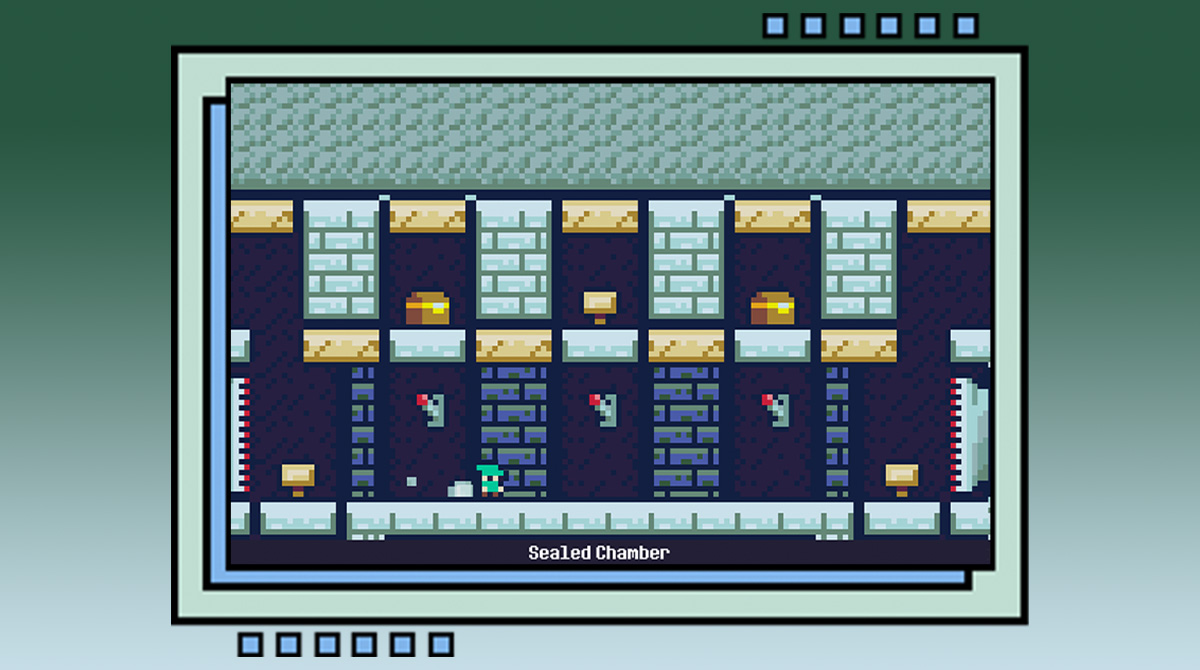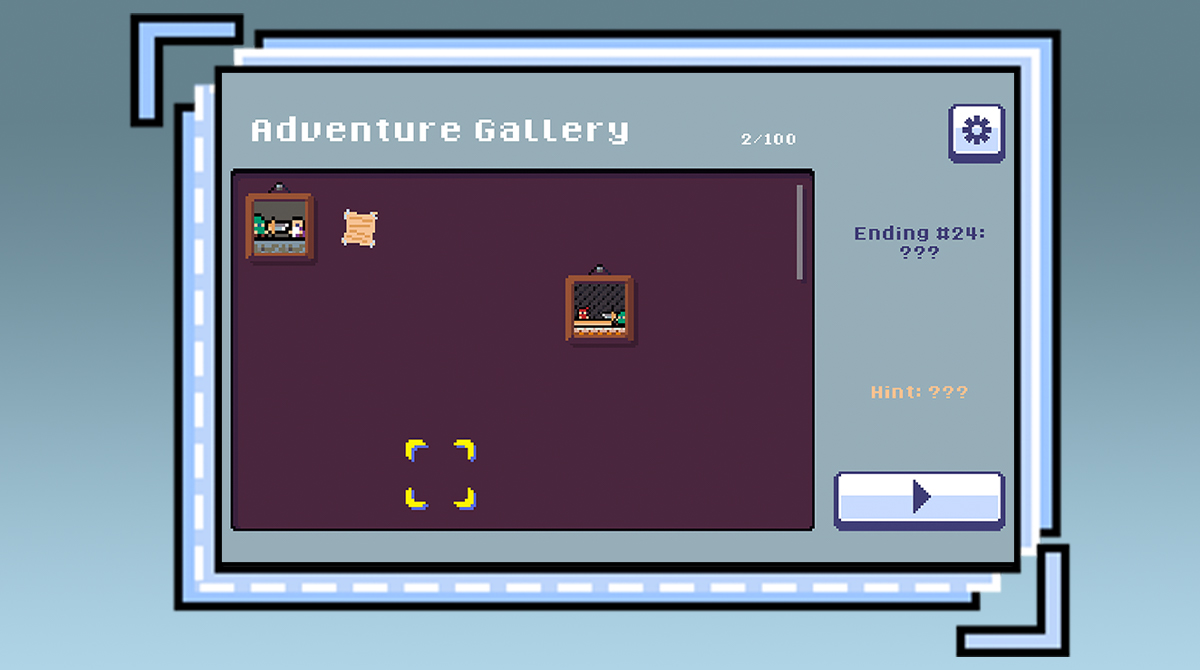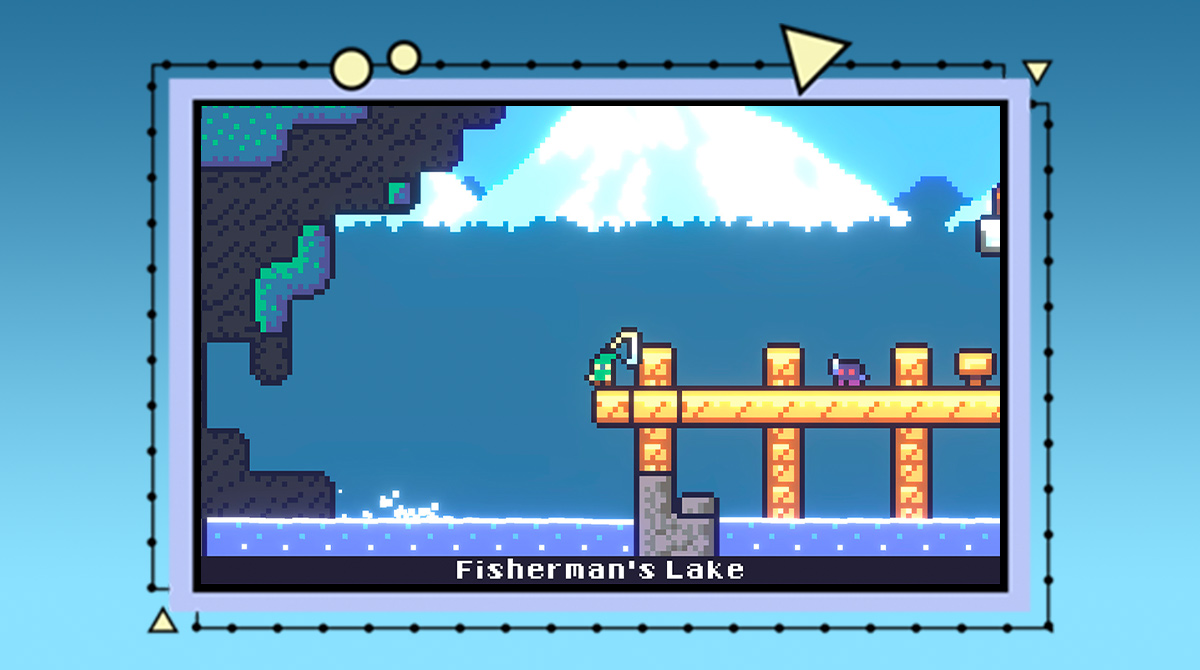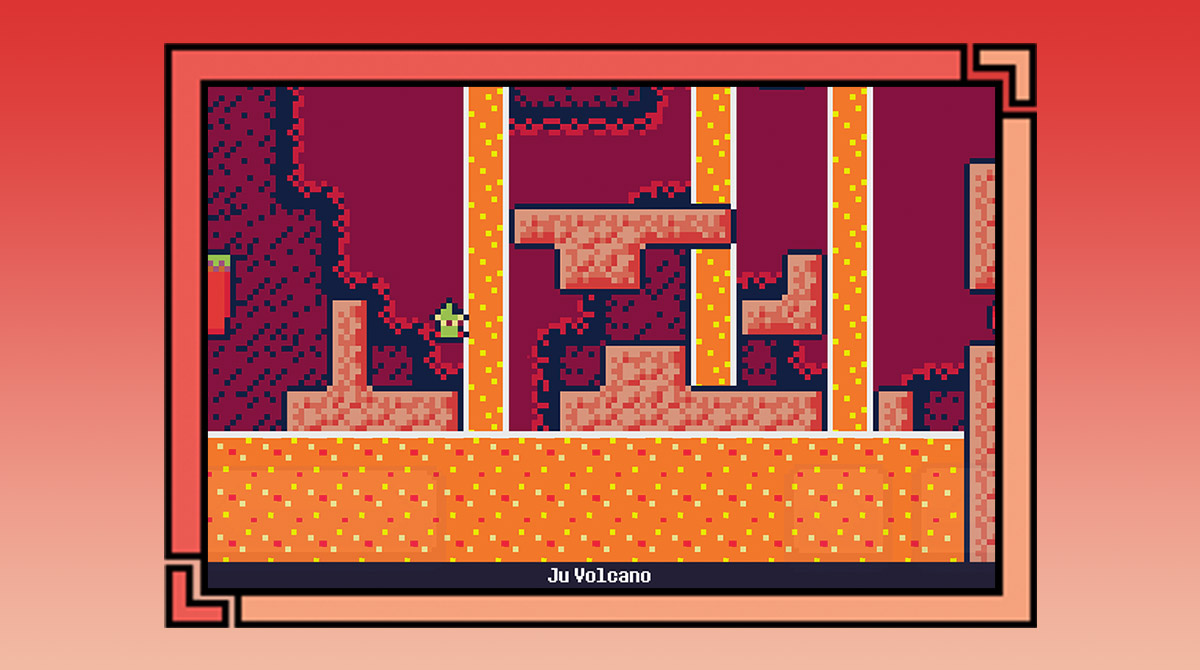Reventure Free Download - Find the Right Ending with Heroic Adventures
EmulatorPC is 100% virus-free. If it's blocked by any anti-virus software, please report to support@EmulatorPC.com

Do you find yourself lucky enough to come up with effective choices? Well, let’s test your luck by playing Reventure Free PC. Like the typical adventure game, your role is to become a brave knight in shining armor of a princess who was kidnapped by the Dark Lord. But, your quest doesn’t stop there. Here, you’ll need to do different crazy things to find unique endings.
Published by Pixellato, this adventure game is contingent on your choices, and your choices will significantly affect your gameplay. Therefore, if you wish to achieve a good ending, you better unfold excellent decisions or find a real path, if there are any.
Reventure Free – Your Adventure in Finding the Right Ending
As you begin playing Reventure Free, you’ll surely get captivated by the 2D side-scrolling set-up, but somehow overwhelmed with its very complex gameplay. Here, you’ll take the role of the adventurer who the king summoned. As mentioned above, you need to save the princess and embark on a quest to find 100 endings. Moreover, this adventure game somehow depicts a puzzle game where you need to choose a perfect ending in each adventure. Usually, the first adventures are achievable in simple actions such as dying to this thing, killing this character, and more.
As you take on more adventures, you’ll get to more complicated endings that require you to take multiple steps. To get more effective endings, it’s best to activate your best analytical thinking or try to find if there’s an alternative route.
An Exciting Adventure to Undertake
As you progress in your adventure, you’ll be able to unlock various stuff such as hints, visual effects, costumes, playable characters, and more. In playing this game, it’s best to opt for the bazillion secrets ready to be unveiled. Here, you will experience an extraordinary adventure where you are required to battle royale fights, mine, gather resources, build a base, travel time, shotguns, and top the leaderboards while farming. That’s why you need to invest long patience and logical thinking as you’ll need to take tons of time and piles of money to finish your quests.
Remember that whenever an adventure calls you, your character will wake up, and from there, you’ll meet your mentor and gear yourself up. There’s a corresponding consequence in each quest, and it depends on your decisions. But, don’t worry, there’s room for correction to undo your wrong choices.
Exhilarating Game Features Worth Exploring
- Works in a 2D side-scrolling gameplay setting
- Embark your quests in finding 100 endings
- Unveil a bazillion of secrets
- Unlock more exciting playable characters, costumes, hints, and more
- Test your patience and logical thinking
Are you ready to embark on your quest in this exciting adventure game? Well, you better set your time and opt for more awesome adventure titles here in Games.lol. For instance, feel free to play Schoolgirls Craft and AI Dungeon on your PC!





EmulatorPC, is developed and powered by a Patented Android Wrapping Technology, built for the PC environment, unlike other emulators in the market.
EmulatorPC encapsulates quality mobile Apps for PC use, providing its users with seamless experience without the hassle of running an emulator beforehand.
To start using this program, simply download any selected Apps Installer. It will then install both the game and the wrapper system into your system, and create a shortcut on your desktop. Controls have been pre-defined in the current version for the time being, control setting varies per game.
EmulatorPC is built for Windows 7 and up. It’s a great tool that brings PC users closer to enjoying quality seamless experience of their favorite Android games on a Desktop environment. Without the hassle of running another program before playing or installing their favorite Apps.
Our system now supported by 32 and 64 bit.
Minimum System Requirements
EmulatorPC may be installed on any computer that satisfies the criteria listed below:
Windows 7 or above
Intel or AMD
At least 2GB
5GB Free Disk Space
OpenGL 2.0+ support
Frequently Asked Questions
All Reventure Free materials are copyrights of Pixelatto. Our software is not developed by or affiliated with Pixelatto.