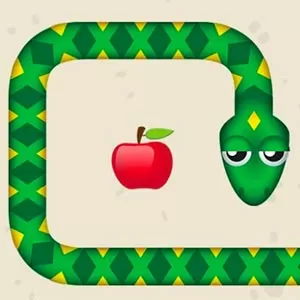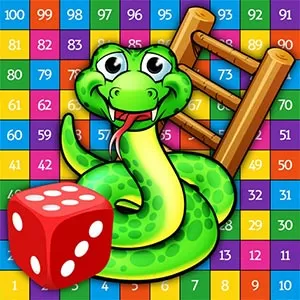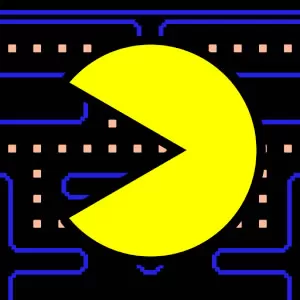Snake Rivals Online - Grow & Defeat Other Bigger Rival Snakes
EmulatorPC is 100% virus-free. If it's blocked by any anti-virus software, please report to support@EmulatorPC.com

Snake games are one of those games you probably played in your childhood. With its simple gameplay and blocky graphics, who would ever forget such a game? But what if you try playing Snake Rivals – Fun Snake Game on your PC? It is an action game that lets you enter the snake game on an entirely different level. Try out this game to explore the features that make it different from its former versions.
Experience Snake Game On a New Level
Snake Rivals is an action game published by Supersolid. This action game brings a new version of the snake game. It features more interactive and interesting gameplay than its predecessors. Not to invalidate the games that precede it, but it is surely a game with more immersive features. You will act the role of a snake who will eat and destroy everything in its path. It has similar elements to the blocky snake games but with improved graphics and game environment.
Older snake games feature a minimalist game environment that is sometimes boring for some players. Snake Rivals on the other hand lets you enjoy crashing your snake into a series of obstacles. It also has a feature where you can customize your snake to make it more competitive. It is better to try this game out for you to see its enjoyable features yourself. Experience the new face and level of the snake game with Snake Rivals online.
Explore a Game Environment Full of Surprises
Snake Rivals’ game features will immerse you in wonderful snake gameplay that you will surely enjoy. It will take you into a new snake game environment full of surprises. As the game starts, you will put your snake into a 3D arena full of a variety of food and items. You can eat some of them, and crash onto those you cannot eat. You don’t have to worry if you are confused at the start because there will be a tutorial to guide you. Make sure to learn the gameplay before you let your snake eat or crash onto items.
Like in old snake games, you can feed your snake with apples to make it bigger. Snake Rivals will show the apples you can eat as the game starts. As your snake grows bigger, be careful of the other snakes that will come out for you. If other snakes hit the head of your snake character, you will begin the game again. The other option is to let other snakes crash onto your snake’s body. This act will destroy them. Similarly, try the multiplayer mode to test if you are indeed a Snake master in Snake Rivals – Fun Snake Game.
Snake Rivals Key Game Features
- Play a snake game on an entirely different level
- Grow your snake by feeding it apples
- Crash every object that hinders your way
- Don’t let other snakes hit your snake’s head
- Compete with other players to be a snake master
Don’t just rely on our words, download this action game on your PC and start playing. Also try Snake Arena: Snake Game 3D and Little Big Snake for other related games.





EmulatorPC, is developed and powered by a Patented Android Wrapping Technology, built for the PC environment, unlike other emulators in the market.
EmulatorPC encapsulates quality mobile Apps for PC use, providing its users with seamless experience without the hassle of running an emulator beforehand.
To start using this program, simply download any selected Apps Installer. It will then install both the game and the wrapper system into your system, and create a shortcut on your desktop. Controls have been pre-defined in the current version for the time being, control setting varies per game.
EmulatorPC is built for Windows 7 and up. It’s a great tool that brings PC users closer to enjoying quality seamless experience of their favorite Android games on a Desktop environment. Without the hassle of running another program before playing or installing their favorite Apps.
Our system now supported by 32 and 64 bit.
Minimum System Requirements
EmulatorPC may be installed on any computer that satisfies the criteria listed below:
Windows 7 or above
Intel or AMD
At least 2GB
5GB Free Disk Space
OpenGL 2.0+ support
Frequently Asked Questions
All Snake Rivals – Fun Snake Game materials are copyrights of Supersolid. Our software is not developed by or affiliated with Supersolid.