
Solitaire Decked Out - A Classic Klondike Game For Solitaire Lovers
EmulatorPC is 100% virus-free. If it's blocked by any anti-virus software, please report to support@EmulatorPC.com

If you’re looking for the most iconic solitaire on the planet, then you are on the right page. Introducing Solitaire Decked Out, the modern version of the Klondike solitaire popularized by the windows operating system. Now, you can enjoy a new version of the classic game straight from your computer. So dive into a massive collection of challenges with generous rewards. At the same time, experience unlimited solitaire gameplay with a dash of modern elements today!
Relax & Take the Challenge
Solitaire Decked Out is an immersive klondike card game developed and published by Devsisters Corporation in 2016. Here, the players experience a relaxing yet challenging experience. To make that happen, the developers integrated multiple modern elements into the core of the classic game of Klondike. For example, these elements include real-time performance tracking, over 90 achievements, daily challenges, and modern animation. Furthermore, the game also offers themed decks, collectible items, and lucky boxes. Players can also customize some aspects of their game like the 1-card or 3-card draw system and an auto-save feature.
Since its official launch, Solitaire Decked Out accumulated millions of klondike solitaire fans across the globe. Furthermore, it grabbed a 4.49/5 rating from these players. With that in mind, now you can get a PC copy of this game by downloading it right here!
Experience Klondike from your PC
Like most solitaire games, Solitaire Decked Out features straightforward gameplay that takes you straight to the main game after opening. Afterwards, the game will give a brief tutorial on your first challenge. Solitaire Decked Out features unlimited undo and hints along with various customization options. It also employs the use of a single button control scheme which means that you can play this game with just your mouse for controllers. You must finish the game as fast as you can to earn tons of prizes.
A friendly tip is to make sure to conserve your coins so that you can unlock themes and other collectibles. The best thing that you can do is to check the store first for the items that you want and bank on the number of coins required.
Solitaire Decked Card Game Features
- Beat the clock with daily challenges
- Unlimited hints and undo to utilize
- Modern design with delightful animation
- A plethora of achievements to unlock
- Play in landscape or portrait mode
- Track your game stats & perform better than ever
If card games are your forte, then you should also check out Solitaire TriPeaks from GSN Games and Crown Solitaire from MobilityWare. You can grab these games for free right here in EmulatorPC.


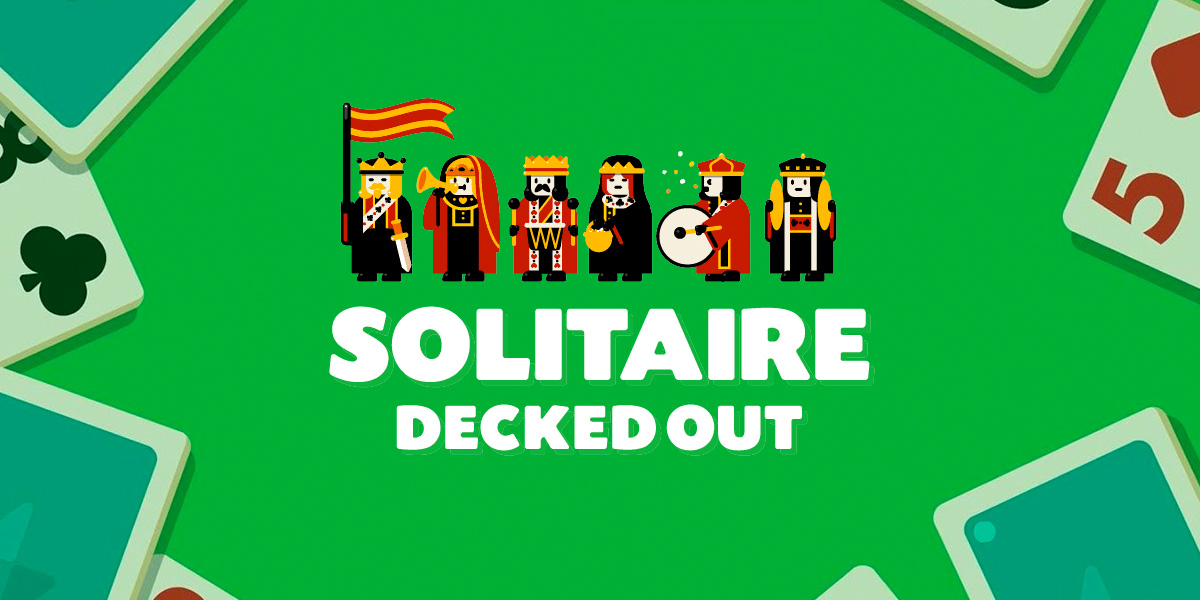


EmulatorPC, is developed and powered by a Patented Android Wrapping Technology, built for the PC environment, unlike other emulators in the market.
EmulatorPC encapsulates quality mobile Apps for PC use, providing its users with seamless experience without the hassle of running an emulator beforehand.
To start using this program, simply download any selected Apps Installer. It will then install both the game and the wrapper system into your system, and create a shortcut on your desktop. Controls have been pre-defined in the current version for the time being, control setting varies per game.
EmulatorPC is built for Windows 7 and up. It’s a great tool that brings PC users closer to enjoying quality seamless experience of their favorite Android games on a Desktop environment. Without the hassle of running another program before playing or installing their favorite Apps.
Our system now supported by 32 and 64 bit.
Minimum System Requirements
EmulatorPC may be installed on any computer that satisfies the criteria listed below:
Windows 7 or above
Intel or AMD
At least 2GB
5GB Free Disk Space
OpenGL 2.0+ support
Frequently Asked Questions
All Solitaire: Decked Out – Classic Klondike Card Game materials are copyrights of Devsisters Corporation. Our software is not developed by or affiliated with Devsisters Corporation.















