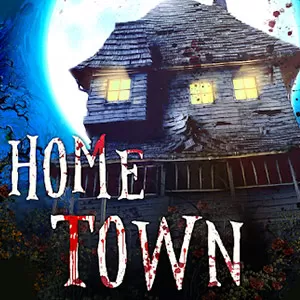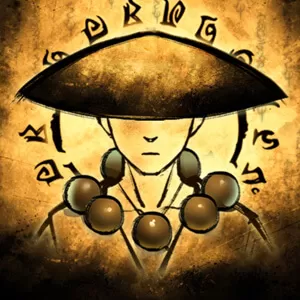The Grugs Run for fun - An Epic Running Game Filled with Surprises
EmulatorPC is 100% virus-free. If it's blocked by any anti-virus software, please report to support@EmulatorPC.com

Get ready for a fun and exciting run as the iconic The Grugs: Run for fun makes its way to the PC. Experience one of the best autorunning game in the freemium market straight from your computer. Take control of a prehistoric family and explore a prehistoric world packed with various obstacles and challenges. Show off your auto-running skills and rake in high scores by gathering the most food for your family. Prove that you have what it takes to lead the Grugs today!
Join The Grugs Run for Fun!
The Grugs: Run for fun is an exhilarating autorunning adventure game developed and published by Funtaptic Studio SRL for mobile in 2021. This prehistoric-themed game will take you across multiple challenges across various terrains. In this running game, players must dodge, slide, jump, glide and hit their way towards the end of each level. Players will also have the chance to decorate and customize their runners using various shoes, hair, outfits, and much more. On top of that is the simple yet immersive story that will keep you going for hours on end.
Since its official launch, the game has managed to accumulate tons of downloads from players across the globe. The game also boasts tons of accolades from players across the globe. So if you’re searching for an endless type of running game, get The Grugs on your PC now!
An Enthralling Running Adventure with The Grugs
In this 2D physics-based running game, your task is to help The Grugs run for their lives. They are chased by different prehistoric animals, which you need to avoid. There are four biomes and 32 different level designs, which allows you to explore multiple paths. At the same time, you need to collect treasures along the way. The game mechanics are pretty simple, where the character can run, jump, slide, and glide their way through an extremely immersive world. Furthermore, they have to defeat each boss that comes their way.
While running, your character has to dodge oncoming obstacles, such as boulders, hungry dinosaurs, and deadly spikes – all while collecting food to feed your family. To make your cave truly your home, you also need to customize it with various items you have found on your way! Overall, let the biomes map guide you as you go on a prehistoric treasure hunt that will give you an exciting adventure experience.
Exhilarating Game Features
- Fast-Paced Adventure Autorunning Gameplay
- Multiple Challenging Levels to Explore
- Stunning Graphics
- Memorable Characters
- Customization Options
Do you love adventure games, such as The Grugs? Then get ready for more because there’s a lot in store only here at EmulatorPC. Try Cat Bird and Super Phantom Cat, which are available for free to download on your PC!





EmulatorPC, is developed and powered by a Patented Android Wrapping Technology, built for the PC environment, unlike other emulators in the market.
EmulatorPC encapsulates quality mobile Apps for PC use, providing its users with seamless experience without the hassle of running an emulator beforehand.
To start using this program, simply download any selected Apps Installer. It will then install both the game and the wrapper system into your system, and create a shortcut on your desktop. Controls have been pre-defined in the current version for the time being, control setting varies per game.
EmulatorPC is built for Windows 7 and up. It’s a great tool that brings PC users closer to enjoying quality seamless experience of their favorite Android games on a Desktop environment. Without the hassle of running another program before playing or installing their favorite Apps.
Our system now supported by 32 and 64 bit.
Minimum System Requirements
EmulatorPC may be installed on any computer that satisfies the criteria listed below:
Windows 7 or above
Intel or AMD
At least 2GB
5GB Free Disk Space
OpenGL 2.0+ support
Frequently Asked Questions
All The Grugs : Run for fun materials are copyrights of Funtaptic Studio SRL. Our software is not developed by or affiliated with Funtaptic Studio SRL.