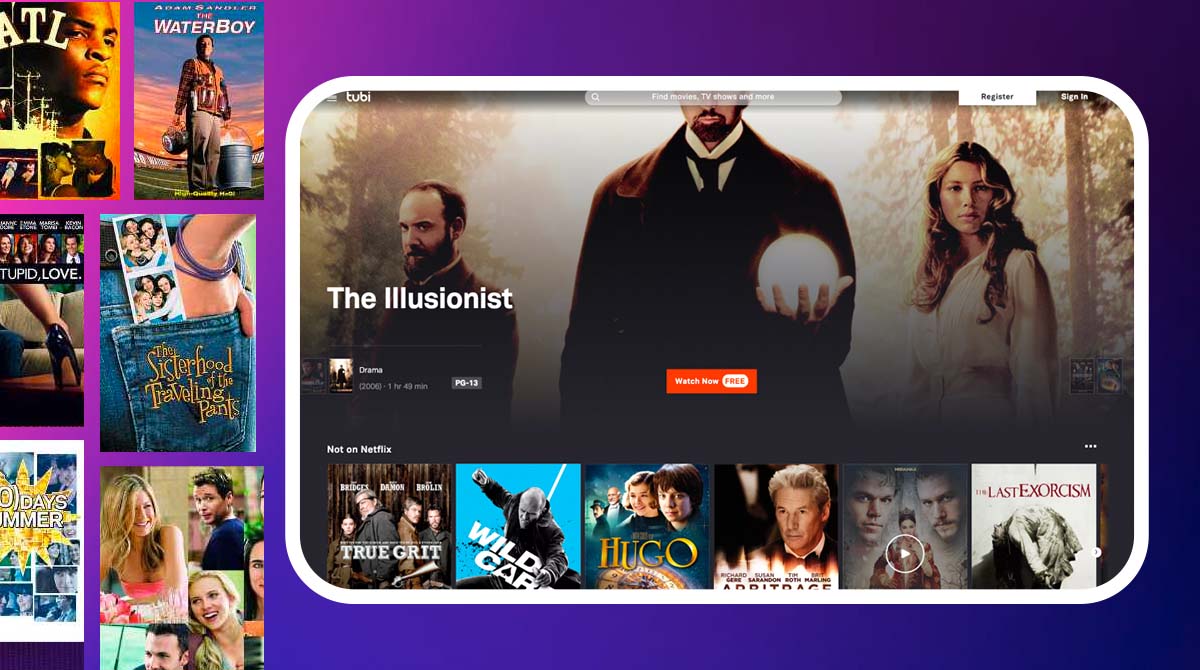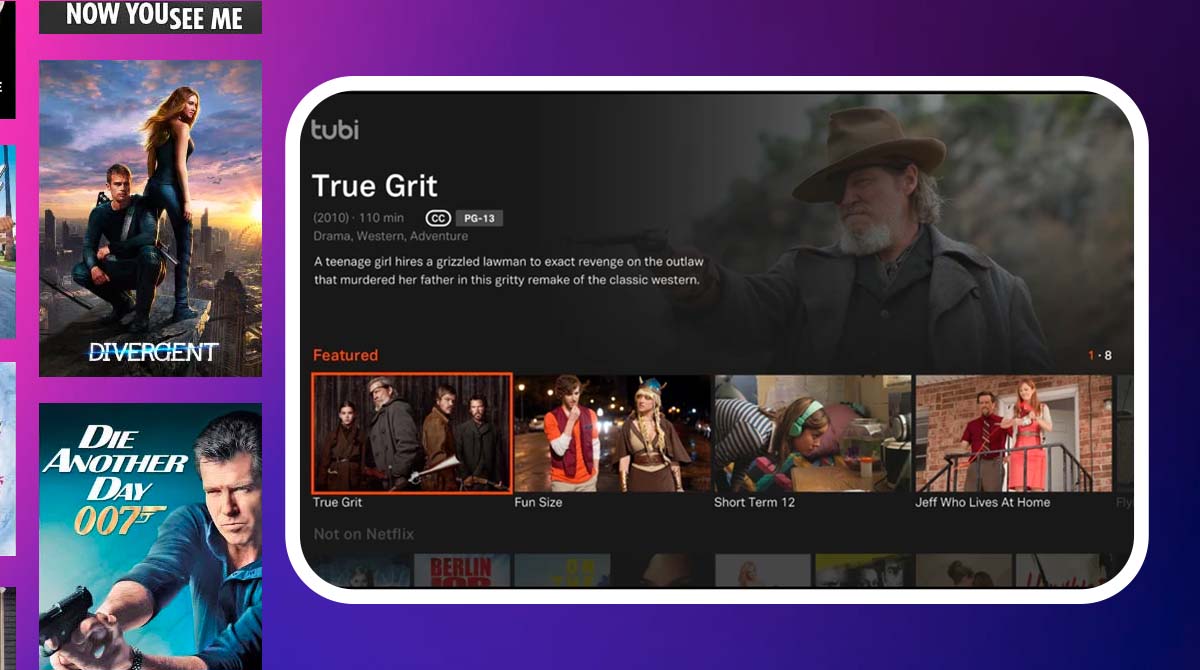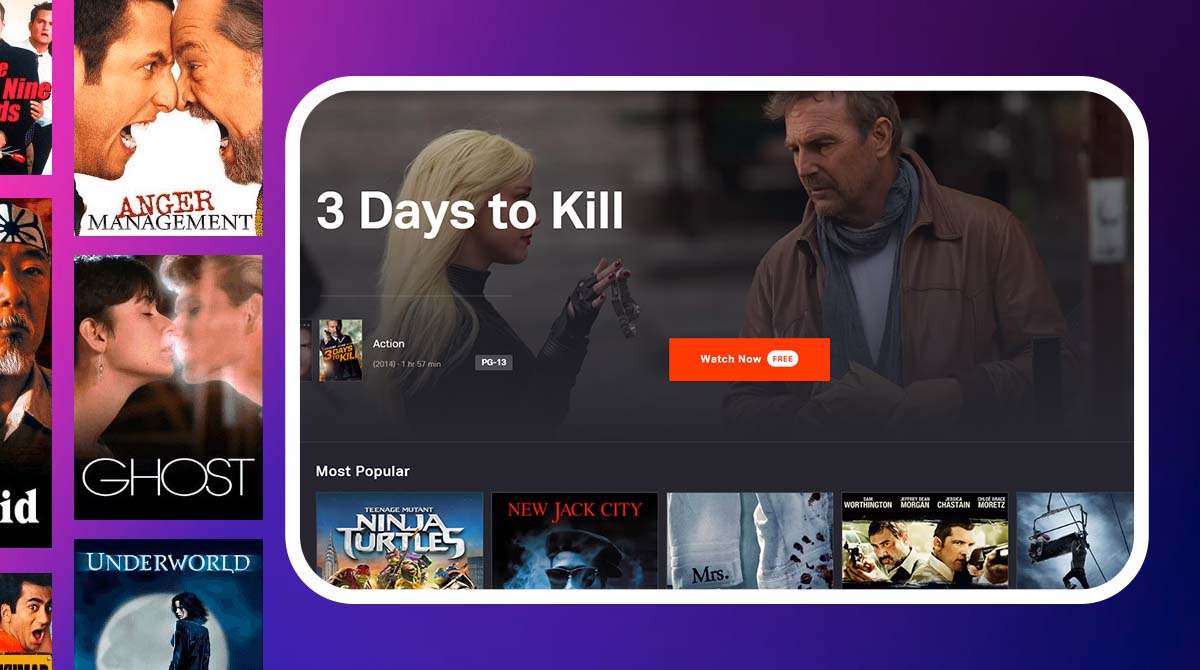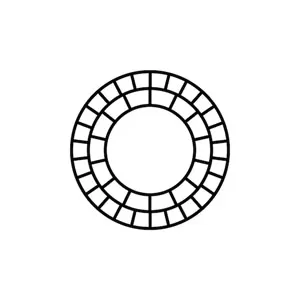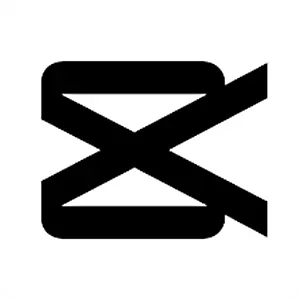Tubi TV Download for PC - Enjoy Your Streaming Experience for Free
EmulatorPC is 100% virus-free. If it's blocked by any anti-virus software, please report to support@EmulatorPC.com

You probably want to binge on movies and TV shows but are tired of encountering a paywall. This is always the case if you are entering any streaming application. But here is one streaming application that will save you from those paywalls. If you want to know what it is, you should try Tubi – Movies & TV Shows. This streaming application will bring you free options while watching your favorite movies and TV shows. To have a grasp of this interesting application, continue reading below.
Enjoy the Free Movies & TV Shows
Tubi TV Movies and TV Shows is a streaming application published by Tubi TV. This interesting application takes you into an immersive streaming experience on your PC. The most interesting part about this application is you don’t need to pay for anything. You just need to download it here using the EmulatorPC platform and you’re good to go.
The application allows you to enjoy thousands of movies and TV shows. Yes, you heard it right! There are thousands of motion pictures that you can watch inside the application. That’s a lot of choices, so if you want to binge on any of your favorite movies, try this application.
Watch Different Genres
Tubi TV Shows and movies’ free features do not just allow you to watch cheap motion picture creations. The application serves as a gateway to the most-watched movies and popular TV shows out there. Just like other streaming applications, it offers options that enable you to manipulate its interface. The only difference is that you don’t need to pay any subscription fee or any hidden charges. You just need to use the application and explore. That’s what it is, and you can enjoy the experience of watching all your favorites with family and friends.
If you suspect and become curious about how this application makes its money, well that boils down to ads. You will encounter a few ads as you use the application. But those are just a few ads that ask you to spare a few seconds of your streaming time. You can proceed to watch your favorite TV shows or movies after that.
Enjoy searching for movies created by Hollywood or any known directors. Do you know that you can watch on your PC using our EmulatorPC platform? If you prefer making the experience more lively, connect your PC to your Smart TV.
Exciting Streaming Features
- Enjoy the streaming experience without fees
- All ads only take seconds to pop-up
- Choose from a list of movies or TV shows
- You can upgrade your watching experience
- New movies and TV shows weekly
So you want to watch your preferred movies and TV shows? Download Tubi TV on PC today and experience the free fun of streaming. You can try HD Video Screen Mirroring if you want to share your PC screen with your smart TV. Also, there is Proton VPN: Private Secure to make your internet usage secure. There are also other Video Players and Editors to try if you want to expand your viewing experience.





EmulatorPC, is developed and powered by a Patented Android Wrapping Technology, built for the PC environment, unlike other emulators in the market.
EmulatorPC encapsulates quality mobile Apps for PC use, providing its users with seamless experience without the hassle of running an emulator beforehand.
To start using this program, simply download any selected Apps Installer. It will then install both the game and the wrapper system into your system, and create a shortcut on your desktop. Controls have been pre-defined in the current version for the time being, control setting varies per game.
EmulatorPC is built for Windows 7 and up. It’s a great tool that brings PC users closer to enjoying quality seamless experience of their favorite Android games on a Desktop environment. Without the hassle of running another program before playing or installing their favorite Apps.
Our system now supported by 32 and 64 bit.
Minimum System Requirements
EmulatorPC may be installed on any computer that satisfies the criteria listed below:
Windows 7 or above
Intel or AMD
At least 2GB
5GB Free Disk Space
OpenGL 2.0+ support
Frequently Asked Questions
All Tubi – Movies & TV Shows materials are copyrights of Tubi TV. Our software is not developed by or affiliated with Tubi TV.