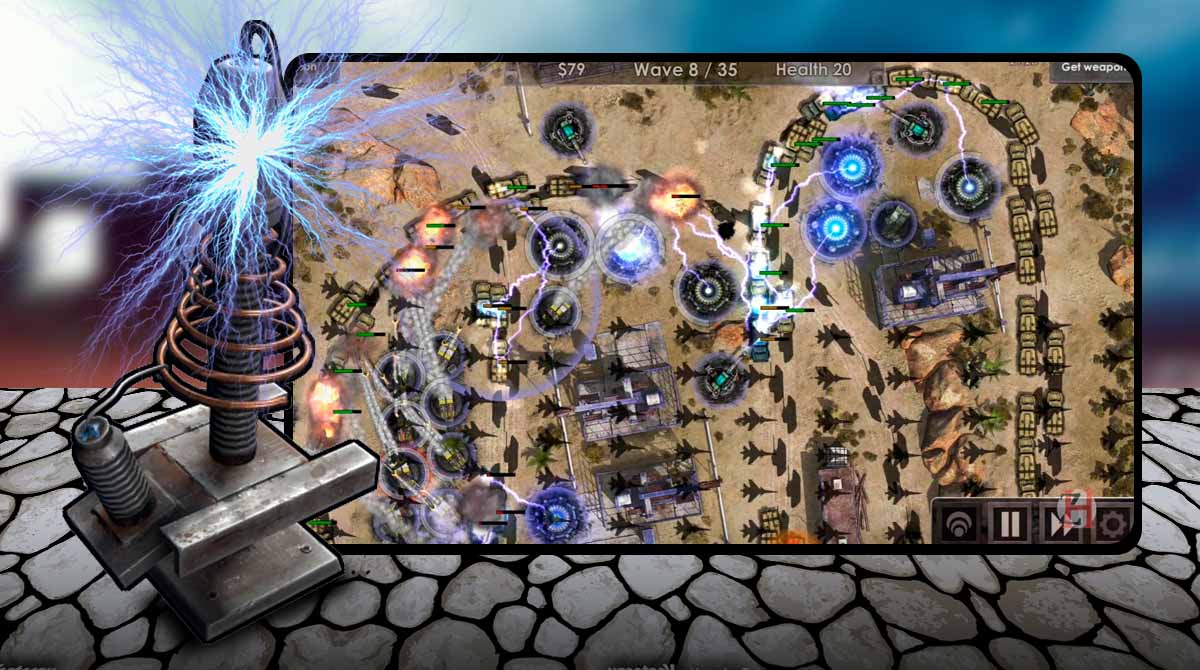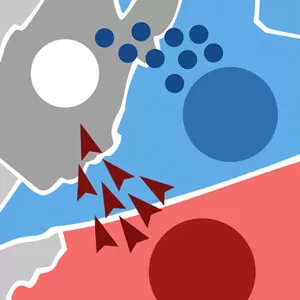Defense Zone 3 HD – A Skill-Based Tower Defense Game
EmulatorPC is 100% virus-free. If it's blocked by any anti-virus software, please report to support@EmulatorPC.com

Welcome to Defense Zone 3! The game where you defend against waves upon waves of invaders becomes increasingly challenging. Enjoy the stunning graphics, wonderful music, and engaging sound effects.
Use the joystick, spacebar, or arrow keys to control your turrets. Defend against all adversaries, including tanks, helicopters, planes, and turrets. Everything relies on how well you select and place your turrets.
Test Your Tower Defense Strategy Skills!
Defense Zone 3 is well-known for its antiquated systems. The game still has a normal TD system that intercepts adversaries. There are many usability features, including a grid monitor when the turrets are mounted, a location where you can freely set the turret’s target and priority order, etc.
Defense Zone 3 has a technology that enables precise turret positioning while still functioning as a conventional TD and generates a novel tactic. The key is that there are other configuration options for the turret besides installation and reinforcement. Even though players can attack an adversary in the air, they cannot aim if they target the objective on the ground.
This is because they can decide when to unleash the attack or otherwise. Players can specify which enemy is in the strike range, allowing players to design a strategy that will effectively vanquish the invaders.
Dominate the Challenging World of Defense Zone 3 HD
Defense Zone 3 employs a point-and-click mechanic like most TD games, making it playable with just the mouse. The foundation of TD is to devastate the entire map to take Defense Zone 3. Since the road is meant to meander from the outset, let’s seize the opportunity to install the turret first in a strategic location where damage may be dealt with repeatedly.
It is simple to harden the turret, but it is preferable to maintain some strength and continue dealing with damage. You will see fewer missed shots if you position the turret and create an interceptor turret specifically for the aviation unit. Let’s make good use of the turret settings. The placement of the turrets is crucial.
The assault power will vary greatly depending on the positioning, so you must consider your options carefully. You can employ mounted armaments that are dropped items supplementary to the turret. Utilize air attacks when necessary because they have tremendous attack power. You might wish to plant several land mines close to the objective because they can be helpful tools.
Download Defense Zone 3 HD Today
- Multiple difficulty modes
- A diverse arsenal for defense
- Multiple battlefields to explore
- Multiple special abilities to unlock
If you are into the strategy games genre, you should consider trying out War and Order and Throne Rush PC.





EmulatorPC, is developed and powered by a Patented Android Wrapping Technology, built for the PC environment, unlike other emulators in the market.
EmulatorPC encapsulates quality mobile Apps for PC use, providing its users with seamless experience without the hassle of running an emulator beforehand.
To start using this program, simply download any selected Apps Installer. It will then install both the game and the wrapper system into your system, and create a shortcut on your desktop. Controls have been pre-defined in the current version for the time being, control setting varies per game.
EmulatorPC is built for Windows 7 and up. It’s a great tool that brings PC users closer to enjoying quality seamless experience of their favorite Android games on a Desktop environment. Without the hassle of running another program before playing or installing their favorite Apps.
Our system now supported by 32 and 64 bit.
Minimum System Requirements
EmulatorPC may be installed on any computer that satisfies the criteria listed below:
Windows 7 or above
Intel or AMD
At least 2GB
5GB Free Disk Space
OpenGL 2.0+ support
Frequently Asked Questions
All Defense Zone 3 HD materials are copyrights of ARTEM KOTOV. Our software is not developed by or affiliated with ARTEM KOTOV.