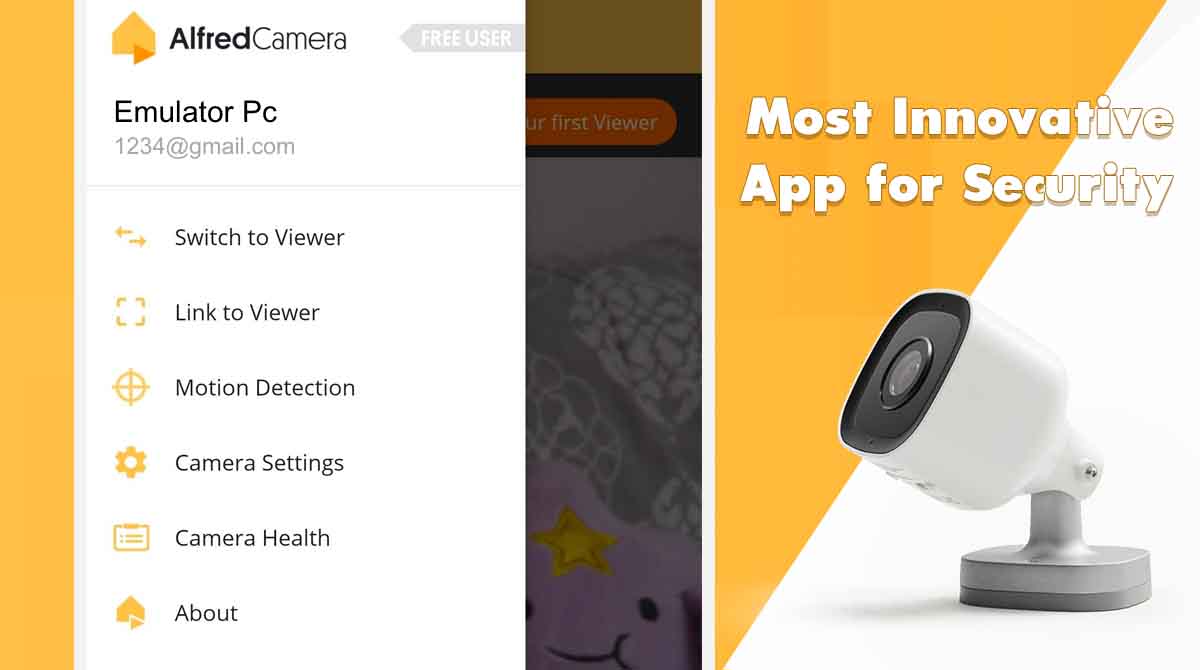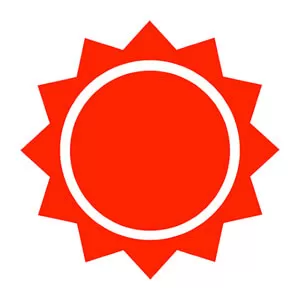Alfred Home Security for PC - Your Simple Yet Reliable CCTV Tool
EmulatorPC is 100% virus-free. If it's blocked by any anti-virus software, please report to support@EmulatorPC.com

Watching over your loved ones is always a necessity. However, because of some circumstances such as work, it is normal to compromise this. Fortunately, you can now watch over them or even your belongings with Alfred Home Security Camera. This security tool eliminates the complicated CCTV setup and lets you use your old smartphones. Along with your PC and this application, you can now watch over the things you owned remotely.
Security Cameras Made Easy
Alfred Home Security Camera is a security camera application published by Alfred Systems Inc. This tool brings security cameras to the next level with its more simplified setup. Even if this is the case, it does not eliminate the security advantage it provides. It lets you reuse your old smartphones and partner them with just your PC.
Your old smartphones will serve as the camera and your PC as the interface. Watch your loved ones and your belongings from the comfort of your PC without worrying about the setup. You can also use other features that make the security cameras more visible. There are also built-in communication mediums you can use to provoke any intruders. With this application, you can maximize your security at a low cost.
Not Just Your Simple Surveillance Application
Alfred Home Surveillance Camera is more than just your surveillance application. It allows you to remotely monitor and protect your home using your old smartphone and PC. With this tool, you can keep an eye on your home and loved ones from anywhere at any time. This gives you peace of mind and a sense of security. The application includes features to help you keep your home safe and secure. It allows you to view live video feeds from multiple cameras, and set up motion detection alerts. You can even record video footage for later review.
You can also use the application to communicate with anyone in your home through the built-in two-way audio feature. It lets you talk to your family members or pets even when you’re not physically at home. In addition to its security features, Alfred Camera also includes convenient features to make it easy to use. It has a user-friendly interface that is easy to navigate. This includes customization options to help you tailor the application to your specific needs. You can even choose which cameras to display on the main screen to see specific locations.
Alfred Camera Immersive Features
- Simplifies the CCTV system without eliminating maximized security
- Lets you watch your loved ones and belongings anywhere
- Has built-in secretive communication mediums
- Convenient features that are easy to understand
- Gives you peace of mind even you’re away
Download Alfred Home Security Camera PC to watch over your loved ones and belongings. For more tools, check out SODA – Natural Beauty Camera and Proton VPN: Private, Secure.





EmulatorPC, is developed and powered by a Patented Android Wrapping Technology, built for the PC environment, unlike other emulators in the market.
EmulatorPC encapsulates quality mobile Apps for PC use, providing its users with seamless experience without the hassle of running an emulator beforehand.
To start using this program, simply download any selected Apps Installer. It will then install both the game and the wrapper system into your system, and create a shortcut on your desktop. Controls have been pre-defined in the current version for the time being, control setting varies per game.
EmulatorPC is built for Windows 7 and up. It’s a great tool that brings PC users closer to enjoying quality seamless experience of their favorite Android games on a Desktop environment. Without the hassle of running another program before playing or installing their favorite Apps.
Our system now supported by 32 and 64 bit.
Minimum System Requirements
EmulatorPC may be installed on any computer that satisfies the criteria listed below:
Windows 7 or above
Intel or AMD
At least 2GB
5GB Free Disk Space
OpenGL 2.0+ support
Frequently Asked Questions
All Alfred Home Security Camera materials are copyrights of Alfred Systems Inc.. Our software is not developed by or affiliated with Alfred Systems Inc..