
Bad 2 Bad: Extinction - Your Force’s Ultimate Struggle for Survival
EmulatorPC is 100% virus-free. If it's blocked by any anti-virus software, please report to support@EmulatorPC.com

If you’re amazed by the fascinating gameplay of Bad 2 Bad: Delta, you’ll surely love playing more role-playing games like Bad 2 Bad: Extinction. In this action-role-playing game, you’ll take the role of one of the warriors, which will be in the form of an animal. Together with your squad, you’ll beat Gorat al-Llama’s organization, Al-Qatala. Plus, the people behind them.
Published by DAWINSTONE, Bad 2 Bad: Extinction is more intense than its predecessor. With this installment, you’ll witness various engrossing features and a braver character who is ready to fight any kind of enemy.
Bad 2 Bad: Extinction – Meet the Characters & the 5 Forces
If you’re already familiar with the predecessor of Bad 2 Bad: Extinction, you’ll surely understand the gameplay of this game. As you begin the game, you’ll be guiding one of the warriors who are disguised in the form of an animal. Together with your squad, you’ll be dealing with different challenging tasks that will keep you on your toes.
Take note that in Bad 2 Bad: Extinction, fighting alone the terrorist organization is not viable. With that said, it will be better if you prepare your force and equip your squad with powerful skills. What is more challenging about this game is that aside from the organization and Al-Qatala, you need to deal with 5 forces which will be your new enemies. These forces are called Wilders (WD), Underdogs (UD), Purebloods (PB), Tailless Legin (TL), and Amazoness (AZ). Each force depicts its own story and battle characteristics as well.
Use Powerful Weapons & Armors
To surpass or defeat any enemy or force in Bad 2 Bad: Extinction, it will be best if you equip your character and your team with the most formidable weapons and armor, equipment, and costumes if you want. As you progress in the game, you can unlock more characters that can represent you.
In addition, it will be best if you upgrade your weapons and armor proficiency. Do this by discovering their skills and using some buffs to elevate their attack power, speed, durability, and accuracy. Another way to support your squad is by activating fire and drone attacks on your enemies as well.
Exciting Bad 2 Bad: Extinction Online Features You Shouldn’t Miss
- An engaging yet challenging action role-playing game
- Sequel of the Bad 2 Bad: Delta installment
- Surpass different tasks and challenges
- Meet the 5 forces
- Customize and equip your character with the best weapons and armor
- Upgrade and discover more skills of your weapons
Do you still have more time for another action-packed role-playing game? After playing Bad 2 Bad: Extinction, you can start opting for some related games here in EmulatorPC. For your quick choices, you can download Tiny Fantasy: Epic Action RPG and Polygon Fantasy: Action RPG on your PC now.


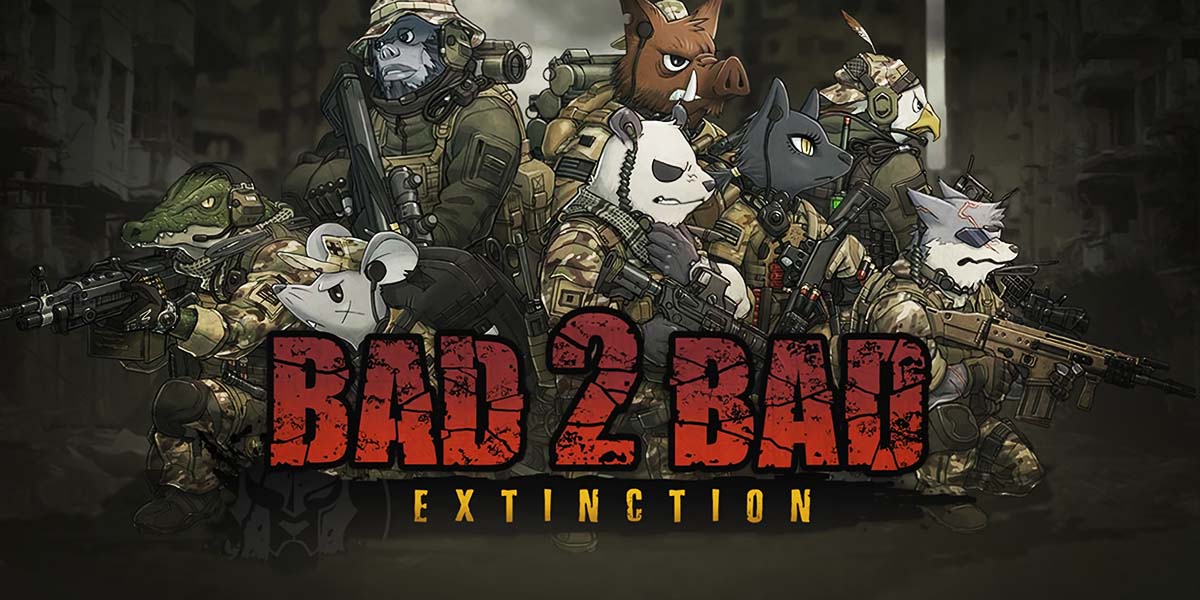


EmulatorPC, is developed and powered by a Patented Android Wrapping Technology, built for the PC environment, unlike other emulators in the market.
EmulatorPC encapsulates quality mobile Apps for PC use, providing its users with seamless experience without the hassle of running an emulator beforehand.
To start using this program, simply download any selected Apps Installer. It will then install both the game and the wrapper system into your system, and create a shortcut on your desktop. Controls have been pre-defined in the current version for the time being, control setting varies per game.
EmulatorPC is built for Windows 7 and up. It’s a great tool that brings PC users closer to enjoying quality seamless experience of their favorite Android games on a Desktop environment. Without the hassle of running another program before playing or installing their favorite Apps.
Our system now supported by 32 and 64 bit.
Minimum System Requirements
EmulatorPC may be installed on any computer that satisfies the criteria listed below:
Windows 7 or above
Intel or AMD
At least 2GB
5GB Free Disk Space
OpenGL 2.0+ support
Frequently Asked Questions
All Bad 2 Bad: Extinction materials are copyrights of DAWINSTONE. Our software is not developed by or affiliated with DAWINSTONE.
















