
Call Me Emperor – Live in an Ancient Palace like a Real Dragon Emperor
EmulatorPC is 100% virus-free. If it's blocked by any anti-virus software, please report to support@EmulatorPC.com

The role-playing game Call Me Emperor allows you to enter another kingdom and determine if you have just what it takes to serve as its ruler. In this journey, you now have the throne after the previous emperor was relinquished. This left you with all the responsibility to rule over the entire realm. Your choices will affect the destiny of the populace, so be sure to put together a solid strategy to steer your nation forward toward a bright future.
Explore the Epic Call Me Emperor & Dunhuang Museum Collaboration
Call Me Emperor transports players to the hereditary monarchical regimes of ancient China. Players must become the most influential and admired ruler of the era. Like a real dragon emperor, players will face multiple tasks every day. One of the most intriguing is collecting women across their kingdom. These women will become the player’s romantic harem. They are expected to bear the next generation of emperors. In addition to expanding the empire and gaining power, players must fight wars to gain notoriety.
Because these conflicts get harder as time goes on, players must constantly train their generals. They must also find new warriors to increase their force. Players must see through the expansion of their kingdom. Doing this will unlock new territories, sites, buildings, contraptions, and additional engaging activities. The best part is that this game offers simple controls that only require clicking to use. Players can simply click to interact with characters and objects. The administration’s leaders chosen by the player will decide the future of your kingdom. Their plans and decisions will influence how the citizens of their nation will act.
Resolve Power Struggles Like a Real Dragon Emperor
The two-dimensional aesthetics of Call Me Emperor will immerse you in its complex narrative. Your goal as emperor after being crowned is to make every aspect of your administration better. You will hear from residents and counselors about the various issues. One of your main activities is to tackle and resolve all issues every day.
As the monarch of your country, you cycle through a range of tasks that you must complete advancing in the game. It is easy to lose sight of a number of these activities. The reason is that there are so many things that you need to take care of and new things open up as you go forward. You can find the tasks you need to do in the bottom left portion of the screen. If you complete them precisely as specified, you will earn resources that will help your kingdom grow and flourish more quickly.
Even better is that you can go outside and watch the warriors’ prowess in thrilling automated combat to see how strong they are. All things considered, Call Me Emperor is a fun game that allows you to test your leadership skills. Now is your chance to display your skills to prove that you are worthy of the throne.
Explore these Awesome Call Me Emperor Features
- Immerse yourself in a realistic empire-building gameplay
- Live the life of the dragon emperor complete with a romantic harem
- Experience the Legacy of the Dunhuang Museum collaboration
- Recruit wise and powerful ministers to keep your empire in order
- Live in an ancient palace and make decisions just like a real emperor
If you enjoy playing kingdom-building simulation games then you should check out King’s Choice and Conquerors 2 free on your PC.


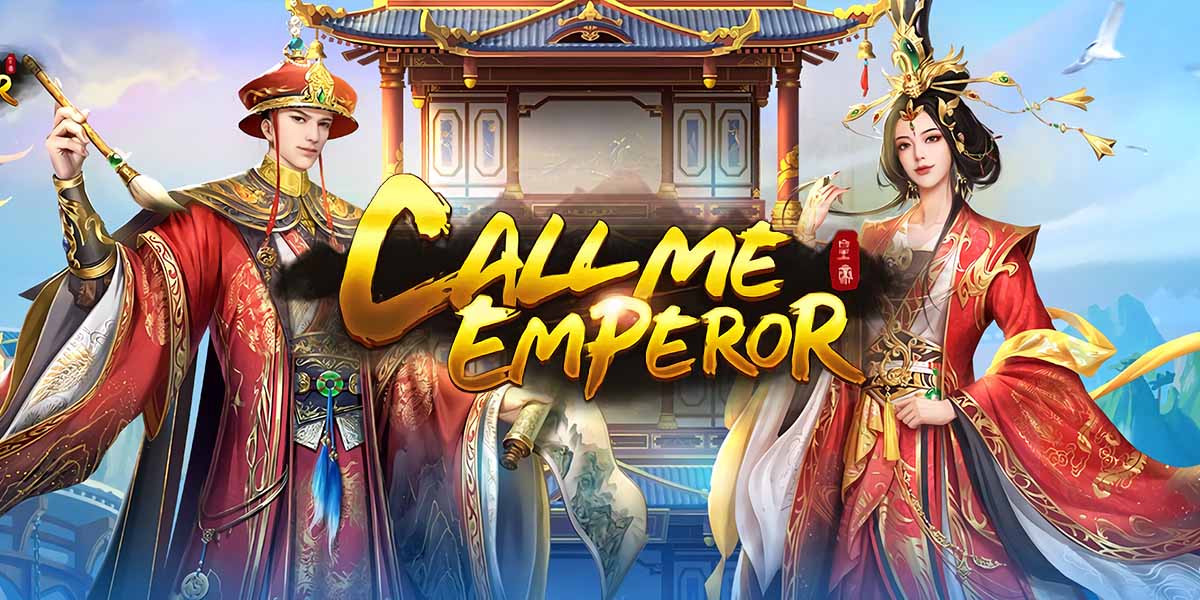


EmulatorPC, is developed and powered by a Patented Android Wrapping Technology, built for the PC environment, unlike other emulators in the market.
EmulatorPC encapsulates quality mobile Apps for PC use, providing its users with seamless experience without the hassle of running an emulator beforehand.
To start using this program, simply download any selected Apps Installer. It will then install both the game and the wrapper system into your system, and create a shortcut on your desktop. Controls have been pre-defined in the current version for the time being, control setting varies per game.
EmulatorPC is built for Windows 7 and up. It’s a great tool that brings PC users closer to enjoying quality seamless experience of their favorite Android games on a Desktop environment. Without the hassle of running another program before playing or installing their favorite Apps.
Our system now supported by 32 and 64 bit.
Minimum System Requirements
EmulatorPC may be installed on any computer that satisfies the criteria listed below:
Windows 7 or above
Intel or AMD
At least 2GB
5GB Free Disk Space
OpenGL 2.0+ support
Frequently Asked Questions
All Call Me Emperor-Collab! materials are copyrights of Clicktouch Co., Ltd.. Our software is not developed by or affiliated with Clicktouch Co., Ltd..
















