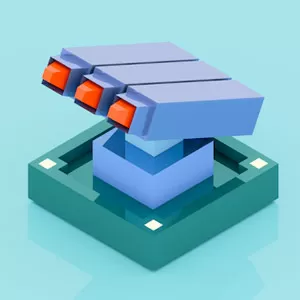Realm Defense PC - Unleash Your Best Tactics to Defend the Kingdom
EmulatorPC is 100% virus-free. If it's blocked by any anti-virus software, please report to support@EmulatorPC.com

Are your strategies enough to sustain the defense of your kingdom? If so, show them what you’ve got and play Realm Defense on PC! If you’re one of the million players that enjoy tower defense games, then this is your chance to prove your worth! Set your heroes and towers tactically, and don’t let anyone take down your kingdom.
Published by Babeltime US, Realm Defense Hero Legends TD is one of the typical tower defense games nowadays. If you know about the meta of these games, you better add this strategy game to your list of games right away!
Play Realm Defense On PC – Activate Your Tactics
In Realm Defense Hero Legends, you need to make use of your strategic skills to form your cast of heroes who will generally defend your kingdom. Here, you’ll choose from a dynamic plethora of heroes like Bolton the Wizard, Smoulder the Mighty Dragon, Helios the Phoenix, Fee the Archer, Lancelot the Knight a Sorceress, etc. After that, you can defend your kingdom by deploying additional arsenals composed of cannons and magic towers. These can help your heroes defend the kingdom against the slimes and devastating skeletons.
What’s more exciting about this game is that you can immerse yourself in various vibrant worlds such as desert sands, tundra, dark underground tunnels, and more. Each world will task you to beat different types of enemies using the four towers. Furthermore, Realm Defense Heroes Legends TD offers more than 300 levels that come with different gameplay modes. Your battle doesn’t end with the little slimes and rattling skeletons because, at the end of the level, you need to face the epic bosses, so you better ready your army for the disastrous finale.
Cast Your Spells & Power Items
To assist the defense of your kingdom in the Realm Defense PC game, you also need to use various spells and power items that can easily take down your enemies. To collect these advantageous spells, you need to dive into daily challenges and earn these powerups for your heroes. Another feature that will prove your strategies’ prowess is by participating in various tournaments. You will receive unique skins suitable for your heroes by winning these tournaments. You can also obtain these skins through seasonal events.
Exhilarating Realm Defense Game PC Features
- Show off your best strategies in this tower defense strategy game
- Form your best team of heroes
- Tactically set your kingdom’s magic towers and cannons
- Immerse yourself in more than 300 levels
- Collect spells and power items
- Customize your heroes through unique skins
- Participate in various tournaments and seasonal events
Do you think your tactics are enough to sustain all strategy games? Well, let’s see how far you can go. Check out other games like Vikings: War of Clans and Siege Castles – A Castle Defense & Building Game on your PC. Stay tuned for more exciting games here at EmulatorPC.





EmulatorPC, is developed and powered by a Patented Android Wrapping Technology, built for the PC environment, unlike other emulators in the market.
EmulatorPC encapsulates quality mobile Apps for PC use, providing its users with seamless experience without the hassle of running an emulator beforehand.
To start using this program, simply download any selected Apps Installer. It will then install both the game and the wrapper system into your system, and create a shortcut on your desktop. Controls have been pre-defined in the current version for the time being, control setting varies per game.
EmulatorPC is built for Windows 7 and up. It’s a great tool that brings PC users closer to enjoying quality seamless experience of their favorite Android games on a Desktop environment. Without the hassle of running another program before playing or installing their favorite Apps.
Our system now supported by 32 and 64 bit.
Minimum System Requirements
EmulatorPC may be installed on any computer that satisfies the criteria listed below:
Windows 7 or above
Intel or AMD
At least 2GB
5GB Free Disk Space
OpenGL 2.0+ support
Frequently Asked Questions
All Realm Defense: Hero Legends TD materials are copyrights of Babeltime US. Our software is not developed by or affiliated with Babeltime US.