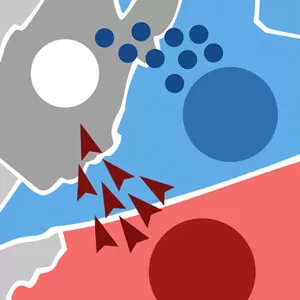Siege Castles Game – Enjoy Winning Battles & Conquering Enemies
EmulatorPC is 100% virus-free. If it's blocked by any anti-virus software, please report to support@EmulatorPC.com

Do you enjoy playing tower defense games or strategy games? Then you should try playing Siege Castles. It’s an action multiplayer strategy game published by Plug in Digital. In this game, you get to build a castle on an island and then battle against other castles. Your goal is to become the most powerful kingdom and you’ll do that by dominating your enemies. It’s a fun game where winning the 1-on-1 battle will depend on how you built and designed your castle.
Play & Dominate In This Strategy Game
You’ll first get a glimpse of the battle sequence which will also act as the game’s intro. This is a great way for you to see how battles are fought so you’ll get an idea of what you need to do. After that, you begin the tutorial.
The tutorial will begin with rebuilding your castle since you lost in the battle sequence. You’ll start with a small castle first since you will lack the materials to rebuild a big one. The first thing you’ll do is to build a tower. The number of towers you can build will depend on how many are available. After the tower, you can start placing your defensive weapons like catapult or ballista. Again, you can only place weapons that you have.
Build Rooms, Get Weapons, & Upgrade Towers
Lastly, you have to place rooms you have that will occupy the tower. You’ll start with a wooden tower and you can upgrade it once you acquire a better tower. To gain towers, weapons, and rooms, you need to open chests. You acquire chests whenever you win a battle. You’ll need at least 100 chests to open and get materials. You’ll get 3 materials but you can only choose 1. You could get the other two materials shown, but you’ll pay in crystals.
During the battle, you win the match if you destroy the opposing team’s throne room. You can also win if you destroy all of their defensive weapons and kill all of their attacking troops. Battles are done automatically and the outcome will depend on how you built your castle. It’s a fun game where your chances of winning will depend on how you build and position towers, weapons, and rooms in your castle.
Game Features
- Many different towers, rooms, and weapons to use to build your castle
- Win battles to claim epic rewards and further build your castle
- Battle against other people, including friends
If you enjoy playing strategy games, then you might also want to try Stellaris: Galaxy Command or World Conqueror 3. Both are awesome strategy games that you will also enjoy playing. They’re also available for free, so try them out.





EmulatorPC, is developed and powered by a Patented Android Wrapping Technology, built for the PC environment, unlike other emulators in the market.
EmulatorPC encapsulates quality mobile Apps for PC use, providing its users with seamless experience without the hassle of running an emulator beforehand.
To start using this program, simply download any selected Apps Installer. It will then install both the game and the wrapper system into your system, and create a shortcut on your desktop. Controls have been pre-defined in the current version for the time being, control setting varies per game.
EmulatorPC is built for Windows 7 and up. It’s a great tool that brings PC users closer to enjoying quality seamless experience of their favorite Android games on a Desktop environment. Without the hassle of running another program before playing or installing their favorite Apps.
Our system now supported by 32 and 64 bit.
Minimum System Requirements
EmulatorPC may be installed on any computer that satisfies the criteria listed below:
Windows 7 or above
Intel or AMD
At least 2GB
5GB Free Disk Space
OpenGL 2.0+ support
Frequently Asked Questions
All Siege Castles – A Castle Defense & Building Game materials are copyrights of Plug in Digital. Our software is not developed by or affiliated with Plug in Digital.