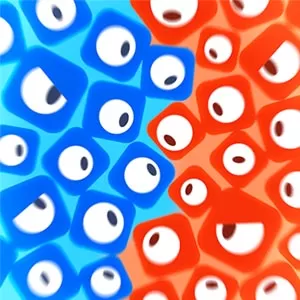Hungry Dragon – Play Arcade Game for Free on PC
EmulatorPC is 100% virus-free. If it's blocked by any anti-virus software, please report to support@EmulatorPC.com

Get ready for an exciting feeding frenzy challenge as the iconic Hungry Dragon game makes its way to PC. Enjoy hours of devouring and flying across highly detailed levels populated with animals and humans. Rack up points, collect coins, and breathe fire in this fun and immersive game at the comfort of your PC.
What is Hungry Dragon?
Hungry Dragon is a freemium arcade action-adventure game developed and published by Ubisoft Entertainment for mobile in 2017. As the title implies, this game allows you to take control of a dragon with an insatiable appetite. To keep the dragon alive, you must help it to feast on the bounties of the earth. This means that you must guide the mythical beasts across villages, hills, forests, and the goblin city in an effort to keep its stomach full. To make your dragon faster and deadlier, the game will grant you access to various costumes, exotic pets, legendary dragons, and leveling up abilities. The best part is that the game comes with free-roaming levels that provide you the freedom to play the game at your own pace.
With over 17 million installs and tens of thousands of five-star reviews, Hungry Dragon is a game any dragon fan and adventure-loving gamer should check out. With that said, if you are one of those players, then now is your chance to get a copy for your PC free of charge. All you need to do is follow the download instructions on this page.
How to Play This Dragon Game on PC?
Once the download and installation process is complete, you will be able to see the thumbnail icon of the game on your desktop. To access the game, simply click on the game’s icon. Hungry Dragon, like most arcade games, comes with a simplified control scheme that dismisses the need for a tutorial. In this case, you have a button for movement and another for boost. An illustration of the game’s control scheme will pop up at the beginning of the first level. Your dragon will automatically consume its prey once you direct it close enough.
Also, there are a couple of elements to watch out for when playing this game. First is the health and boost bar at the upper right-hand side of the screen. Taking damage from humans and other animals will deplete the health bar and clicking the boost button will deplete the boost bar. There is also a fire rush meter located in the middle bottom part of the screen.
Now, consuming animals and humans will fill up the bar. Once full, you can unleash a special attack that will allow your dragon to breathe fire and move faster. So, now that you have an overview of the various elements and features of the game, it’s now time to start chomping by downloading Hungry Dragon on PC today!
Game Features
- Highly immersive action-packed arcade gameplay
- Multiple dragons to discover
- Unique costumes and exotic pets to collect
- Multiple areas to explore
Find similar frenzy arcade games like Hungry Dragon here on EmulatorPC. Download Hungry Shark Evolution and Eatme.io for free download, too!





EmulatorPC, is developed and powered by a Patented Android Wrapping Technology, built for the PC environment, unlike other emulators in the market.
EmulatorPC encapsulates quality mobile Apps for PC use, providing its users with seamless experience without the hassle of running an emulator beforehand.
To start using this program, simply download any selected Apps Installer. It will then install both the game and the wrapper system into your system, and create a shortcut on your desktop. Controls have been pre-defined in the current version for the time being, control setting varies per game.
EmulatorPC is built for Windows 7 and up. It’s a great tool that brings PC users closer to enjoying quality seamless experience of their favorite Android games on a Desktop environment. Without the hassle of running another program before playing or installing their favorite Apps.
Our system now supported by 32 and 64 bit.
Minimum System Requirements
EmulatorPC may be installed on any computer that satisfies the criteria listed below:
Windows 7 or above
Intel or AMD
At least 2GB
5GB Free Disk Space
OpenGL 2.0+ support
Frequently Asked Questions
All Hungry Dragon materials are copyrights of Ubisoft Entertainment. Our software is not developed by or affiliated with Ubisoft Entertainment.