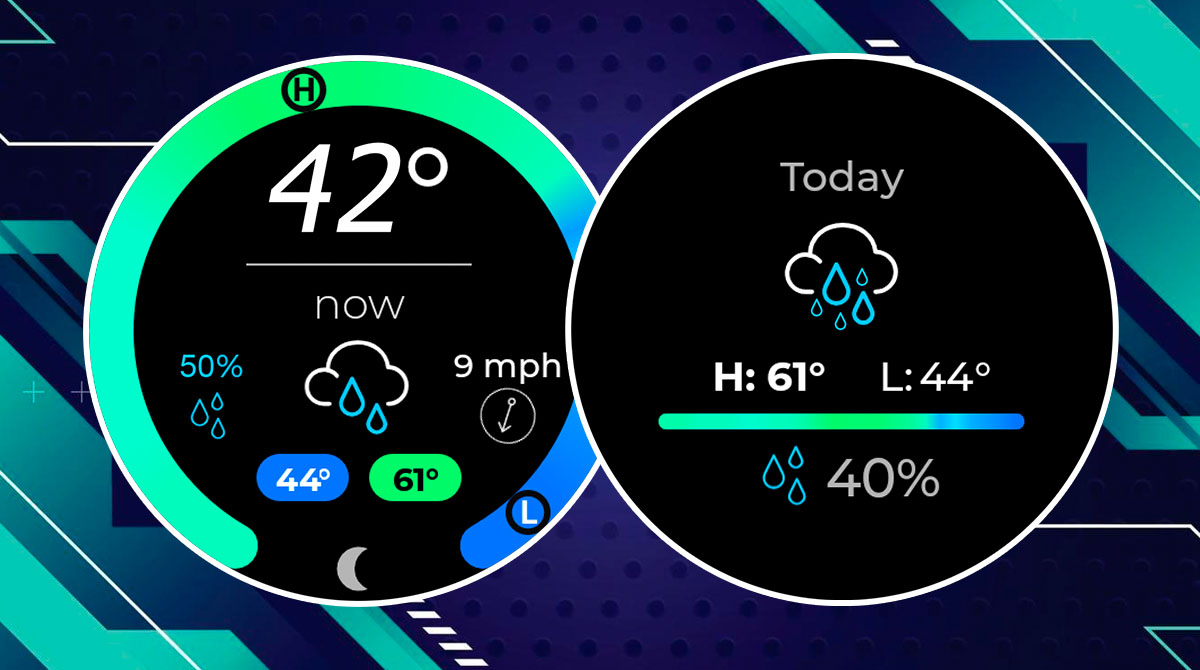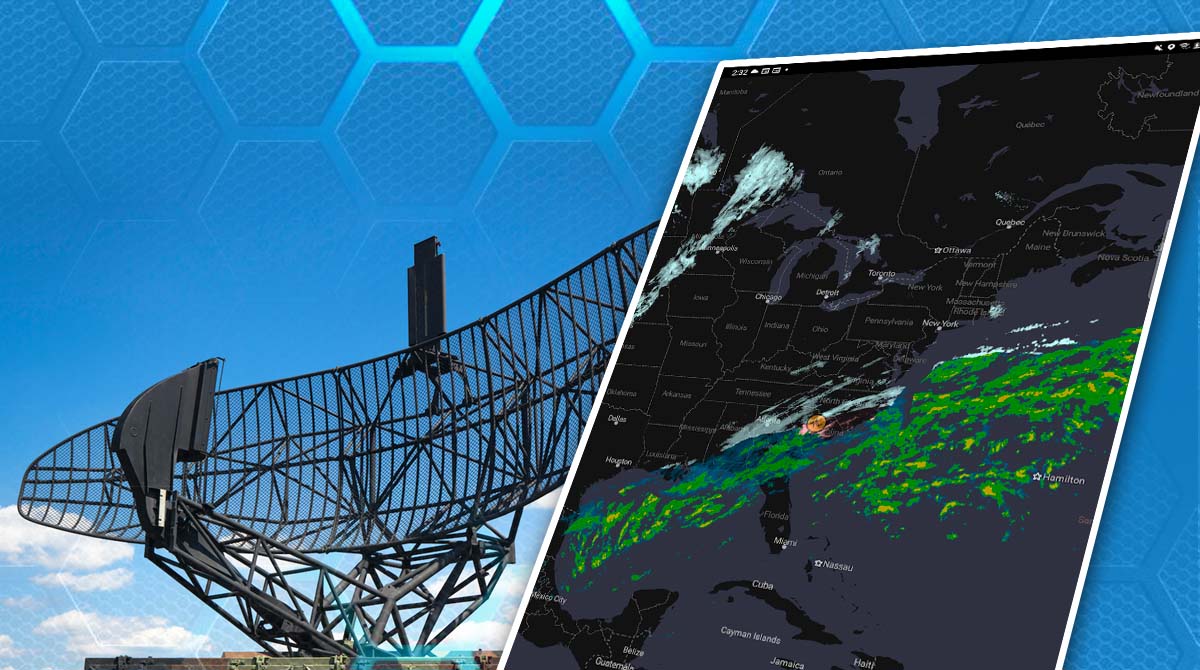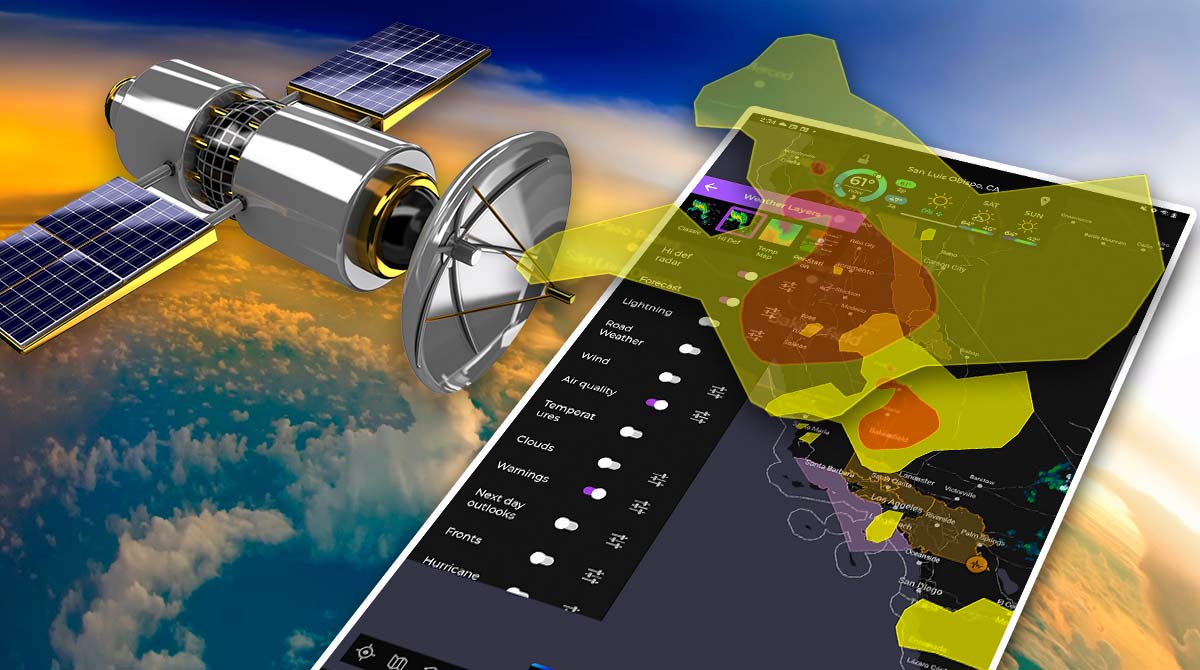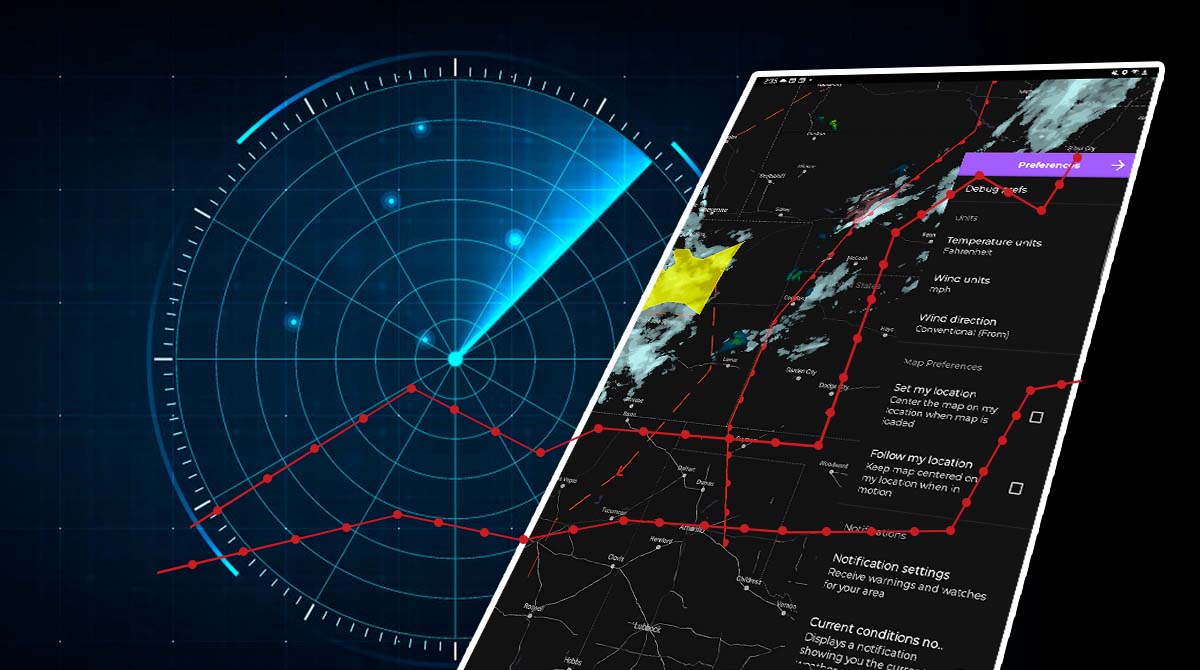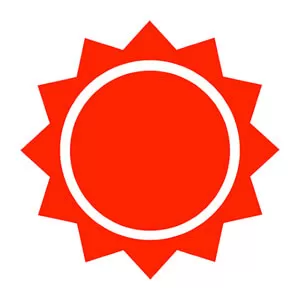MyRadar Weather Radar for PC - Know the Latest Weather Updates
EmulatorPC is 100% virus-free. If it's blocked by any anti-virus software, please report to support@EmulatorPC.com

Weather updates are part of our day-to-day information priorities. It is better to know in advance the weather to craft your plan for the day. If you want to use a tool that lets you know weather updates, try MyRadar Weather Radar. This weather forecast tool provides you with weather updates that can help you plan your day. Try out this tool to start receiving the latest weather updates.
Get the Latest Weather Updates on Your PC
MyRadar Weather Radar is a weather forecasting tool published by ACME AtronOmatic LLC. This tool enables you to know the latest weather updates on your PC. It uses radar technology that gathers real-time weather data and presents them on your screen. You can also explore other helpful features to help you plan your days ahead.
If you are a commuter, a farmer, or an outdoorsman, this application really has your back. It will give you extra convenience and decreases the probability of exploring time-consuming news. This application has all the features you need to understand what’s ahead of you. Its immersive and intuitive user interface will help you in your day-to-day activities.
See the Earth’s Topography In Depth
MyRadar Weather Radar offers you the best weather forecasting tools you can have on your PC. It provides you with real-time weather information and forecasts for locations around the world. You can stay updated on the latest weather conditions and plan your activities accordingly. The tool features a high-definition animated location in the radar map. In the featured location, you will see the intensity of precipitation, as well as its projected movement. You can choose to view the map in either map or satellite mode. From there, just adjust the map’s transparency to see other features.
In addition to the radar map, this tool provides you access to current weather conditions. This includes the temperature, humidity, wind speed and direction, and atmospheric pressure. It also has a 10-day forecast for each location, allowing you to plan ahead. Even more interesting are its several useful features, like the weather alert system. It sends you helpful notifications for severe weather events and will alert you when there are warnings in your area. MyRadar PC also includes weather widgets for your PC’s home screen for quick and easy access to the latest weather information.
MyRadar Weather Radar Features You Should Know
- An interactive weather forecasting tool
- Lets you receive the latest weather updates
- Allows you to plan your days ahead
- Sends you alerts with its built-in weather warnings
- Weather widgets for a summarized weather report
Download MyRadar Weather Radar for PC to know the latest weather updates in your area. You can also try similar tools like Motionleap by Lightricks and Private Photo Vault – Keepsafe.


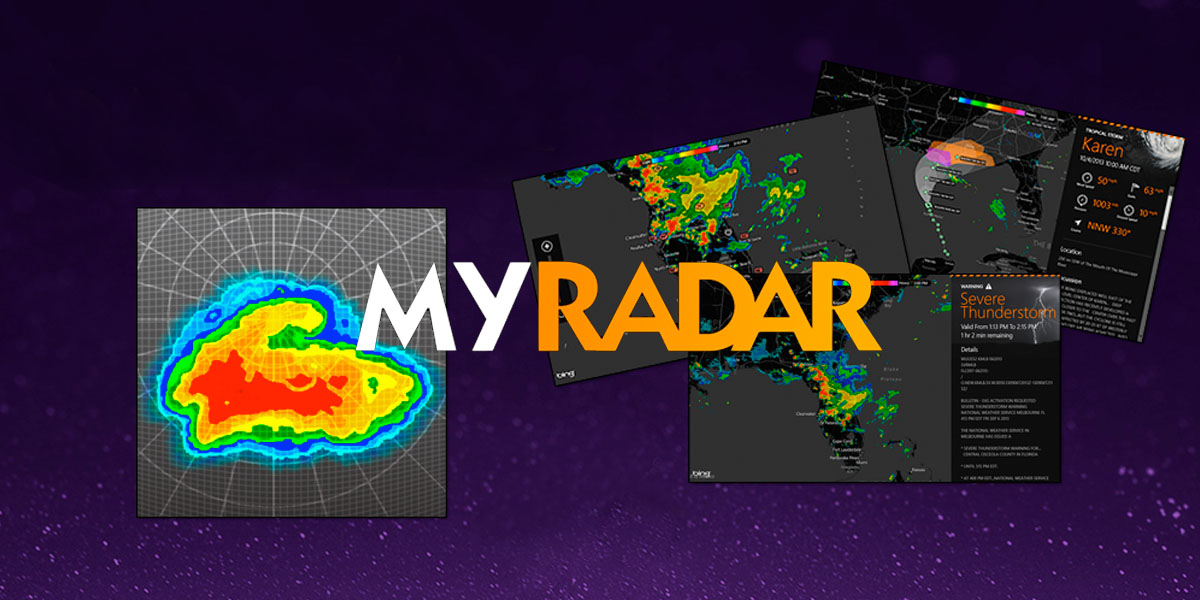


EmulatorPC, is developed and powered by a Patented Android Wrapping Technology, built for the PC environment, unlike other emulators in the market.
EmulatorPC encapsulates quality mobile Apps for PC use, providing its users with seamless experience without the hassle of running an emulator beforehand.
To start using this program, simply download any selected Apps Installer. It will then install both the game and the wrapper system into your system, and create a shortcut on your desktop. Controls have been pre-defined in the current version for the time being, control setting varies per game.
EmulatorPC is built for Windows 7 and up. It’s a great tool that brings PC users closer to enjoying quality seamless experience of their favorite Android games on a Desktop environment. Without the hassle of running another program before playing or installing their favorite Apps.
Our system now supported by 32 and 64 bit.
Minimum System Requirements
EmulatorPC may be installed on any computer that satisfies the criteria listed below:
Windows 7 or above
Intel or AMD
At least 2GB
5GB Free Disk Space
OpenGL 2.0+ support
Frequently Asked Questions
All MyRadar Weather Radar materials are copyrights of ACME AtronOmatic LLC. Our software is not developed by or affiliated with ACME AtronOmatic LLC.