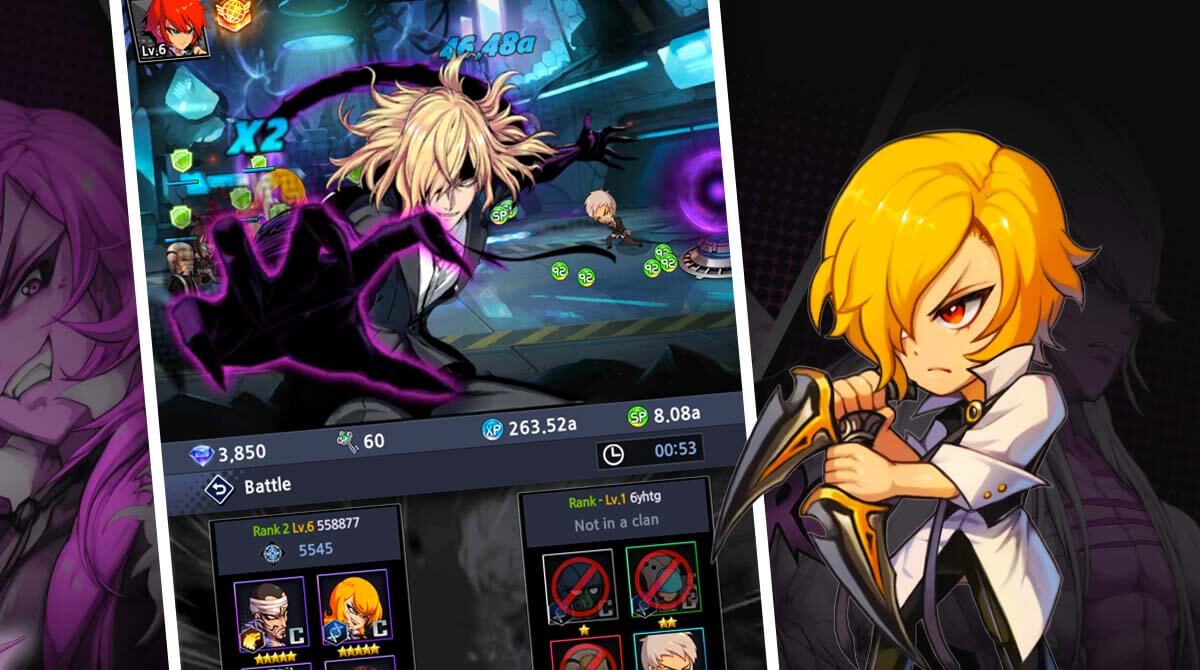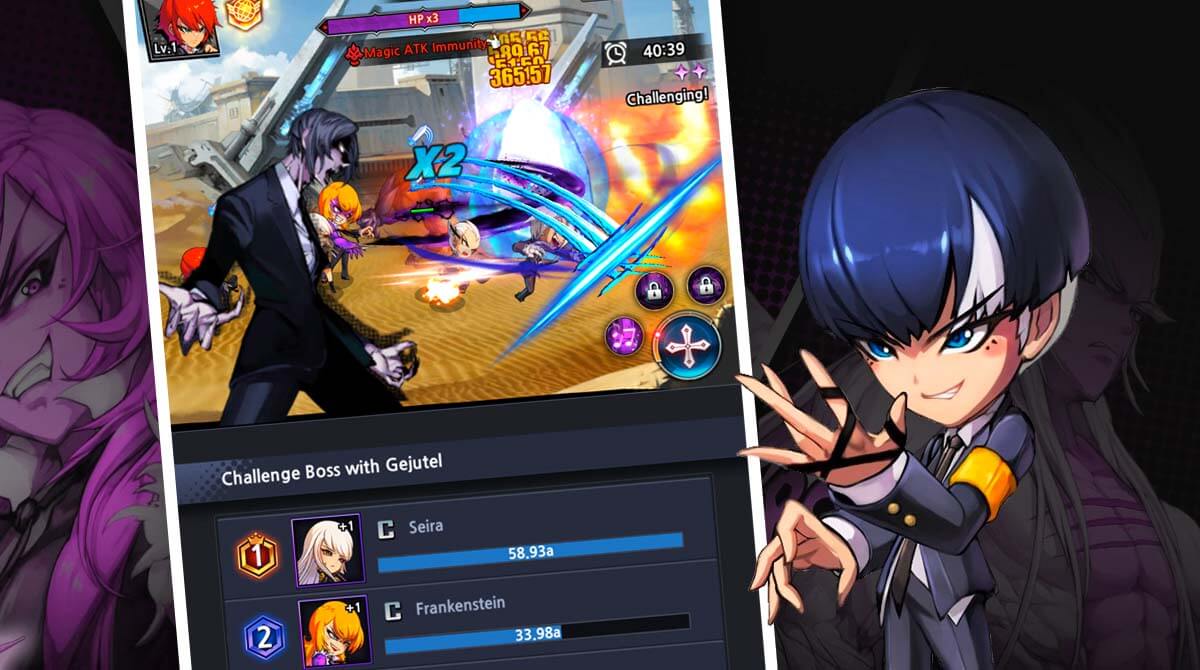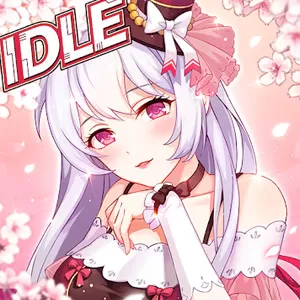Noblesse Game PC – Play the Official Game of the Popular Webtoon
EmulatorPC is 100% virus-free. If it's blocked by any anti-virus software, please report to support@EmulatorPC.com

Experience the official video game version of LINE Webtoon’s number 1 series, Noblesse on PC. Collect your favorite characters from the world-renowned series and engage in epic battles packed with epic rewards. Explore the futuristic city of South Korea and uncover challenging missions and events. So, what are you waiting for? Jump into a rollercoaster ride of endless missions, challenges, and character-skill building in one package that you can get free on PC.
Defeat the Secret Organization
Noblesse:Zero with WEBTOON is the official video game version of the world-renowned series by LINE. This RPG/Idle game hybrid is developed by Andromeda Games and published by HEROESWALK mobile in 2020. The same with the webtoon, the Noblesse game features the iconic heroes and antagonists from the series. It revolves around the powerful noble Cadis Etrama Di Raizel.
Also, this action-packed game allows players to collect Noblesse or pureblood vampires featured in the series. Characters are acquired through a gacha-inspired card-based draw system based on luck. Noblesse comes with an auto-battle and continuous mission system. This means that the player’s team engages in never-ending battles even if they are not playing the game. To go along with the auto-battle system is the auto collection of resources which is a common feature in Idle RPGs.
Moreover, the Noblesse game features all the iconic locations and characters in the webtoon series making it a must-have for fans. Since its official launch, the game has managed to accumulate thousands of installs from Android and IOS players around the globe. Experience Noblesse PC by following the download instructions provided on this page.
Engage in Explosive Battles in Noblesse PC
The Noblesse PC features a single-button control scheme that will work with your mouse. You can also use touch controls if you are using a touchscreen PC. To begin playing, you need to click the thumbnail icon of the game located on your desktop (the thumbnail icon only appears if the game is properly installed). Clicking the thumbnail icon will trigger the login popup that allows you to log in using Facebook, Google, or as a Guest (guest accounts are not safe since they do not support cloud saves). After logging in, the game will immediately provide you with your first set of rewards. The actual game will start once you receive your rewards and upgrade your first character.
In addition, Noblesse:Zero with WEBTOON allows you to play as a team manager and tactician. This means that your main focus should be on the distribution of resources and skill improvement. You must also select missions carefully to get the most out of them.
Idle RPG Game Features
- Endless missions and rewards
- Over 100 characters to collect
- Fast-paced battles with stunning effects
- Epic boss battles
- With auto-battle and continuous mission system
- Idle RPG with auto resource collection
- Log in to Facebook or Google to save your game in the cloud
- Play as team manager and tactician
If you enjoy Idle role-playing games similar to Noblesse:Zero, then you can also check out the Nonstop Game: Idle RPG from SevenPirates and Mythic Heroes by IGG.COM. Both games are optimized for PC gaming and are free to download as well!





EmulatorPC, is developed and powered by a Patented Android Wrapping Technology, built for the PC environment, unlike other emulators in the market.
EmulatorPC encapsulates quality mobile Apps for PC use, providing its users with seamless experience without the hassle of running an emulator beforehand.
To start using this program, simply download any selected Apps Installer. It will then install both the game and the wrapper system into your system, and create a shortcut on your desktop. Controls have been pre-defined in the current version for the time being, control setting varies per game.
EmulatorPC is built for Windows 7 and up. It’s a great tool that brings PC users closer to enjoying quality seamless experience of their favorite Android games on a Desktop environment. Without the hassle of running another program before playing or installing their favorite Apps.
Our system now supported by 32 and 64 bit.
Minimum System Requirements
EmulatorPC may be installed on any computer that satisfies the criteria listed below:
Windows 7 or above
Intel or AMD
At least 2GB
5GB Free Disk Space
OpenGL 2.0+ support
Frequently Asked Questions
All Noblesse:Zero with WEBTOON materials are copyrights of HEROESWALK. Our software is not developed by or affiliated with HEROESWALK.