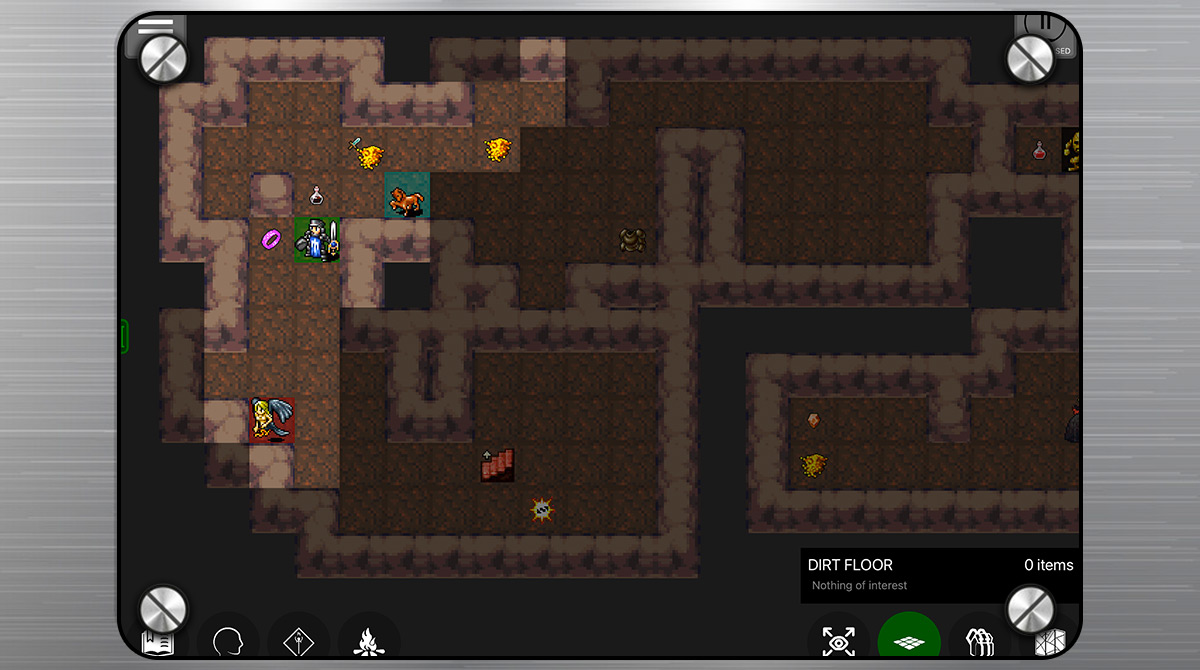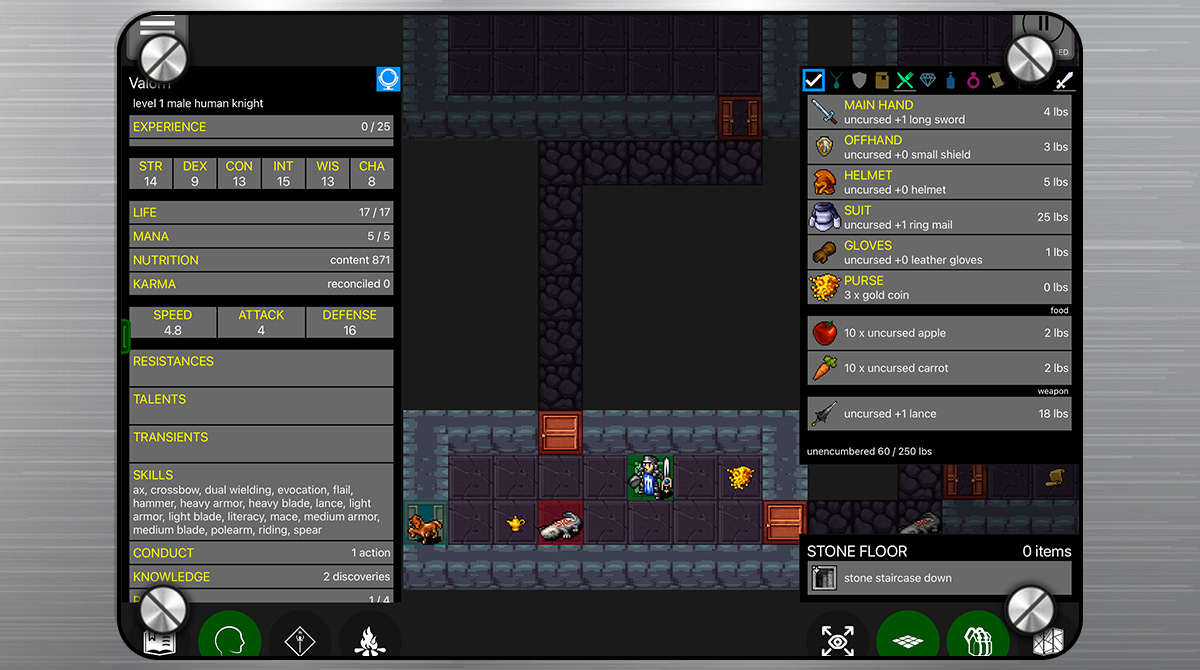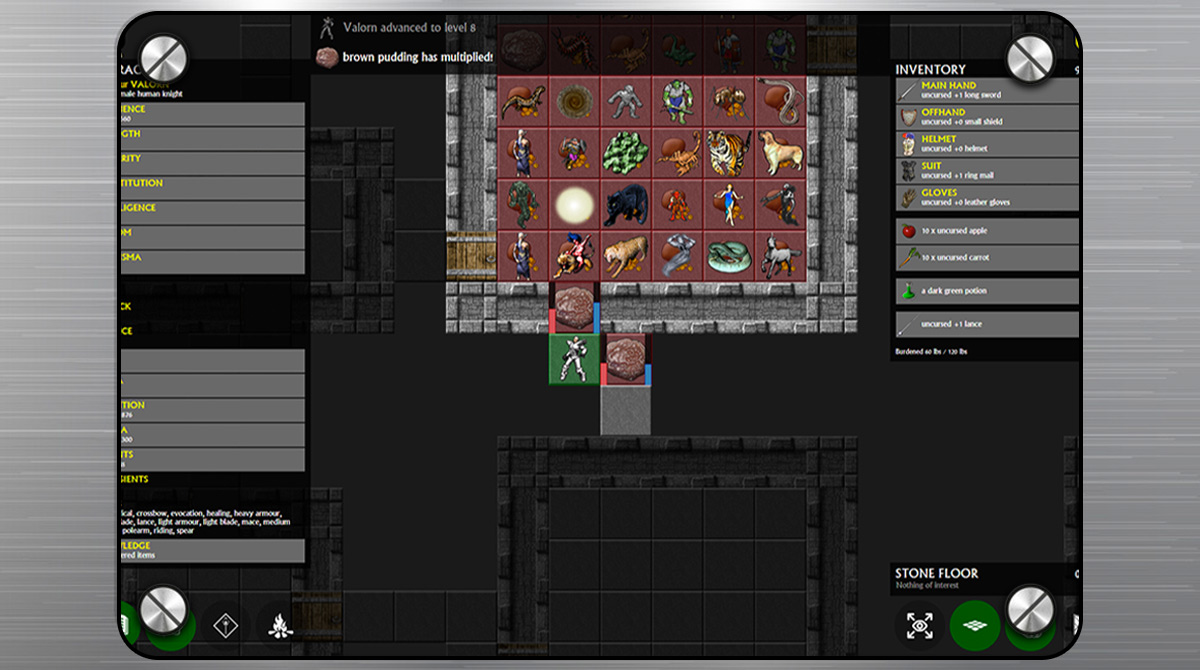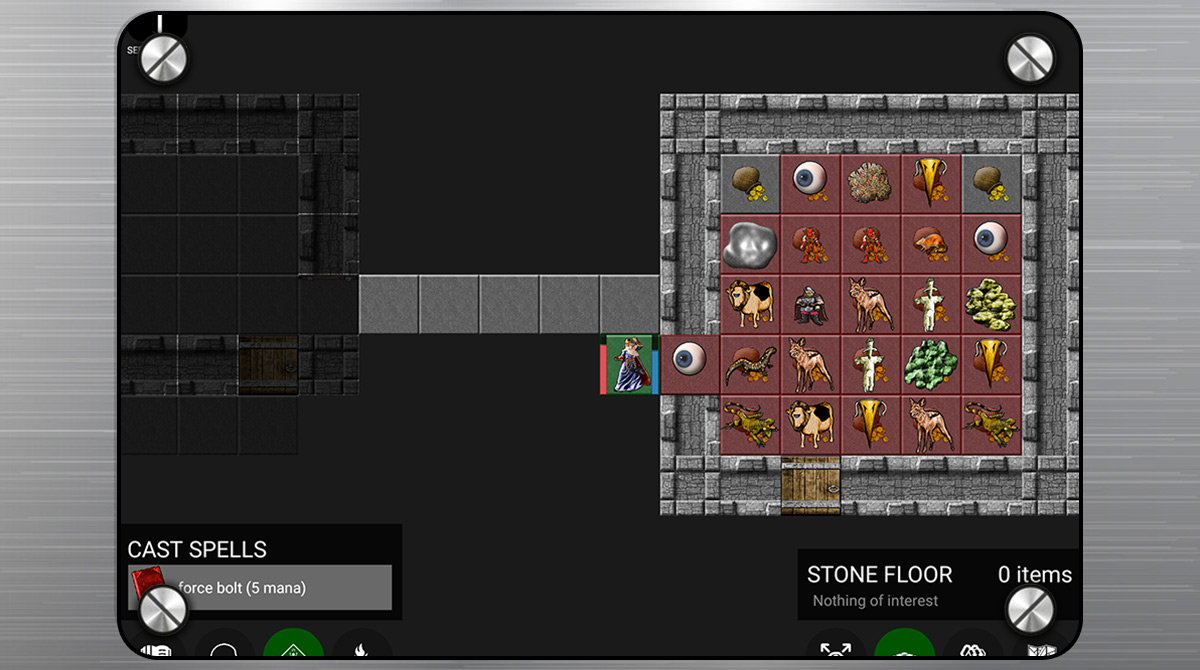Pathos PC - A Roguelike Adventure in a Deep Dungeon
EmulatorPC is 100% virus-free. If it's blocked by any anti-virus software, please report to support@EmulatorPC.com

If you’re amazed by the fantastic gameplay of the famous NetHack, then you’ll surely love playing the Pathos Nethack Codex Game. This role-playing game is renowned for being an old-fashioned “roguelike” adventure game that shares the same sentiments as NetHack.
Published by Callan Hodgskin, Pathos Nethack Codex depicts roguelike gameplay, which denotes a sub-genre of role-playing games. In this kind of gameplay, you’ll immerse in random levels that consist of turn-based movement and permadeath. When we say roguelike, once your character gets permadeath, you need to start over to a specific starting point again.
Play Pathos Nethack Codex Game Now
As mentioned above, Pathos Nethack Codex depicts the same perspectives and gameplay as the classic video game named NetHack. Here, your main goal is to immerse in the deepest parts of a particular dungeon and find your way into the gates of Hell. Upon playing Pathos Nethack Codex, you need first to select your character type and the dungeon you wish to take. Most of the time, characters are in the form of usual games such as warriors, pages, and mages. Also, you’ll find unusual heroes in the form of tourists, cavepeople, and samurai.
Like the typical scheme of roguelike role-playing games, Pathos Nethack Codex depicts gameplay that includes turn-based combat and movement. For instance, all you need to do is click on a tile to move in your preferred direction successfully. If it happens that you interact with an element, you can freely activate it. Additionally, don’t miss doing practical actions such as deactivating traps, looking for hidden doors, kicking doors down, and opening chests if necessary.
An Engaging Roguelike Role-Playing Game
You’ll find that Pathos Nethack Codex is quite bizarre with its default “tileset” perspective. Actually, you can change this any time you want. For instance, you can alternatively choose other tilesets that vary in terms of appearance, and you can find pixelated, classic, and modernized tilesets.
Overall, you should not miss playing this role-playing game if you’re searching for an excellent example of roguelike games. With its brain-teasing gameplay and complexity, even if you’re a newbie or a pro-gamer, you’ll surely opt for more hours playing this game, especially if you’re already hooked on its main gameplay.
Stimulating Game Features You Shouldn’t Miss
- A roguelike adventure role-playing game
- Game mechanics are based on the famous Nethack video game
- Get a chance to choose your character and dungeon
- Execute useful actions
- Choose from various tilesets
Are you looking for more exciting role-playing games? Alternatively, play Dead Shell: Roguelike RPG and RPG Machine Knight on your PC. If you want to add more notable titles to your game’s list, feel free to download more games here in EmulatorPC.




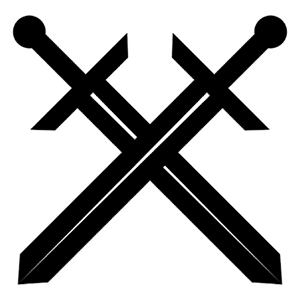
EmulatorPC, is developed and powered by a Patented Android Wrapping Technology, built for the PC environment, unlike other emulators in the market.
EmulatorPC encapsulates quality mobile Apps for PC use, providing its users with seamless experience without the hassle of running an emulator beforehand.
To start using this program, simply download any selected Apps Installer. It will then install both the game and the wrapper system into your system, and create a shortcut on your desktop. Controls have been pre-defined in the current version for the time being, control setting varies per game.
EmulatorPC is built for Windows 7 and up. It’s a great tool that brings PC users closer to enjoying quality seamless experience of their favorite Android games on a Desktop environment. Without the hassle of running another program before playing or installing their favorite Apps.
Our system now supported by 32 and 64 bit.
Minimum System Requirements
EmulatorPC may be installed on any computer that satisfies the criteria listed below:
Windows 7 or above
Intel or AMD
At least 2GB
5GB Free Disk Space
OpenGL 2.0+ support
Frequently Asked Questions
All Pathos: Nethack Codex materials are copyrights of Callan Hodgskin. Our software is not developed by or affiliated with Callan Hodgskin.