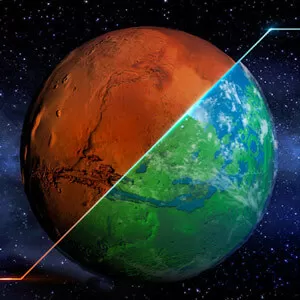Pixel Starships for PC - Your Exciting Exploit in a Pixelated Universe
EmulatorPC is 100% virus-free. If it's blocked by any anti-virus software, please report to support@EmulatorPC.com
If you’re looking for a unique strategy game, you better not miss the chance to play Pixel Starships. This strategy game depicts an exceptional combination of role-playing and strategy mechanics that will surely captivate your gamer’s instinct. In this game, you’ll be set in the control of a spaceship. From there, you need to soar the entire space and fight loads of enemies.
Published by Savy Soda, Pixel Starships allows players to utilize their management and strategy skills to command the whole spaceship. You can freely add new rooms, stock up piles of different arsenals, hire new members, and more. So, are you up for the challenge? If yes, time to wear your virtual safety gear because we are heading to the galaxy!
Pixel Starships Online Free – Test Your Patience
As mentioned above, in Pixel Starships, you will take control of a spaceship. After that, you need to explore the entire galaxy, enhance yourself, and more. Furthermore, you need to equip your spaceship with advanced weapons, collect different items, build, improve, and reach some required locations. Keep in mind that in playing this strategy game, you’ll do nonstop upgrading and developing to achieve excellent results.
You can choose three distinct styles in Pixel Starships, which sets your background in the game. In each type of spaceship, there are also different careers you can explore. However, these careers don’t give any contribution to your progress. Therefore, it’s highly recommended to focus more on the game itself.
You better invest in strategically managing the framework of your spaceship that includes the mechanics, human resources, and weapons. Additionally, don’t forget about collecting mineral resources in the universe for your construction process. As you progress in Pixel Starships, you can also opt-in to upgrade the crucial parts of your spaceship, such as machines, launchers, guns, and your defense as well.
Test Your Skills in Various Game Modes
Similar to famous strategy games nowadays, Pixel Starships also offers different game modes that you can play to test your tactical skills. You can freely immerse yourself in PvE, PvP, and daily missions here. But, as a beginner, it’s highly recommended that you focus first on construction and upgrading. Once your spaceship is strong enough to beat other spacecraft, that’s the perfect time to make wars with other players.
Pixel Starships is often seen as a boring game for other players, but once you reach the relevant gist of the game, like inspiration, tastes, and interest, there will be no dull moments. Take note that playing this game will start you from scratch, so if you’re courageous enough to show off to the world who is the best spaceship commander, you’ll definitely find loads of ways to conquer the game.
Pixel Starships Game Features Worth Checking Out
- A fun and energizing strategy game
- Customize and build your own spaceship
- Opt for the three backgrounds and careers
- Immerse yourself in various game modes – PvP, PvE, and Daily Missions
- Upgrade the specialized parts of the spaceship
- Declare war against other player’s spacecraft
Get thrilled with the fun yet challenging gameplay of Pixel Starships! For more exciting strategy games, feel free to explore what we can offer here in EmulatorPC. For other option, you can now download games like Stellaris: Galaxy Command, Sci-Fi, Space Strategy and Star Wars: Galaxy of Heroes on your PC.



EmulatorPC, is developed and powered by a Patented Android Wrapping Technology, built for the PC environment, unlike other emulators in the market.
EmulatorPC encapsulates quality mobile Apps for PC use, providing its users with seamless experience without the hassle of running an emulator beforehand.
To start using this program, simply download any selected Apps Installer. It will then install both the game and the wrapper system into your system, and create a shortcut on your desktop. Controls have been pre-defined in the current version for the time being, control setting varies per game.
EmulatorPC is built for Windows 7 and up. It’s a great tool that brings PC users closer to enjoying quality seamless experience of their favorite Android games on a Desktop environment. Without the hassle of running another program before playing or installing their favorite Apps.
Our system now supported by 32 and 64 bit.
Minimum System Requirements
EmulatorPC may be installed on any computer that satisfies the criteria listed below:
Windows 7 or above
Intel or AMD
At least 2GB
5GB Free Disk Space
OpenGL 2.0+ support
Frequently Asked Questions
All Pixel Starships™ materials are copyrights of Savy Soda. Our software is not developed by or affiliated with Savy Soda.