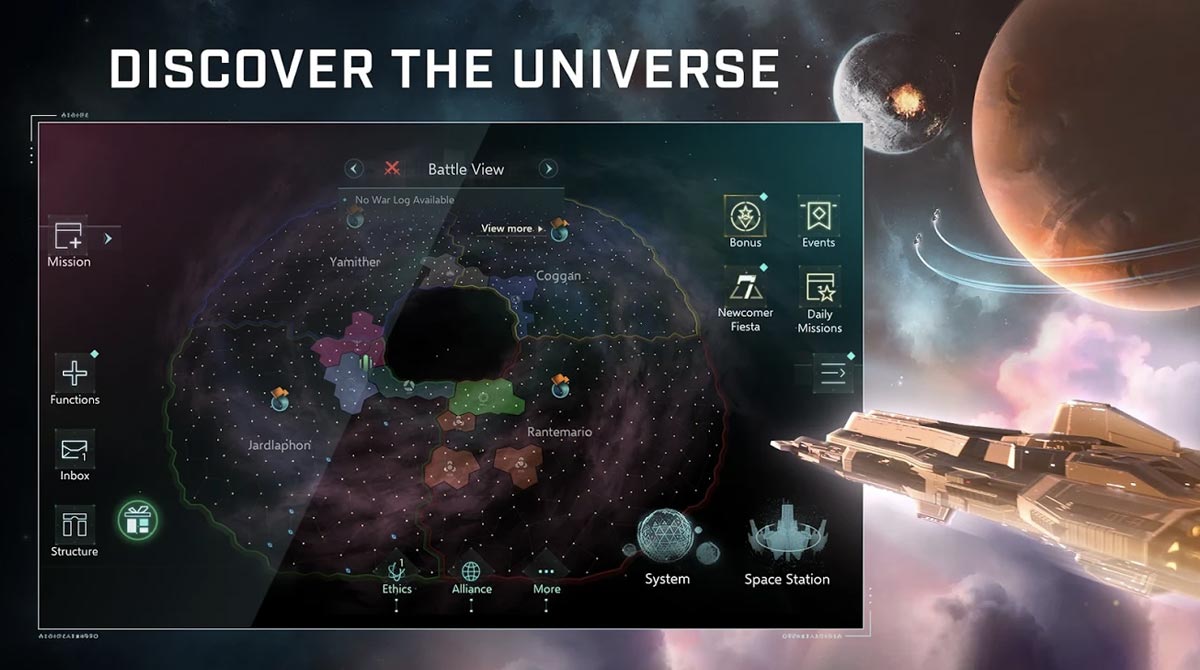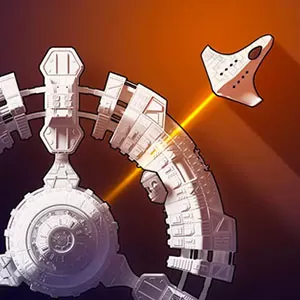Stellaris: Galaxy Command – Establish Your Empire & Dominate
EmulatorPC is 100% virus-free. If it's blocked by any anti-virus software, please report to support@EmulatorPC.com

If you’re someone who enjoys strategy games, as well as games that have sci-fi elements, then you’ll love this title. It’s called Stellaris: Galaxy Command, a multiplayer action strategy published by Paradox Interactive AB. In this game, the United Nations of Earth is asking for help to rebuild civilizations across the galaxy. An interdimensional invasion devastated many of them. It’s your job to help rebuild and assist various civilizations.
But to do that, you’ll first need to establish a base and fleet of spacecraft. Your fleet will help you battle against other fleets to keep and protect the territory. Let’s discuss in more detail how this action strategy game works in the next section.
Establishing Your Base & Fleet In This Strategy Game
Like with any strategy game, you’ll begin Stellaris: Galaxy Command with a tutorial. But first a short cinematic is shown, to introduce the storyline. You can choose to skip this and head straight to the tutorial. During the tutorial, you’ll learn the basics of the gameplay. This includes constructing different buildings you will use for your station and establishing a fleet. Each building will perform a certain function in the game.
They can be used to train ships or produce resources. There’s also a building where you can research to further improve your ships and base. Upgrading your buildings will unlock further functions, as well as access to certain structures or ships. It’s important to note that the level of your buildings cannot be higher than the level of your HQ.
So, you’ll have to upgrade your HQ first before you can upgrade other structures. The buildings and research will greatly help in strengthening your base and ships. But your success in this game will depend greatly on your fleet. This is because there will be many battles in this game and your fleet’s strength is what will determine it. One of the biggest factors for fleet strength would be the admirals commanding them. Having strong admirals lead your team will increase your chances of victory.
Since this is a multiplayer strategy game, another major contributor to your success is the alliance you join. If you happen to join a strong and active alliance, you’ll have a higher chance of winning. Stellaris: Galaxy Command is a fun action-packed strategy game where you get to participate in epic space battles. You’ll surely love playing it.
The Features of This Sci-Fi Strategy Game
- Design and customize the appearance of your ships.
- Join strong alliances and participate in alliance battles.
- Recruit powerful admirals to lead your fleet to victory.
- Free to play on PC
If you’re looking for other strategy games to play, check out World Conqueror 3 or Warpath. They’re exciting strategy games that you can download and play for free. Download our Emulator PC for a more seamless and optimized PC gaming experience.





EmulatorPC, is developed and powered by a Patented Android Wrapping Technology, built for the PC environment, unlike other emulators in the market.
EmulatorPC encapsulates quality mobile Apps for PC use, providing its users with seamless experience without the hassle of running an emulator beforehand.
To start using this program, simply download any selected Apps Installer. It will then install both the game and the wrapper system into your system, and create a shortcut on your desktop. Controls have been pre-defined in the current version for the time being, control setting varies per game.
EmulatorPC is built for Windows 7 and up. It’s a great tool that brings PC users closer to enjoying quality seamless experience of their favorite Android games on a Desktop environment. Without the hassle of running another program before playing or installing their favorite Apps.
Our system now supported by 32 and 64 bit.
Minimum System Requirements
EmulatorPC may be installed on any computer that satisfies the criteria listed below:
Windows 7 or above
Intel or AMD
At least 2GB
5GB Free Disk Space
OpenGL 2.0+ support
Frequently Asked Questions
All Stellaris: Galaxy Command, Sci-Fi, space strategy materials are copyrights of Paradox Interactive AB. Our software is not developed by or affiliated with Paradox Interactive AB.