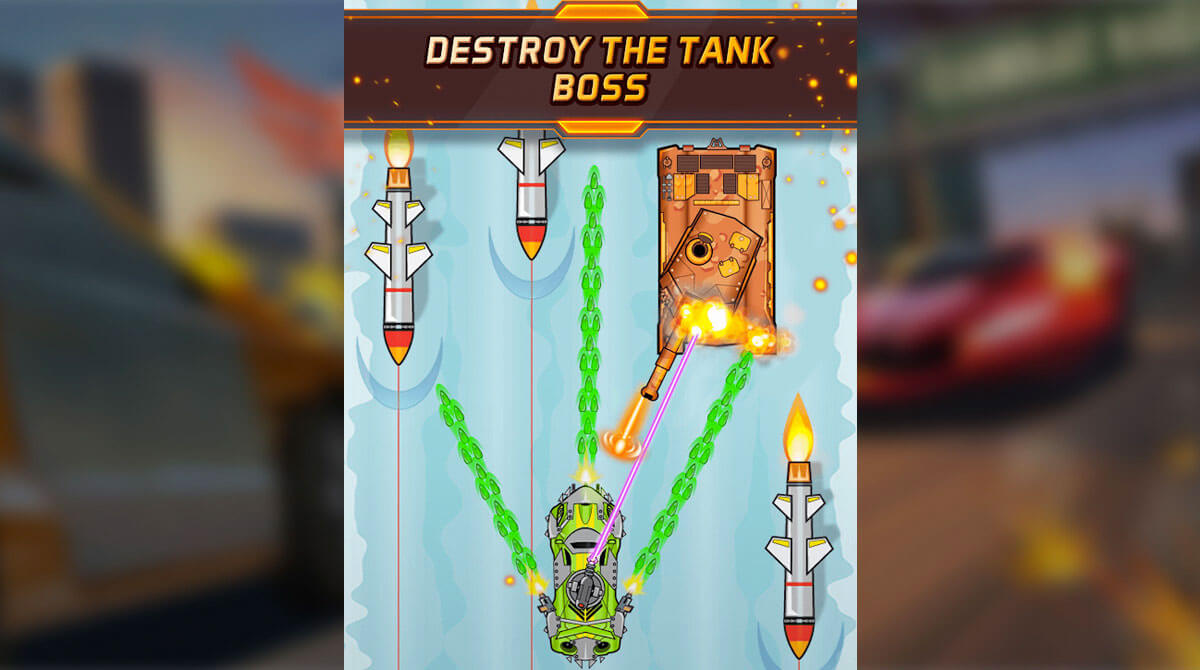Road Riot for PC - An Exhilarating Shooter Game Involving Vehicles
EmulatorPC is 100% virus-free. If it's blocked by any anti-virus software, please report to support@EmulatorPC.com

Racing games are always fun to play, especially the more unique type of racing game. One such game is Road Riot for PC. It’s an action game that has a bit of racing and shooting component to it. Published by Titan Mobile LLC, it’s an addictive game where your driving and shooting skills will be put to the test with its action-packed sequence.
It’s a game that’s very reminiscent of old-school arcade space games or aircraft games where you shoot down various enemies. So let’s discuss Road Riot in more detail so you’ll know how great this action game is.
Driving & Shooting in The Action Game Road Riot
In the action game Road Riot, you don’t just showcase your driving skills, but you also showcase your shooting skills. Instead of racing against enemies, you’re here to destroy them while avoiding being destroyed yourself. You’ll be moving upward shooting enemies that you come across. However, you also have to dodge left or right for incoming missiles, enemy fires, or enemies that you don’t destroy in time.
Additionally, you should try catching all the coins that destroyed enemies drop since you can use them for upgrading your vehicle. The gameplay may sound easy, but if you’ve played those classic arcade space or aircraft games, you know this is not going to be an easy game to conquer. It may be easy at first, but as you progress and things start to speed up and more enemies appear, it becomes harder to shoot them all down while also dodging.
This action game will challenge your driving and shooting skills. So, don’t be surprised to die and repeat many times before you can progress further. Let’s discuss in the next section how this action game is played.
Playing the Merciless Road Riot
Getting started with the action game Road Riot is simple since the gameplay is not that hard to learn. Your vehicle will automatically move up and tapping the screen will make your vehicle start shooting. To dodge, just move your vehicle left or right to avoid incoming missiles, attacks, vehicles, or obstacles. That’s the control of the game as the other stuff will be dependent on your skills.
To help make the game a bit easier, some enemy vehicles will drop power-ups instead of coins, so try picking them up. It temporarily provides you with a boost like having two guns instead of one, which can speed up destroying enemies. You can see that this action game is fun and exciting to play.
Action Game Features to Explore
- Customize your vehicle and equip big guns to make destroying enemies easier
- Compete with other players all over the world and dominate the leaderboard
- Simple and easy-to-learn gameplay that’s also challenging
- Action-packed shooter game that’s addictive to play
It’s always fun to play racing action games. If you’re looking for other action-packed racing games, then try playing Zombie Squad or Death Tour. Both are exciting and action-packed racing games you’ll also enjoy. So, give them a try by getting them here in EmulatorPC.





EmulatorPC, is developed and powered by a Patented Android Wrapping Technology, built for the PC environment, unlike other emulators in the market.
EmulatorPC encapsulates quality mobile Apps for PC use, providing its users with seamless experience without the hassle of running an emulator beforehand.
To start using this program, simply download any selected Apps Installer. It will then install both the game and the wrapper system into your system, and create a shortcut on your desktop. Controls have been pre-defined in the current version for the time being, control setting varies per game.
EmulatorPC is built for Windows 7 and up. It’s a great tool that brings PC users closer to enjoying quality seamless experience of their favorite Android games on a Desktop environment. Without the hassle of running another program before playing or installing their favorite Apps.
Our system now supported by 32 and 64 bit.
Minimum System Requirements
EmulatorPC may be installed on any computer that satisfies the criteria listed below:
Windows 7 or above
Intel or AMD
At least 2GB
5GB Free Disk Space
OpenGL 2.0+ support
Frequently Asked Questions
All Road Riot materials are copyrights of Titan Mobile LLC. Our software is not developed by or affiliated with Titan Mobile LLC.