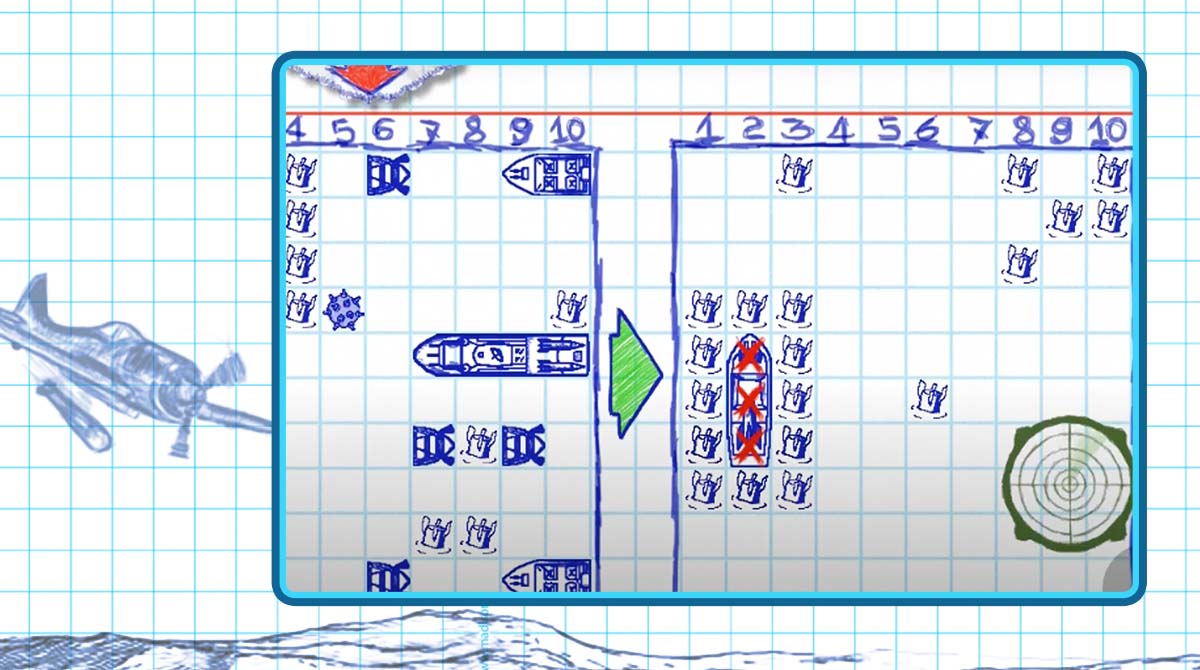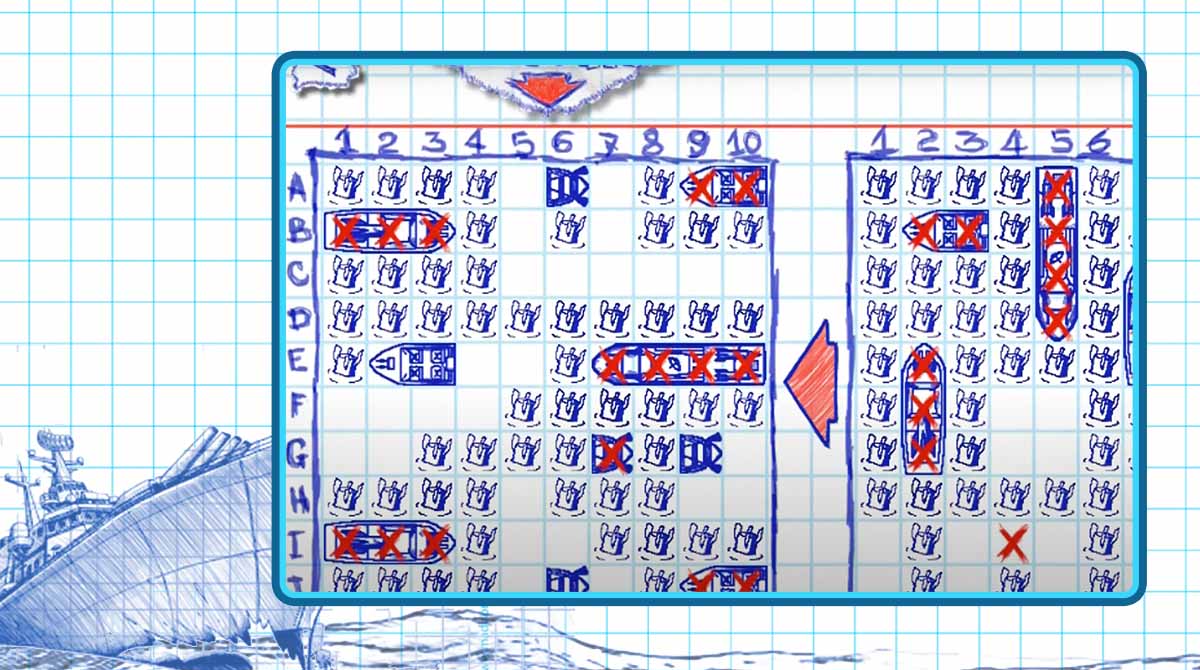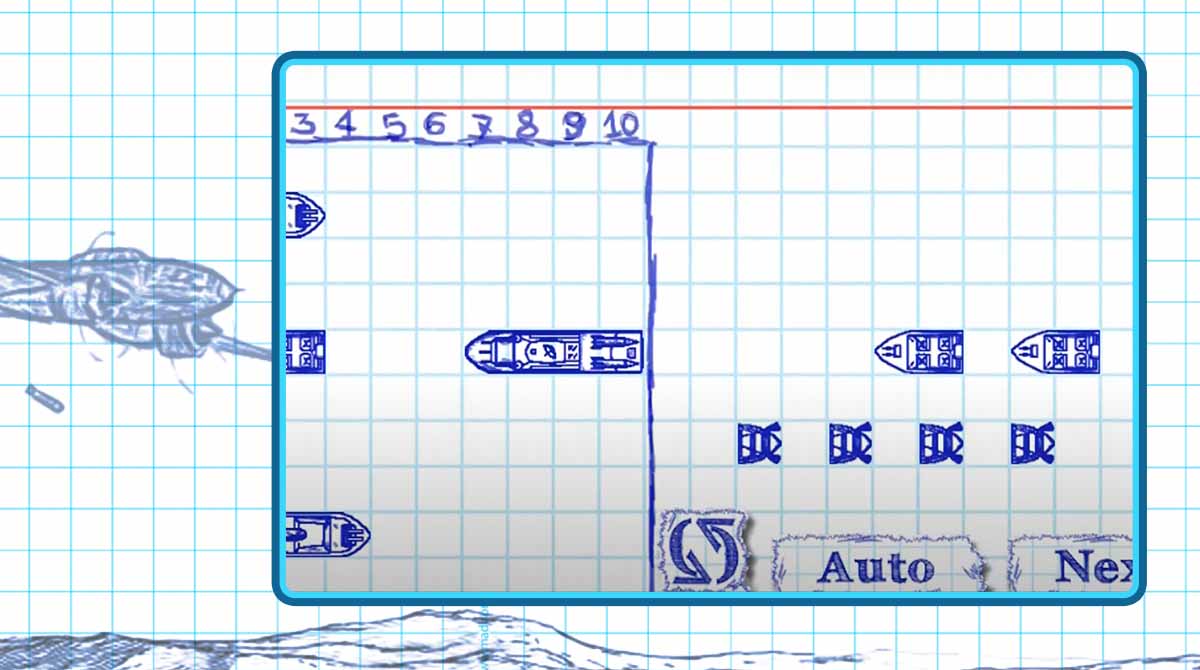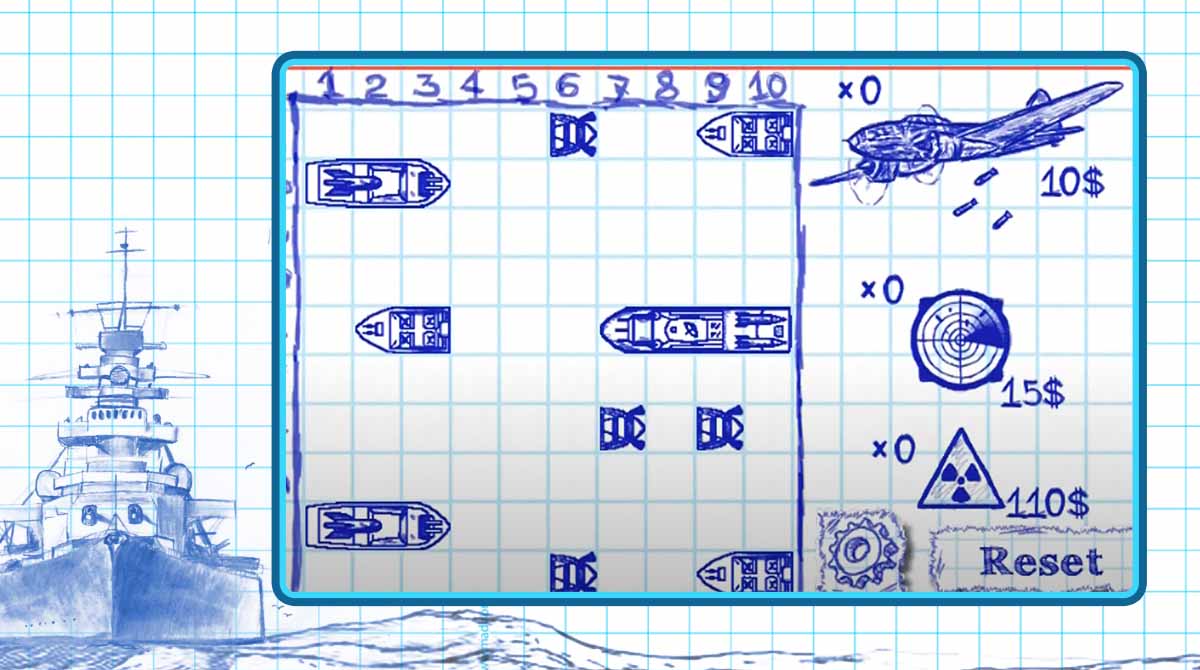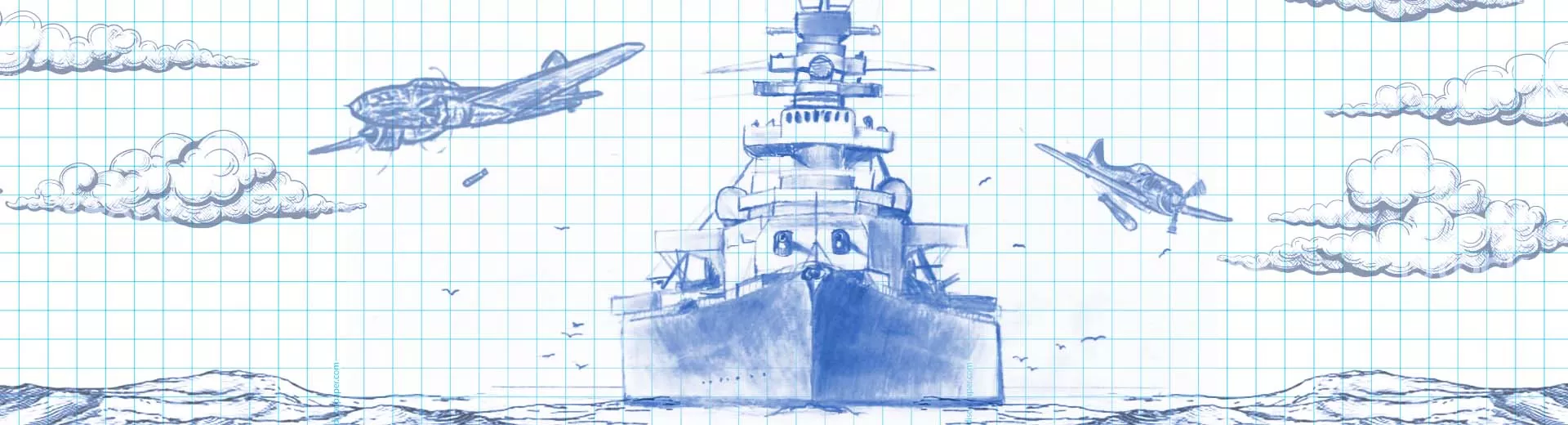
Sea Battle – The Modern Version of the Classic Battleship Board Game
EmulatorPC is 100% virus-free. If it's blocked by any anti-virus software, please report to support@EmulatorPC.com
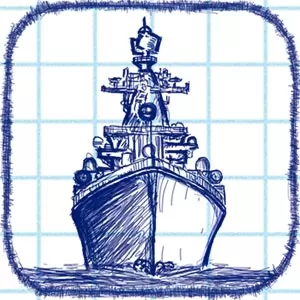
Everybody’s favorite childhood board game, Battleship is now available by playing Sea Battle! This time with more possibilities, you can compete with players from around the world with its multiplayer feature. Battleships, warships, mines, bombers, anti-aircraft defense, radars, and more weapons are also at your disposal. Place various-sized ships on the battlefield, send aircraft aloft to drop enormous bombs and attempt to sink the enemy ships.
Unleash your Battleships & Bombers
The traditional board game Battleship is amplified in Sea Battle, making it even more thrilling! This is now like Battleship on steroids with even more artillery strikes, backup fleets, and mines. You’ll also appreciate the amazing scribble-sketching theme here. If it brought back memories of our youth for us, it will for you. The turn-based tactical gaming concept found in Sea Battle was influenced by board games of the previous decade.
There are numerous ships, modes, and innovative techniques integrated into Sea Battle’s system. The game also has a few well-known components while also including fresh material for fierce matches amongst players. Players can select whatever era of naval fights they want to study, in addition to the fighting mode. This will have an impact on their experience in several ways, including the kind of tactics deployed, the technical advancements, and the equipment available for use in battle. Even by taking on several foes in the future, folks can enhance their naval forces at each stage and become more effective in battle.
Dominate the Sea Battle with Your Aircraft, Mines & Ships
To play Sea Battle, you must position your warships over the grid before you begin, and you must wait for your enemy to do the same. After the game has begun, you must use a letter and a number to identify the shot’s coordinates. If your shot is effective, a symbol instructing you to continue trying your luck in that region to sink that class of ship will appear.
When deploying military hardware, players must consider the position of the battleships. This is due to the opposing warships’ unpredictable attitudes and positions. There are more equipment alternatives available to players in the game. This enables them to design a conflict that is more interesting or well-balanced. Modern technology makes it possible to implement many of these effects, and shaky images can still have a big impact on the user experience.
You can create your own game plan and eliminate all opportunities for your opponents by mixing alternative placement of your warships, airplanes, anti-aircraft defense, and landmines. The graphics and effects in the Sea Battle game are intricately designed to look like squared notebook pages, giving the game a unique yet classic feel.
Download Sea Battle & Unleash These Features:
- Engage in seamless battles online with your friends
- Challenge random players across the globe
- Play offline with a friend using a single device
- Earn points by winning battles and purchasing powerful aircraft
- Choose between classic or advanced game modes to test your skills
If you can’t get enough of competitive board games, then you should check out Game of the Generals and Rummikub for free on your PC.


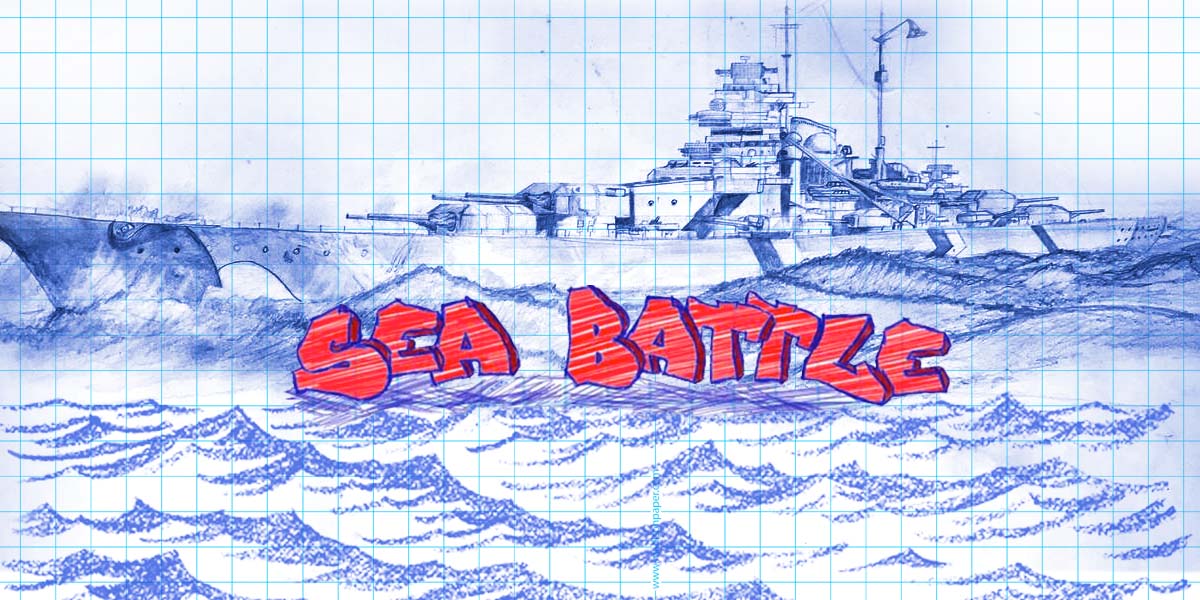

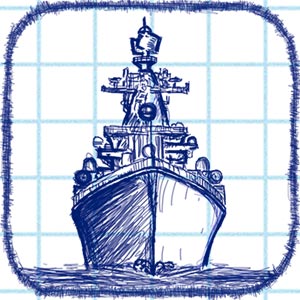
EmulatorPC, is developed and powered by a Patented Android Wrapping Technology, built for the PC environment, unlike other emulators in the market.
EmulatorPC encapsulates quality mobile Apps for PC use, providing its users with seamless experience without the hassle of running an emulator beforehand.
To start using this program, simply download any selected Apps Installer. It will then install both the game and the wrapper system into your system, and create a shortcut on your desktop. Controls have been pre-defined in the current version for the time being, control setting varies per game.
EmulatorPC is built for Windows 7 and up. It’s a great tool that brings PC users closer to enjoying quality seamless experience of their favorite Android games on a Desktop environment. Without the hassle of running another program before playing or installing their favorite Apps.
Our system now supported by 32 and 64 bit.
Minimum System Requirements
EmulatorPC may be installed on any computer that satisfies the criteria listed below:
Windows 7 or above
Intel or AMD
At least 2GB
5GB Free Disk Space
OpenGL 2.0+ support
Frequently Asked Questions
All Sea Battle materials are copyrights of Byril. Our software is not developed by or affiliated with Byril.