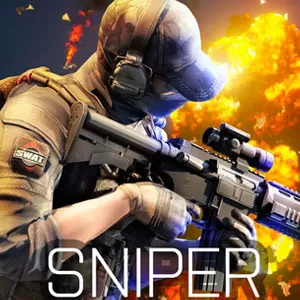Sniper 3D Game: The Exciting FPS Shooting Game to Enjoy Now
EmulatorPC is 100% virus-free. If it's blocked by any anti-virus software, please report to support@EmulatorPC.com

Are you searching for a game that gives you a taste of action-packed FPS multiplayer shooting? Or maybe a game that gives you exciting FPS action even offline? If you do, then you should play Sniper 3D online. Despite its short-time-interval in between games, this FPS shooter game gives you fun, multiplayer action throughout. Find out how exciting this game is by downloading the Sniper 3D game for PC now.
Experience Action-Packed Multiplayer Shooting in Sniper 3D
Sniper 3D is a multiplayer action game from the developers of Fun Games for Free. In this online game, players get to fight against other sniper assassins worldwide. You also get to save hostages and be hailed as the top sniper assassin. But if you’re playing it offline, you get to engage in various fun missions that will surely keep you up on your feet.
Aside from engaging in gunfights, you also get the chance to build the best gun for your character. Also, you get to unlock numerous weapons. Overall, the Sniper 3D game is a fun and epic shooter game to play that FPS players will definitely love.
Learn How to Play the Sniper 3D Game
If you’re into FPS games, then you surely won’t have a hard time playing Sniper 3D Assassin for PC. But if you’re still new to the FPS genre, it’s highly recommended to practice your aim and shooting skills first. Honing these skills will help you win matches easily.
As soon as you open Sniper 3D online, you will be given four various options to choose from. To start the game, make sure to hit the “Play” button. Once you click “Play,” it will then show you the gun you use and its stats. You also have four options to choose from below, where you get to upgrade your weapon, choose a package, pick an arsenal, and choose missions. If you want to take on the action right away, make sure to choose “Missions” and then click “Start Mission.”
Exciting Features to Explore
- More than 30 fun missions to accomplish
- Play it online or offline
- Build the ultimate weapon to use
- Various upgrades to choose from for ammo and numerous weapons to unlock
- Easy-to-learn game controls
Looking for more action games to play? Then check out Bullet Force and Special Forces Group 2. These games are all free to download and play on PC here at EmulatorPC.


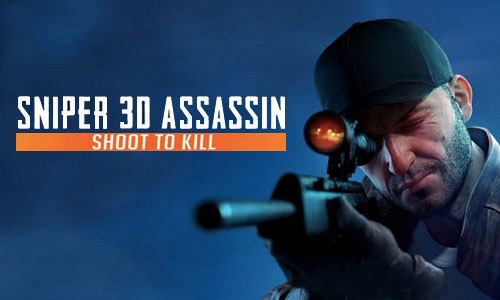


EmulatorPC, is developed and powered by a Patented Android Wrapping Technology, built for the PC environment, unlike other emulators in the market.
EmulatorPC encapsulates quality mobile Apps for PC use, providing its users with seamless experience without the hassle of running an emulator beforehand.
To start using this program, simply download any selected Apps Installer. It will then install both the game and the wrapper system into your system, and create a shortcut on your desktop. Controls have been pre-defined in the current version for the time being, control setting varies per game.
EmulatorPC is built for Windows 7 and up. It’s a great tool that brings PC users closer to enjoying quality seamless experience of their favorite Android games on a Desktop environment. Without the hassle of running another program before playing or installing their favorite Apps.
Our system now supported by 32 and 64 bit.
Minimum System Requirements
EmulatorPC may be installed on any computer that satisfies the criteria listed below:
Windows 7 or above
Intel or AMD
At least 2GB
5GB Free Disk Space
OpenGL 2.0+ support
Frequently Asked Questions
All Sniper 3D: Fun Free Online FPS Shooting Game materials are copyrights of Fun Games For Free. Our software is not developed by or affiliated with Fun Games For Free.