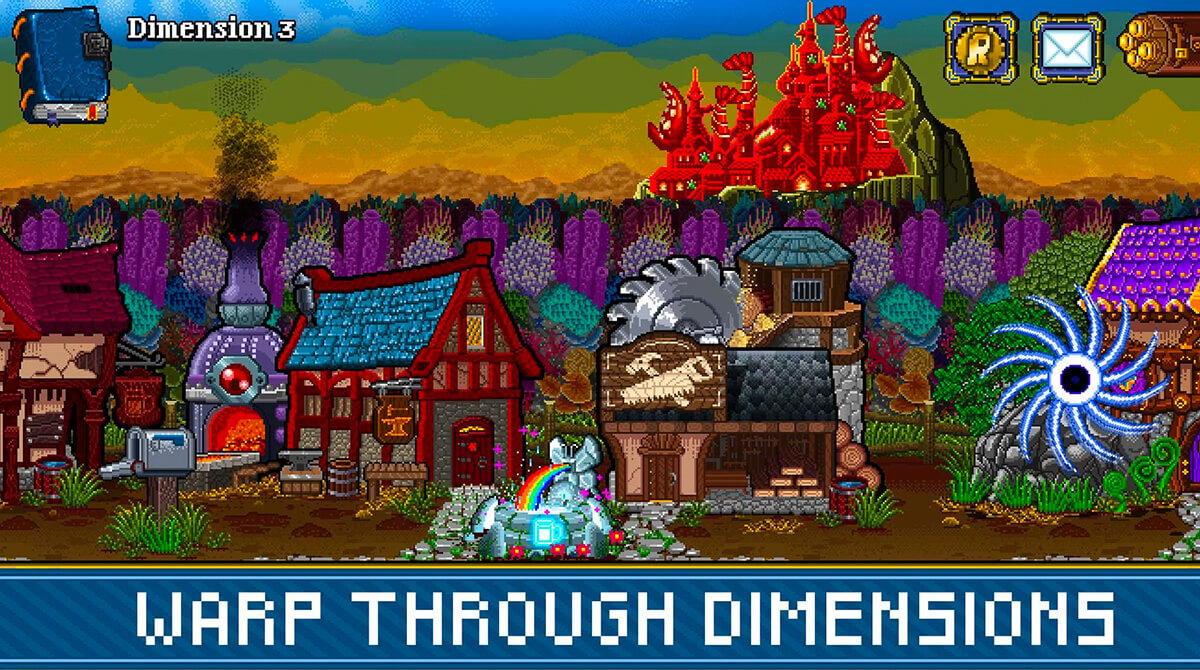Soda Dungeon 2 - Eliminate Enemies to Collect Treasures
EmulatorPC is 100% virus-free. If it's blocked by any anti-virus software, please report to support@EmulatorPC.com
Doing the dungeon wars is exciting when Soda Dungeon is created. You go into raids to acquire treasures and level up. Well! There is a newer version of it, and it favors those players passionate about battle RPGs. If you are also passionate about the battle side of Soda Dungeon, then you need to know Soda Dungeon 2. This newer version of the former game boasts more immersive adventures. If you want to learn about this game, continue reading so you will be guided.
Soda Dungeon 2 Walkthrough – Newer Dungeon Adventures
Published by Armor Games, Soda Dungeon 2 is a comeback of the old game with newer adventures. This game will take you to more places and introduce you to more items to collect. If you are still nostalgic about the old game, you can still play it on your PC. However, if you are into more action and exploration of treasures, this newer one is more suggested. Despite that, it is still up to you to either choose the old one, or this more immersive version.
Soda Dungeon 2 walkthroughs also have more mysterious features than the old one. This is not to say that this is better than the first, but the novel suggested that. In the game, you will meet new monsters to kill for treasures with more potential capabilities. You only need to be aware of the instructions provided in the game. You can rely on game instructions if you are still new to this battle RPG.
Fight Enemies to Acquire Resources
Like the older game, Soda Dungeon 2 gameplay also revolved around fighting enemies to acquire resources. The minimal difference is only in the scope of the place where you immerse in adventures. In the game, you will go directly to fight the enemies and then collect the treasures after they are killed. The more enemies you kill, the more loot you can add to your resources.
Speaking of resources, Soda Dungeon 2 enables you to collect them at every level. These resources are Caps, Gold, and Essense. You can use the resources to purchase the essential items and upgrade your town. Make sure to utilize them properly to maximize their power if you enter another dimension. In each dimension, you will embark on a new journey almost from scratch. That is why you need to properly utilize the resources you gathered at every level of the gameplay.
Game Key Features You Shouldn’t Miss
- Explore newer adventures in the gameplay
- The same graphics with newer characters and scenes
- Experience dungeon battles to get treasures
- Collect resources to maximize your advantage
- Immersive free-to-play game
Play Soda Dungeon 2 on your PC today. If you are interested in more RPGs, you can find them here on EmulatorPC. For more related games, you can also try Shadow Knights: Battle RPG and Dungeon of Gods.




EmulatorPC, is developed and powered by a Patented Android Wrapping Technology, built for the PC environment, unlike other emulators in the market.
EmulatorPC encapsulates quality mobile Apps for PC use, providing its users with seamless experience without the hassle of running an emulator beforehand.
To start using this program, simply download any selected Apps Installer. It will then install both the game and the wrapper system into your system, and create a shortcut on your desktop. Controls have been pre-defined in the current version for the time being, control setting varies per game.
EmulatorPC is built for Windows 7 and up. It’s a great tool that brings PC users closer to enjoying quality seamless experience of their favorite Android games on a Desktop environment. Without the hassle of running another program before playing or installing their favorite Apps.
Our system now supported by 32 and 64 bit.
Minimum System Requirements
EmulatorPC may be installed on any computer that satisfies the criteria listed below:
Windows 7 or above
Intel or AMD
At least 2GB
5GB Free Disk Space
OpenGL 2.0+ support
Frequently Asked Questions
All Soda Dungeon 2 materials are copyrights of Armor Games. Our software is not developed by or affiliated with Armor Games.