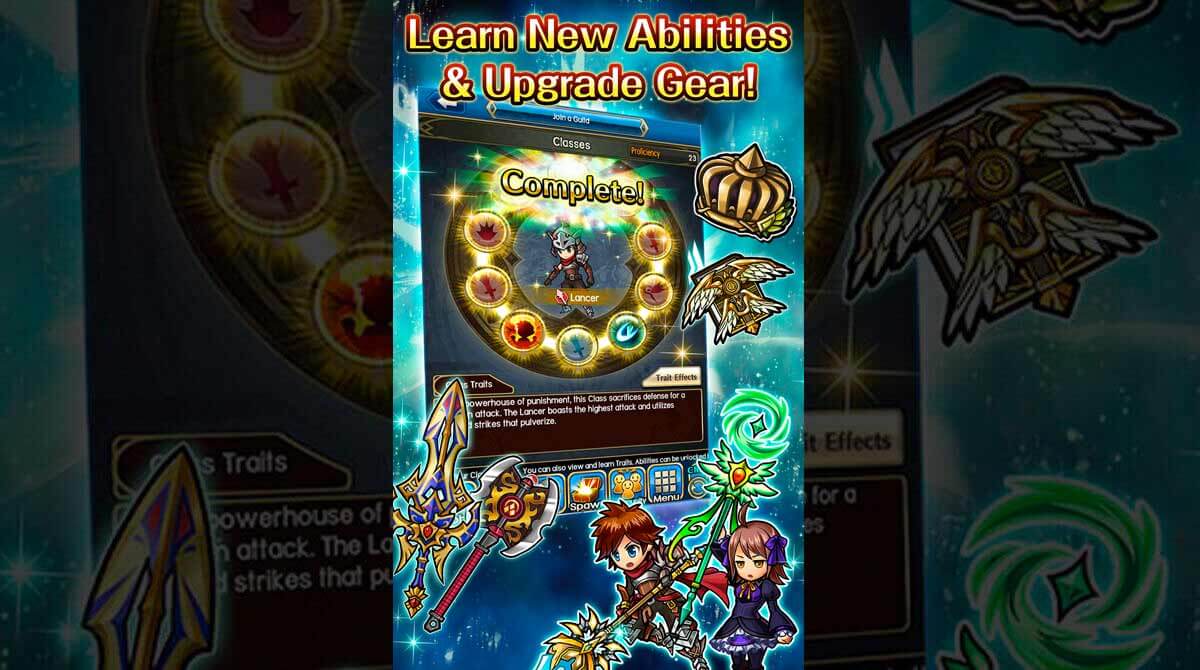Unison League PC - Experience & Enjoy an Exciting RPG Adventure
EmulatorPC is 100% virus-free. If it's blocked by any anti-virus software, please report to support@EmulatorPC.com

Calling all warriors, heroes, and heroines. It is time to join forces and battle against our foes. If you’re looking for an action role-playing game that you can play with your friends, then Unison League can be a great choice for you. Developed and published by Ateam Entertainment Inc., Unison League is a multiplayer online role-playing game that emphasizes the cooperative and social aspects of the game. It features real-time co-op adventures, where you get to play with up to 4 friends at a time to battle against monsters.
An Exciting Way to Play with Friends
In Unison League, you can join a guild or build one. From there, you can fight with your guildmates and dominate other guilds in an epic guild battle. Ultimately, it encourages you to coordinate your attacks with your teammates to unleash an explosive Unison Attack complete with stunning visual effects. Moreover, these are just a few of the many features that you will find in Unison League that will surely make playing with your friends worth your while.
Experience & Play Unison League on PC
As you begin playing Unison League for PC, you will be given a chance to choose your initial character class. You have five choices to choose from – Soldier, Archer, Lancer, Mage, and Cleric. Furthermore, you can also modify how your character looks as its appearance is fully customizable. Moreover, the gameplay of Unison League is very easy to decipher. In your battle HUD, you will see five different abilities at the bottom portion of your screen. So you need to strategize wisely on how you will manage your attacks as each ability has a corresponding energy cost. In addition, you can also trigger a Unison Attack, which allows all the characters in your team to make a coordinated attack.
As with most exciting RPG games, Unison League also allows you to collect various weapons, armors, and other equipment. Collect and use the best equipment to make your character stronger. Overall, build a strong character and play with powerful teammates as you dominate Unison League on PC.
Game Features
- Stunning cartoon-style 2D graphics and visual effects
- Five unique initial character classes to choose from – Soldier, Archer, Lancer, Mage, and Cleric
- Collect a plethora of equipment to upgrade your character
- Fully customizable character appearance
- Join a guild or build your own and play with friends
- Play, strategize and dominate other guilds in epic guild battles
- Coordinate attacks to unleash a barrage of Unison Attacks
- Exciting events are constantly being developed
If you’re fond of playing multiplayer role-playing games and would want to play them with friends, then Unison League PC will be right up your alley. Download and play it now only here at EmulatorPC. Are you still looking for an exciting role-playing game adventure? Check out our collection of RPG games such as Knights Chronicle and Magnum Quest. These are also free to play!





EmulatorPC, is developed and powered by a Patented Android Wrapping Technology, built for the PC environment, unlike other emulators in the market.
EmulatorPC encapsulates quality mobile Apps for PC use, providing its users with seamless experience without the hassle of running an emulator beforehand.
To start using this program, simply download any selected Apps Installer. It will then install both the game and the wrapper system into your system, and create a shortcut on your desktop. Controls have been pre-defined in the current version for the time being, control setting varies per game.
EmulatorPC is built for Windows 7 and up. It’s a great tool that brings PC users closer to enjoying quality seamless experience of their favorite Android games on a Desktop environment. Without the hassle of running another program before playing or installing their favorite Apps.
Our system now supported by 32 and 64 bit.
Minimum System Requirements
EmulatorPC may be installed on any computer that satisfies the criteria listed below:
Windows 7 or above
Intel or AMD
At least 2GB
5GB Free Disk Space
OpenGL 2.0+ support
Frequently Asked Questions
All Unison League materials are copyrights of Ateam Entertainment Inc.. Our software is not developed by or affiliated with Ateam Entertainment Inc..