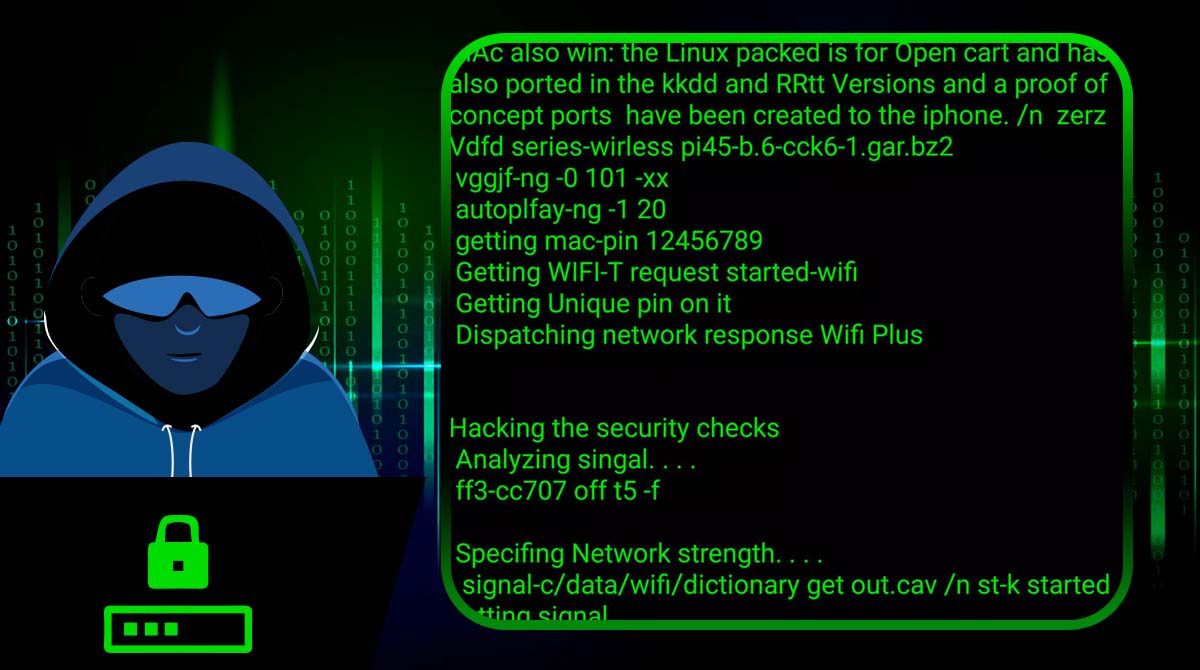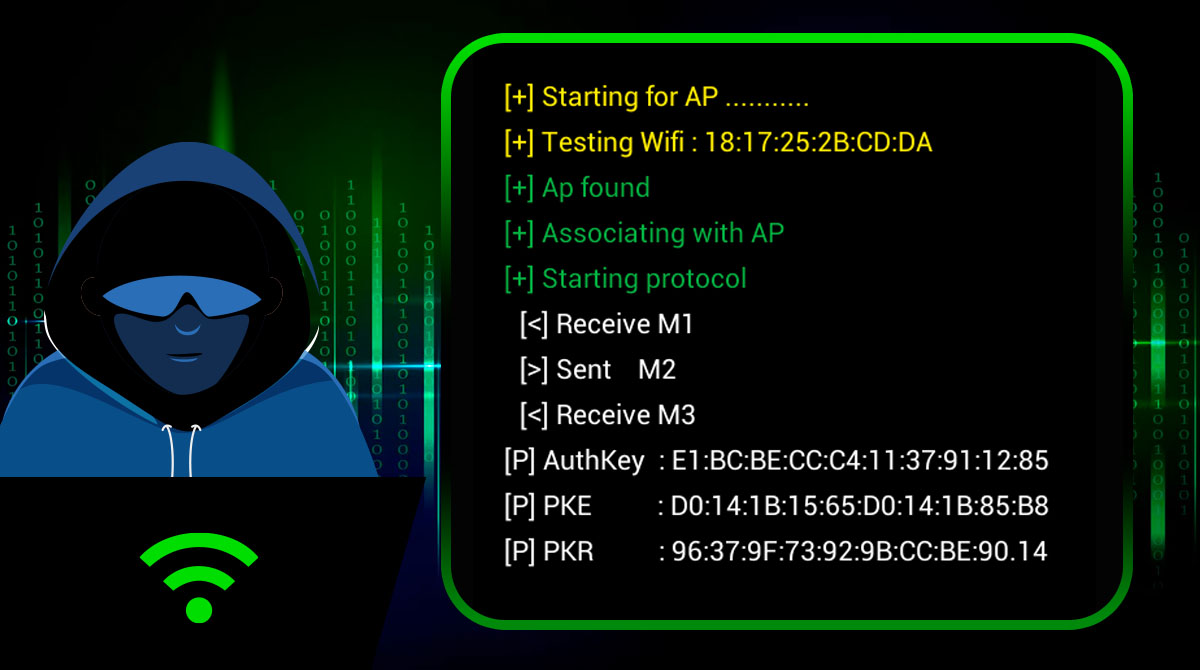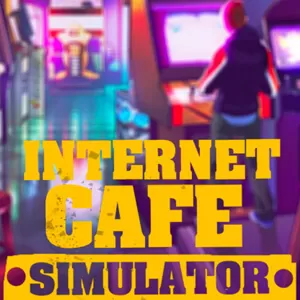WiFi HaCker Simulator - Hack A Wi-Fi Network & Prank People
EmulatorPC is 100% virus-free. If it's blocked by any anti-virus software, please report to support@EmulatorPC.com

A fun and interesting game that you can use is WiFi HaCker Simulator 2022 by AtlasMobile. It’s a casual simulation game that will simulate the process of hacking into a WiFi network. It allows you to prank people, especially friends, and family, making them think you hack a Wi-Fi network. What’s great about this game is that it provides a realistic hacking process.
So this will make an awesome simulator to use to try and prank people. Let’s talk more about the gameplay of the WiFi HaCker Simulator before you download it so that you know what to do.
Prank People with the Professional Prank Application
WiFi HaCker Simulator Online is a professional prank application. It only has one design and that’s to prank people. And that prank is to try and hack the Wi-Fi network. It features an interface that mimics the hacking process of trying to access a secure wi-fi network. And it will even end with a prompt that asks if you want to view the wi-fi network’s password.
The realistic interface and process will make people think that WiFi Hacker Simulator is capable of hacking into any wi-fi network. And to add its legitimacy, it even has a built-in wireless network that will allow the simulator to detect wi-fi networks within its range. And these are legit wi-fi networks, which will further make people think you have a hacker tool at your disposal. It can make for an entertaining prank that you can pull on friends or family.
Using the WiFi HaCker Simulator to Prank People
WiFi HaCker Simulator is simple and very easy to use. You just need to tap the start scanning button and the game will make its wireless network go to work. It will start scanning for any wi-fi network within its range. What’s great is that even Wi-Fi with a poor connection will still be detected. Once all available networks are shown, you just select which network you want to try to hack.
Once you’ve selected a network, WiFi HaCker Simulator will start the hack simulation. The hack that you’ll do is simple since it’s a WiFi password cracker. At the end of the hacking simulation, it will show you the password for the said network you hacked. You can take the prank further by knowing the real password and then showing that you are already connected to the network, so you can try giving the joke password to a friend or family member. You will surely have fun with this professional prank application.
WiFi HaCker Simulator Online Game Features
- WiFi password cracker prank game where the supposed WiFi password is shown
- A wireless network feature that detects all wifi networks within range
- Professional-looking hacking interface
- Very simple and easy to use
- Use it to prank friends, family, or even other people
If you’re a fan of simulation games, then check out Blackpink Fake Call. If you’re looking for other hacking games, try Hackers Game Online. Get these games and more here in EmulatorPC.





EmulatorPC, is developed and powered by a Patented Android Wrapping Technology, built for the PC environment, unlike other emulators in the market.
EmulatorPC encapsulates quality mobile Apps for PC use, providing its users with seamless experience without the hassle of running an emulator beforehand.
To start using this program, simply download any selected Apps Installer. It will then install both the game and the wrapper system into your system, and create a shortcut on your desktop. Controls have been pre-defined in the current version for the time being, control setting varies per game.
EmulatorPC is built for Windows 7 and up. It’s a great tool that brings PC users closer to enjoying quality seamless experience of their favorite Android games on a Desktop environment. Without the hassle of running another program before playing or installing their favorite Apps.
Our system now supported by 32 and 64 bit.
Minimum System Requirements
EmulatorPC may be installed on any computer that satisfies the criteria listed below:
Windows 7 or above
Intel or AMD
At least 2GB
5GB Free Disk Space
OpenGL 2.0+ support
Frequently Asked Questions
All WiFi HaCker Simulator 2022 materials are copyrights of AtlasMobile. Our software is not developed by or affiliated with AtlasMobile.