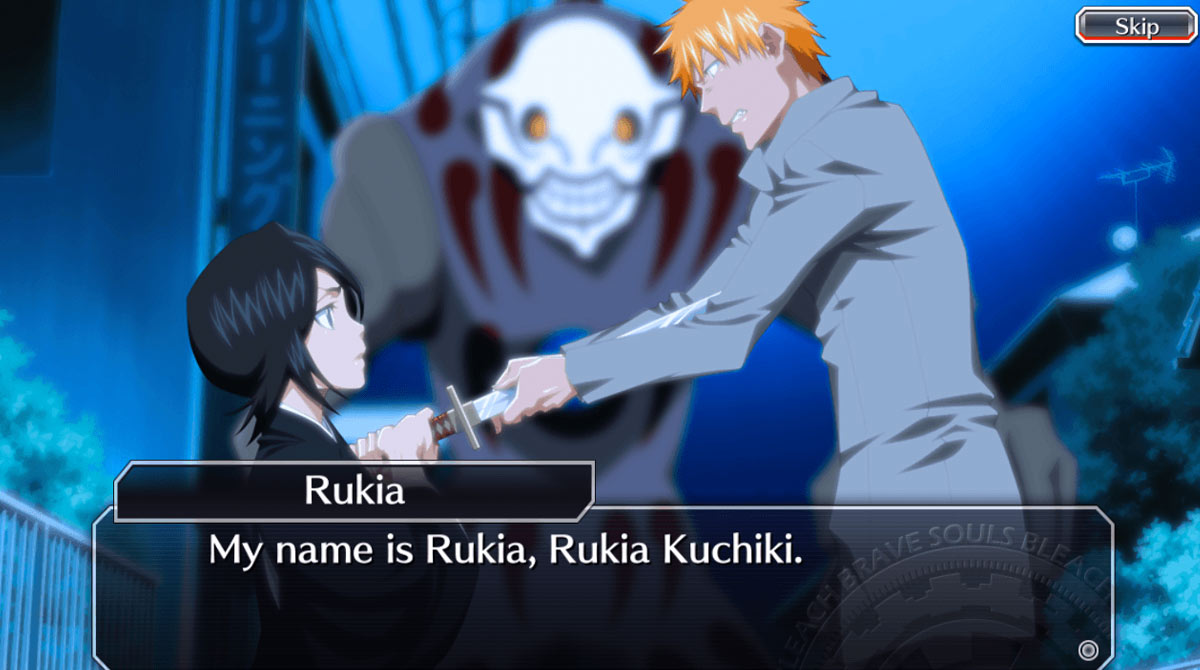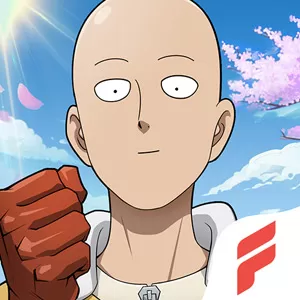Bleach Brave Souls - Fight Against the Evil Forces in Bleach World
EmulatorPC is 100% virus-free. If it's blocked by any anti-virus software, please report to support@EmulatorPC.com

Are you a fan of the well-known Bleach anime series? Do you always feel amazed by the adventures in every episode? Chances are you want to immerse yourself as the next Ichigo or any character. If you keep on nodding your head, you should try Bleach: Brave Souls Anime Game. This action RPG brings the majority of characters in the Bleach universe into one game. So, get ready for the action, and learn this fantastic game today!
Explore the Adventure-Filled World of Bleach
Bleach Brave Souls is an action RPG published by KLab. This action RPG heavily borrows the concept of the original Bleach anime series. You are surely familiar with the anime series if you are an avid fan. But even if you are a new player, you will still get introduced to the game’s main characters. You will embark on an immersive Bleach universe to meet its amazing characters.
The game follows the mainstream RPG rules centering around hack-and-slash types of attacks. You will surely have an amazing game experience if you love to slice at every enemy that hinders your way. Be prepared, embark on an adventure, and fight with your might.
Embark Yourself in a Series of Bleach Brave Souls Quests
Bleach Brave Souls introduces you to dynamic and immersive gameplay that features hack-and-slash fighting. As the game starts, you will create your name which you will use while playing. You will then immerse yourself in a series of quests featuring different enemies. Your task is to fight them using your sword, and destroy any possible objects that belong to them. By killing each of your enemies, you will earn coins that serve as the game’s currency. That is why you should aim to kill all the enemies in each quest to earn more coins.
But action RPGs are not that interesting without boss battles. Fortunately, Bleach Brave Souls introduces you to boss battles at the end of each quest. The bosses are not that difficult to defeat at the beginning phases of the quests. However, they increase in power which makes them more difficult to kill in later quests. That is why you need to make friends in the game to get more tips and tricks to conquer enemies. Having them in the game will also help you to kill the bosses quickly in each quest.
RPG Key Game Features You Shouldn’t Miss
- Enter a dynamic Bleach universe and meet the characters
- Fight against different enemies and proceed to boss battles
- Earn coins by successfully killing the enemies
- Destroy any possible objects that can earn you coins
- Simple yet immersive game graphics
- Make new friends with other players in the game
It is now time to play Bleach Brave Souls on PC. There are also action RPGs to download here if you want to always immerse in boss battles. You can also try Arcane Quest Legends and Blade&Soul Revolution.





EmulatorPC, is developed and powered by a Patented Android Wrapping Technology, built for the PC environment, unlike other emulators in the market.
EmulatorPC encapsulates quality mobile Apps for PC use, providing its users with seamless experience without the hassle of running an emulator beforehand.
To start using this program, simply download any selected Apps Installer. It will then install both the game and the wrapper system into your system, and create a shortcut on your desktop. Controls have been pre-defined in the current version for the time being, control setting varies per game.
EmulatorPC is built for Windows 7 and up. It’s a great tool that brings PC users closer to enjoying quality seamless experience of their favorite Android games on a Desktop environment. Without the hassle of running another program before playing or installing their favorite Apps.
Our system now supported by 32 and 64 bit.
Minimum System Requirements
EmulatorPC may be installed on any computer that satisfies the criteria listed below:
Windows 7 or above
Intel or AMD
At least 2GB
5GB Free Disk Space
OpenGL 2.0+ support
Frequently Asked Questions
All Bleach: Brave Souls Anime Game materials are copyrights of KLab. Our software is not developed by or affiliated with KLab.