
Guardians of Cloudia - Your Challenging Journey as a Skywalker
EmulatorPC is 100% virus-free. If it's blocked by any anti-virus software, please report to support@EmulatorPC.com

If you’re looking for a unique role-playing game that will lead you on a breathtaking adventure, then you must sign up for Guardians of Cloudia on PC. In this role-playing game, you’ll take your character on an important quest – to protect the City of Cloudia and be called Skywalker.
Published by NEOCRAFT LIMITED, Guardians of Cloudia is a fantastic RPG where you’ll be set in a magical background filled with bizarre clouds. Your focus is not entirely on protecting Cloudia from the Abyssmal Army. You also need to give justice to your friend Mina’s death.
Guardians of Cloudia – Choose Your Skywalker From 5 Basic Classes
In order to reach your goal in Guardians of Cloudia, you need to travel across Cloudia and find the important relics. But, before you immerse yourself in the game, you must choose your character from the 5 basic classes available. You can choose to be an Archer, Mage, Oracle, Rouge, or Swordsman. After that, customize your character as your progress in the game.
Take note that in Guardians of Cloudia, each class depicts its own powers and abilities on the battlefield. Consider opting for the character that suits your playstyle so you can figure out easier how to control the character. Each class depicts two advanced classes; you can choose one once you level up and reach the perfect time.
Immerse in PvE Mode & Test Your Prowess in Battle Royale
Once your character is set in Guardians of Cloudia, you can start delving into various battlefields where you can test your character’s prowess. You can explore the city and face multiple enemies in PvE modes. If you’re competitive enough, you can start conquering the battle royale and fight against other players in different PvP modes available. You can test your fighting prowess in 1v1 Duel, Battle Royale, 5v5 Battlefield, and massive guild war.
Aside from participating in numerous PvE and PvP modes, you can also start collecting more than 100 pets and be a tycoon pet collector. Note that these pets are not ordinary and work in skill sets like your main character. Also, you can upgrade them and witness the change in their appearance.
So, is your character powerful enough to beat all its enemies in various game modes? Download Guardians of Cloudia on PC and become the most promising skywalker of the game.
Compelling Guardians of Cloudia for PC Features to Explore
- An immersive MMORPG
- Choose your characters from the 5 basic classes available
- Each class offers two advanced classes
- Test your prowess in PvE and PvP modes
- Collect more than 100 pets
- Evolve your pet and use them in your battles
Are you up for more challenging adventures filled with challenges? Show your worth by playing more role-playing games here in EmulatorPC. To help you find the best ones, you can download Astral Fable-Open World MMORPG and Ragnarok M: Eternal Love on your PC.


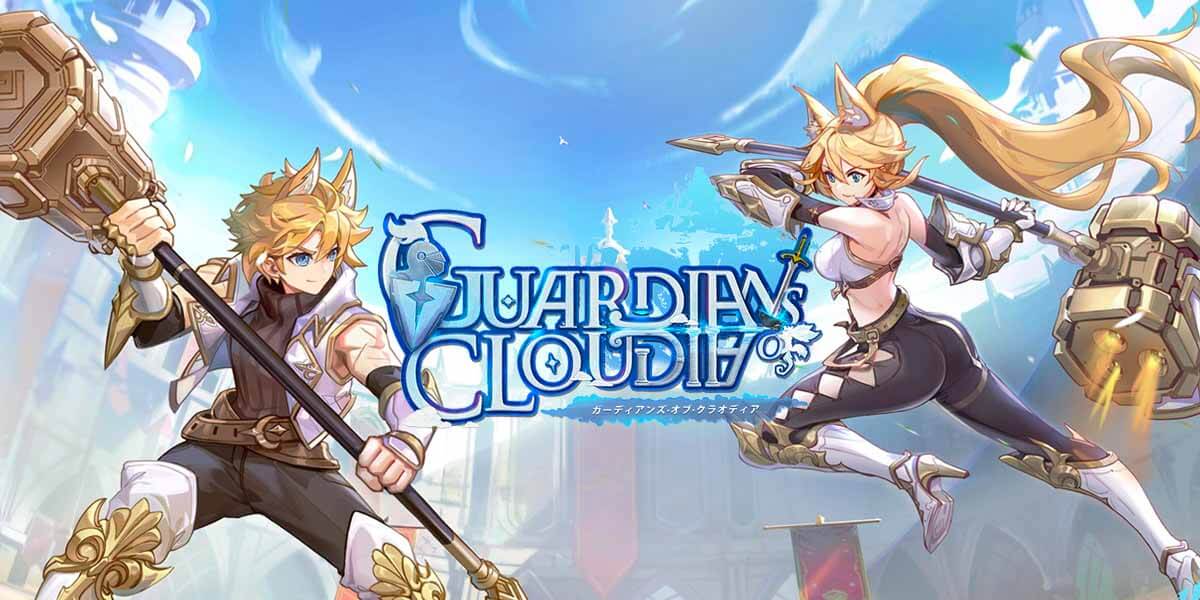


EmulatorPC, is developed and powered by a Patented Android Wrapping Technology, built for the PC environment, unlike other emulators in the market.
EmulatorPC encapsulates quality mobile Apps for PC use, providing its users with seamless experience without the hassle of running an emulator beforehand.
To start using this program, simply download any selected Apps Installer. It will then install both the game and the wrapper system into your system, and create a shortcut on your desktop. Controls have been pre-defined in the current version for the time being, control setting varies per game.
EmulatorPC is built for Windows 7 and up. It’s a great tool that brings PC users closer to enjoying quality seamless experience of their favorite Android games on a Desktop environment. Without the hassle of running another program before playing or installing their favorite Apps.
Our system now supported by 32 and 64 bit.
Minimum System Requirements
EmulatorPC may be installed on any computer that satisfies the criteria listed below:
Windows 7 or above
Intel or AMD
At least 2GB
5GB Free Disk Space
OpenGL 2.0+ support
Frequently Asked Questions
All Guardians of Cloudia materials are copyrights of NEOCRAFT LIMITED. Our software is not developed by or affiliated with NEOCRAFT LIMITED.
















