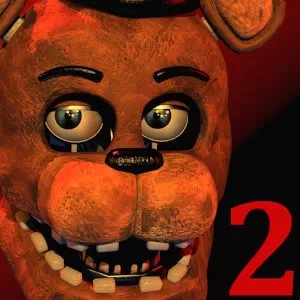Hide Online PC - Your Fun Hide & Seek Adventure as a Hunter or Prop
EmulatorPC is 100% virus-free. If it's blocked by any anti-virus software, please report to support@EmulatorPC.com

Who among us is not fascinated with the classic gameplay of hide and seek? Surely you’ll find this game more exciting by playing Hide Online – Hunters vs Props. This shooting strategy game allows you to play as a Hunter or a Prop. Each role depicts a unique gameplay and goal. HitRock Games published this fun hide-and-seek game and until now it is renowned for its addictive yet challenging gameplay. With its breathtaking full 3D graphics and intuitive controls, you’ll surely find this game more exciting than ever.
Hide Online – Hunters vs. Props – Successfully Stand on Your Role
As you play Hide Online Hunters vs. Props PC, you’ll be destined to be one of the two roles available. You can be a Hunter or a Prop! If you’re tasked to be a Prop, your mission is to explore various rooms, escape, stay alive and swap to any hidden object you see. You can freely be a cup, box, chair, or whatever you see in a room. If you want to stay alive in the game and stay unnoticed by the hunter, you must move carefully and quietly.
On the other hand, if you choose Hunter’s role, your main goal is to find all Props and shoot them. It would be best to move fast and alert, as the Props can swap into various objects. You must be attentive to the Props’ sound, track them on which item they swap to, and shoot them right away.
Explore Various Maps, Weapons & Characters
In Hide Online – Hunters vs. Props, regardless of your role, there are loads of maps to explore. Each map features a unique environment and items as well. There are some instances that you’ll find yourself in an office, restaurant, garden, or other places.
To make your gameplay more exciting, especially on the part of the Hunters. You can unlock more powerful weapons or guns that you can use against the props. You can opt for a shotgun or pistol and be more strategic about which weapon suits the map.
What makes Hide Online – Hunters vs. Props more impressive is that it lets you customize your character by unlocking some skins or costumes. You can dress up your character by adding glasses, hats, and other accessories. To add spice to your appearance, you can also opt for some beautiful shirts and pants.
So, are you ready to become a Hunter or a Prop? Let’s see what you’ve got by playing Hide Online – Hunters vs. Props Download PC.
Exhilarating Hide & Seek Game Features To Explore
- A fun yet challenging shooting strategy game
- Full 3D graphics and intuitive controls
- Play as a Hunter or a Prop
- Explore various maps
- Unlock more valuable weapons or guns
- Customize your character with skins or costumes
Are you looking for more stimulating strategy games you can play on your PC? Check out Bloons TD Battles 2 and Dreaming Dimension: Deck Heroes now. Grab all of these games for free here on EmulatorPC.





EmulatorPC, is developed and powered by a Patented Android Wrapping Technology, built for the PC environment, unlike other emulators in the market.
EmulatorPC encapsulates quality mobile Apps for PC use, providing its users with seamless experience without the hassle of running an emulator beforehand.
To start using this program, simply download any selected Apps Installer. It will then install both the game and the wrapper system into your system, and create a shortcut on your desktop. Controls have been pre-defined in the current version for the time being, control setting varies per game.
EmulatorPC is built for Windows 7 and up. It’s a great tool that brings PC users closer to enjoying quality seamless experience of their favorite Android games on a Desktop environment. Without the hassle of running another program before playing or installing their favorite Apps.
Our system now supported by 32 and 64 bit.
Minimum System Requirements
EmulatorPC may be installed on any computer that satisfies the criteria listed below:
Windows 7 or above
Intel or AMD
At least 2GB
5GB Free Disk Space
OpenGL 2.0+ support
Frequently Asked Questions
All Hide Online – Hunters vs Props materials are copyrights of HitRock Games. Our software is not developed by or affiliated with HitRock Games.