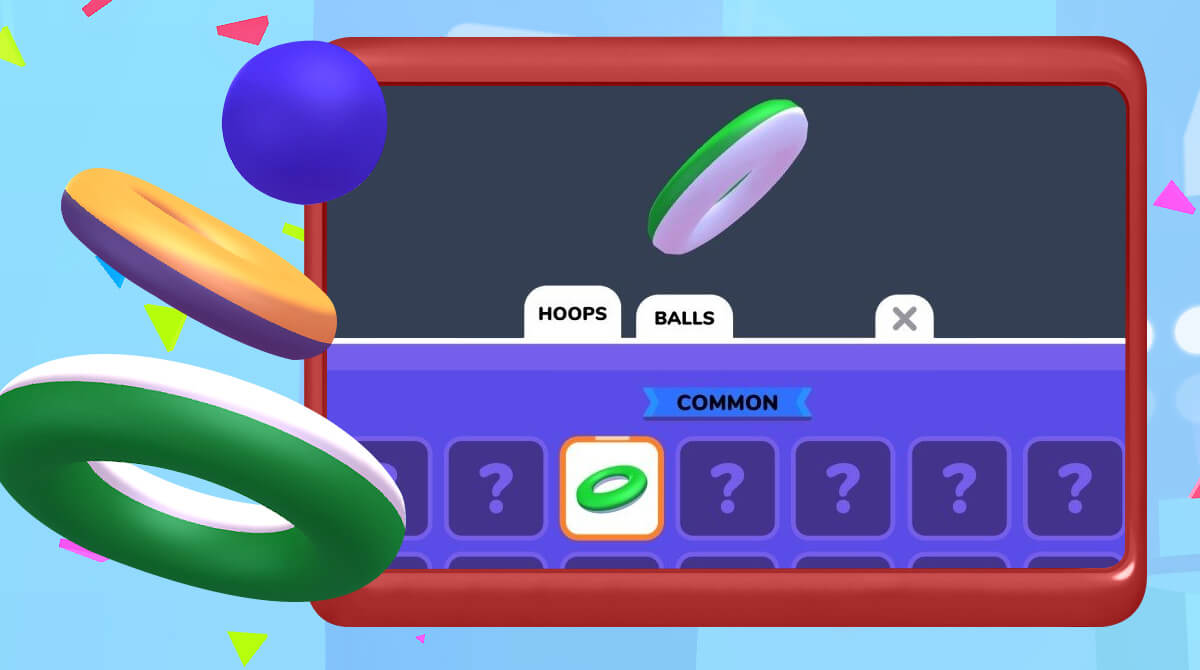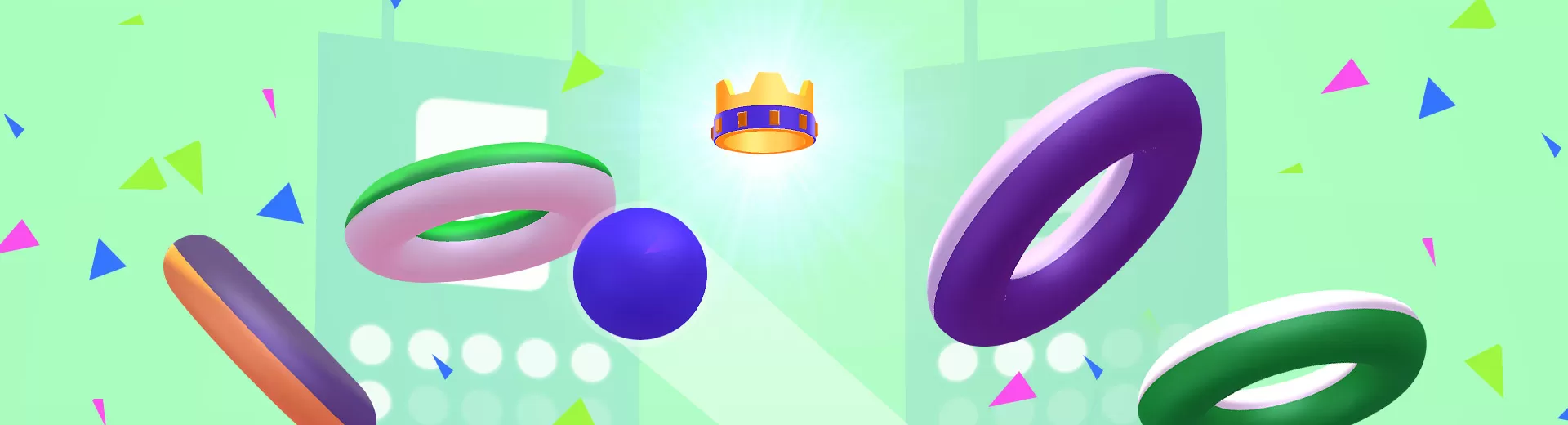
Hoop Stars - Shoot Strategically the Special Ball With Your Hoop
EmulatorPC is 100% virus-free. If it's blocked by any anti-virus software, please report to support@EmulatorPC.com

Playing basketball is exciting, especially when you are about to dunk the ball into the ring. But what about playing it in reverse and instead dunking the ring into the ball? If that confuses you, you better play Hoop Stars to learn to play it and enjoy the game. This casual action game lets you do the dribbling and dunking in an entirely different way. Give this game a try to experience the overall unique gameplay and learn it.
A Fun Game of Reverse Basketball
Published by SayGames Ltd, Hoop Stars is a reverse basketball game you can play on your PC. This game lets you enter into an exciting ball game where you should shoot the hoop into the ball. If this confuses you, imagine it this way. You are bringing a basketball ring and dribbling. Not just that, you will run in the court and then dunk the ring into a suspended ball. Sounds terrible, right?
That is not the case because you will enjoy this challenging game mechanics. Shooting the hoop into the ball is not an easy sport. Like mainstream basketball, you should use your reflexes and be quick on your moves. The only difference is the ring you suppose to target is the one you are used to targeting the ball. Enjoy the unique sports journey as you dunk the hoop into a suspended ball and earn scores.
Compete in Regular Tournaments
Hoop Stars immerses you in an immersive casual gameplay experience. With its relaxing yet challenging gameplay, you must use strategy, reflexes, and quick thinking to outscore your opponent. The game’s main objective is to shoot or dunk the hoop into a special ball. Doing this will let you earn points and enjoy a reverse basketball game. You will experience relaxing shooting using the hoop while also racking a score. It is a fun experience to have, considering you are playing a basketball game differently.
The game also allows you to join several types of tournaments. You should pave your way to overcome different quarters. They include regular tournaments and the challenging semi-finals. If you are skilled enough to embark on the challenge, try to reach the finals. This is where you can prove your skills and conquer the game. Apart from aspiring to reach the finals, don’t forget to join the Gem Rush. This opportunity allows you to earn a lot of gems you can use while playing the game.
Hoop Stars Casual Game Features
- Play basketball in an entirely different way
- Dunk the hoop into a suspended special ball
- Rack scores each time you shoot the hoop
- Join tournaments to prove your shooting skills
- You can join Gem Rush to earn more resources
Download and play Hoop Stars on your PC today. If you’re looking for action games to download, check out JETPACK JOYRIDE and BombSquad.




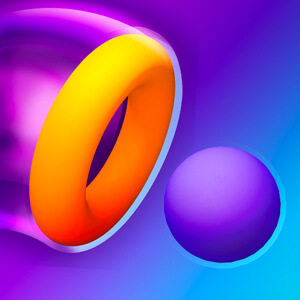
EmulatorPC, is developed and powered by a Patented Android Wrapping Technology, built for the PC environment, unlike other emulators in the market.
EmulatorPC encapsulates quality mobile Apps for PC use, providing its users with seamless experience without the hassle of running an emulator beforehand.
To start using this program, simply download any selected Apps Installer. It will then install both the game and the wrapper system into your system, and create a shortcut on your desktop. Controls have been pre-defined in the current version for the time being, control setting varies per game.
EmulatorPC is built for Windows 7 and up. It’s a great tool that brings PC users closer to enjoying quality seamless experience of their favorite Android games on a Desktop environment. Without the hassle of running another program before playing or installing their favorite Apps.
Our system now supported by 32 and 64 bit.
Minimum System Requirements
EmulatorPC may be installed on any computer that satisfies the criteria listed below:
Windows 7 or above
Intel or AMD
At least 2GB
5GB Free Disk Space
OpenGL 2.0+ support
Frequently Asked Questions
All Hoop Stars materials are copyrights of SayGames Ltd. Our software is not developed by or affiliated with SayGames Ltd.