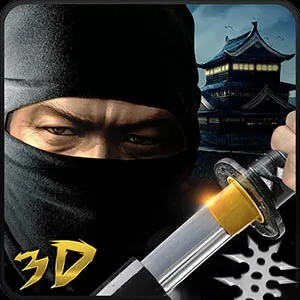Ninja Arashi – Have Fun Playing This Action RPG
EmulatorPC is 100% virus-free. If it's blocked by any anti-virus software, please report to support@EmulatorPC.com

If you want to play an action-packed ninja game, then you should try playing Ninja Arashi. It’s an adventure RPG that’s published by Black Panther. In this game, you play as Arashi, a retired ninja who has to go back to being a ninja to save his son who was kidnapped by the demon, Oroshi. You will have to use your ninja skills to fight enemies and overcome traps. Ninja Arashi is a fun game that’s full of action, so you will always be entertained.
How To Play Ninja Arashi
Like many games, the first level of Ninja Arashi will also serve as your tutorial. But unlike other tutorials, this one won’t hold your hand. It will just describe certain actions that you can do in the game to overcome the current obstacle at your front. You can jump twice to reach high places or overcome long gaps or high hurdles. The tutorial will also show you how the shuriken can be used to take down enemies.
If you’re near enough, you can also take them out swiftly with your sword dash. But the move has a cooldown, so don’t expect to use it consecutively. After describing certain actions, it’s still up to you to perform them during the game. So, even if the first level will be your tutorial level, you can still die if you’re not careful.
Deal With Enemies & Look Out For Traps on Ninja Arashi
Aside from dealing with enemies in Ninja Arashi, you also have to be on the lookout for traps. Traps are harder to see, so you have to be careful when you’re moving forward in this side-scrolling RPG. To get to the next level, you need to find and acquire 3 scrolls. Some are even hidden, which means you also have to be on the lookout for items that you can break. These items can also contain resources that you can use to upgrade Arashi’s skills.
Ninja Arashi: Game Features
- Different levels for you to complete.
- Enjoy the shadow silhouette art style graphics.
- Have fun playing challenging battles.
If you want more intense adventure games like this, you can also check out Brawl Stars or Robot Fighting 2!





EmulatorPC, is developed and powered by a Patented Android Wrapping Technology, built for the PC environment, unlike other emulators in the market.
EmulatorPC encapsulates quality mobile Apps for PC use, providing its users with seamless experience without the hassle of running an emulator beforehand.
To start using this program, simply download any selected Apps Installer. It will then install both the game and the wrapper system into your system, and create a shortcut on your desktop. Controls have been pre-defined in the current version for the time being, control setting varies per game.
EmulatorPC is built for Windows 7 and up. It’s a great tool that brings PC users closer to enjoying quality seamless experience of their favorite Android games on a Desktop environment. Without the hassle of running another program before playing or installing their favorite Apps.
Our system now supported by 32 and 64 bit.
Minimum System Requirements
EmulatorPC may be installed on any computer that satisfies the criteria listed below:
Windows 7 or above
Intel or AMD
At least 2GB
5GB Free Disk Space
OpenGL 2.0+ support
Frequently Asked Questions
All Ninja Arashi materials are copyrights of Black Panther. Our software is not developed by or affiliated with Black Panther.