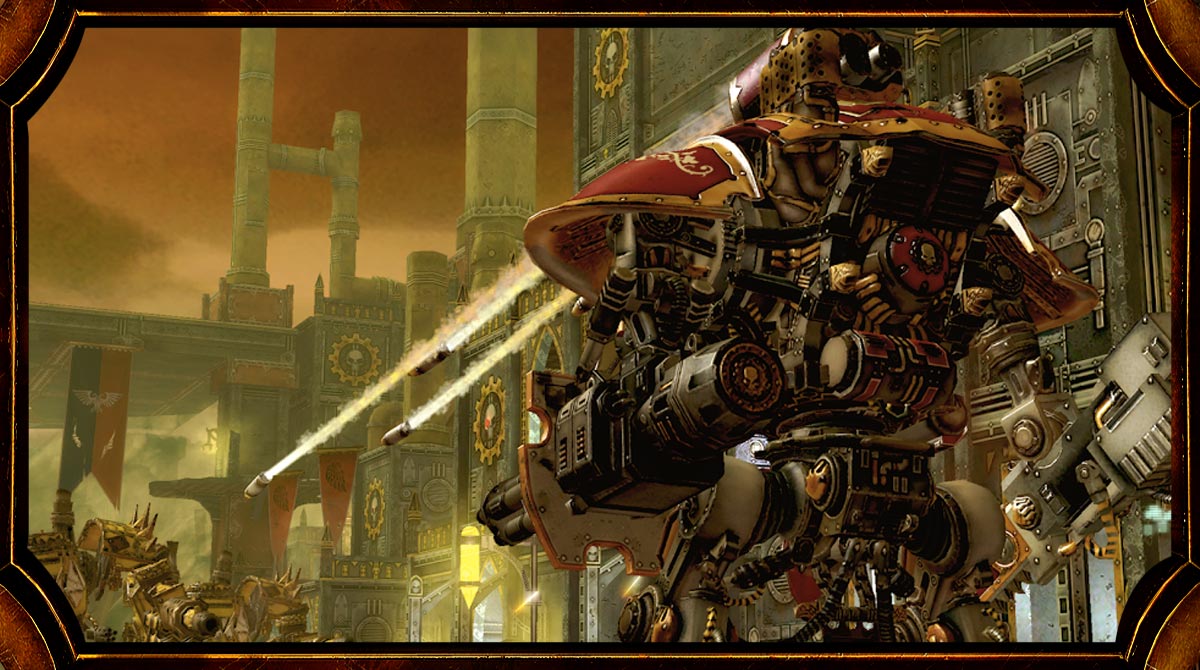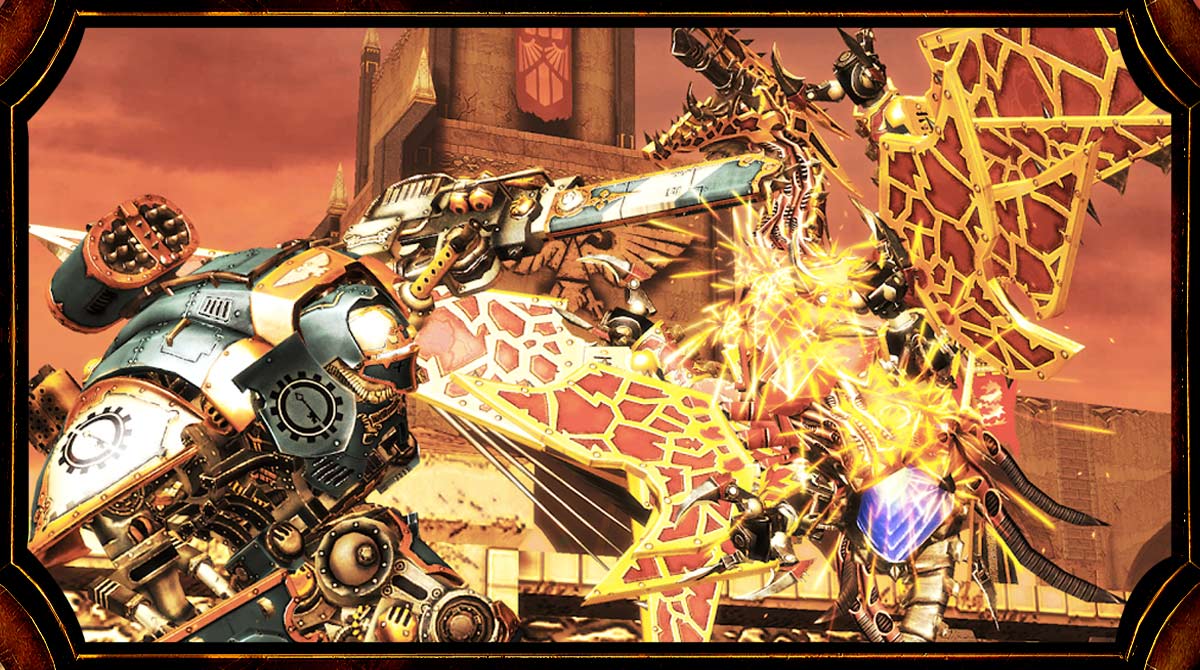Warhammer 40,000: Freeblade – Battle & Be A Top Freeblade in This Game
EmulatorPC is 100% virus-free. If it's blocked by any anti-virus software, please report to support@EmulatorPC.com

Are you someone who enjoys playing action games? How about piloting giant robots? Well, this game will let you experience both. Published by Pixel Toys, Warhammer 40000: Freeblade is an action game where you play the role of a young Imperial Knight who joined the Dark Angels Space Marines as a freeblade. This happens after the forces of Chaos destroyed your noble house.
As a freeblade, you complete various quests and missions using your powerful war machine. Overall, Warhammer 40000: Freeblade is a fun and interesting game where you get to experience controlling a robot and using it in battle. Continue reading as we discuss the gameplay of Warhammer 40k: Freeblade.
Learning the Gameplay of Warhammer 40,000: Freeblade
When you first play Warhammer 40k: Freeblade, there’s going to be an introductory story. It will introduce you to the storyline of the game. After that, you’ll undergo a tutorial to introduce the gameplay. It will begin in the battle sequence. Your war machine will automatically move forward towards your intended destination. So, you don’t have to worry about learning that.
Now. what you do have control on will be attacking enemies in Warhammer 40000: Freeblade. To attack, you just click on the screen to shoot your machine gun. You just make sure you aim your weapons properly so they will hit the enemy.
Aside from the machine gun, you will also have a heavy weapon, which you can use by using two fingers and clicking on the target. You can also click twice to use the special weapon, which will launch your rockets. You will also have a melee weapon, which requires timing when you click. After that, you start the actual game and with a more in-depth tutorial.
You’ll begin by providing your username and customizing the appearance of your war machine in Warhammer 40000: Freeblade. But you can still customize again later, especially since you’ll have more options available. After that, you proceed with the missions.
As you complete missions in the first chapter, you also unlock more functions of the game. These functions include equipping more powerful weapons that you acquire on your war machine. You can also send a scavenging team to acquire items and materials in various places. Moreover, there’s a multiplayer mode and an events mode for you to enjoy.
Exciting Features of Warhammer 40,000: Freeblade for PC
- Customize your war machine to make it more intimidating
- Equip powerful weapons and armor to help you in battle
- Enjoy epic melee combat against other war machines
- Free to play
Based on the gameplay alone, you can see that Warhammer 40000: Freeblade is a fun and exciting game that you will enjoy playing. If you’re looking for other fun action games to play, check out Super Mecha Champions, where you also pilot robots. You can also check out Zombie Gunship Survival, a fun action game where you shoot zombies while riding a plane. Download them here at EmulatorPC.





EmulatorPC, is developed and powered by a Patented Android Wrapping Technology, built for the PC environment, unlike other emulators in the market.
EmulatorPC encapsulates quality mobile Apps for PC use, providing its users with seamless experience without the hassle of running an emulator beforehand.
To start using this program, simply download any selected Apps Installer. It will then install both the game and the wrapper system into your system, and create a shortcut on your desktop. Controls have been pre-defined in the current version for the time being, control setting varies per game.
EmulatorPC is built for Windows 7 and up. It’s a great tool that brings PC users closer to enjoying quality seamless experience of their favorite Android games on a Desktop environment. Without the hassle of running another program before playing or installing their favorite Apps.
Our system now supported by 32 and 64 bit.
Minimum System Requirements
EmulatorPC may be installed on any computer that satisfies the criteria listed below:
Windows 7 or above
Intel or AMD
At least 2GB
5GB Free Disk Space
OpenGL 2.0+ support
Frequently Asked Questions
All Warhammer 40,000: Freeblade materials are copyrights of Pixel Toys. Our software is not developed by or affiliated with Pixel Toys.